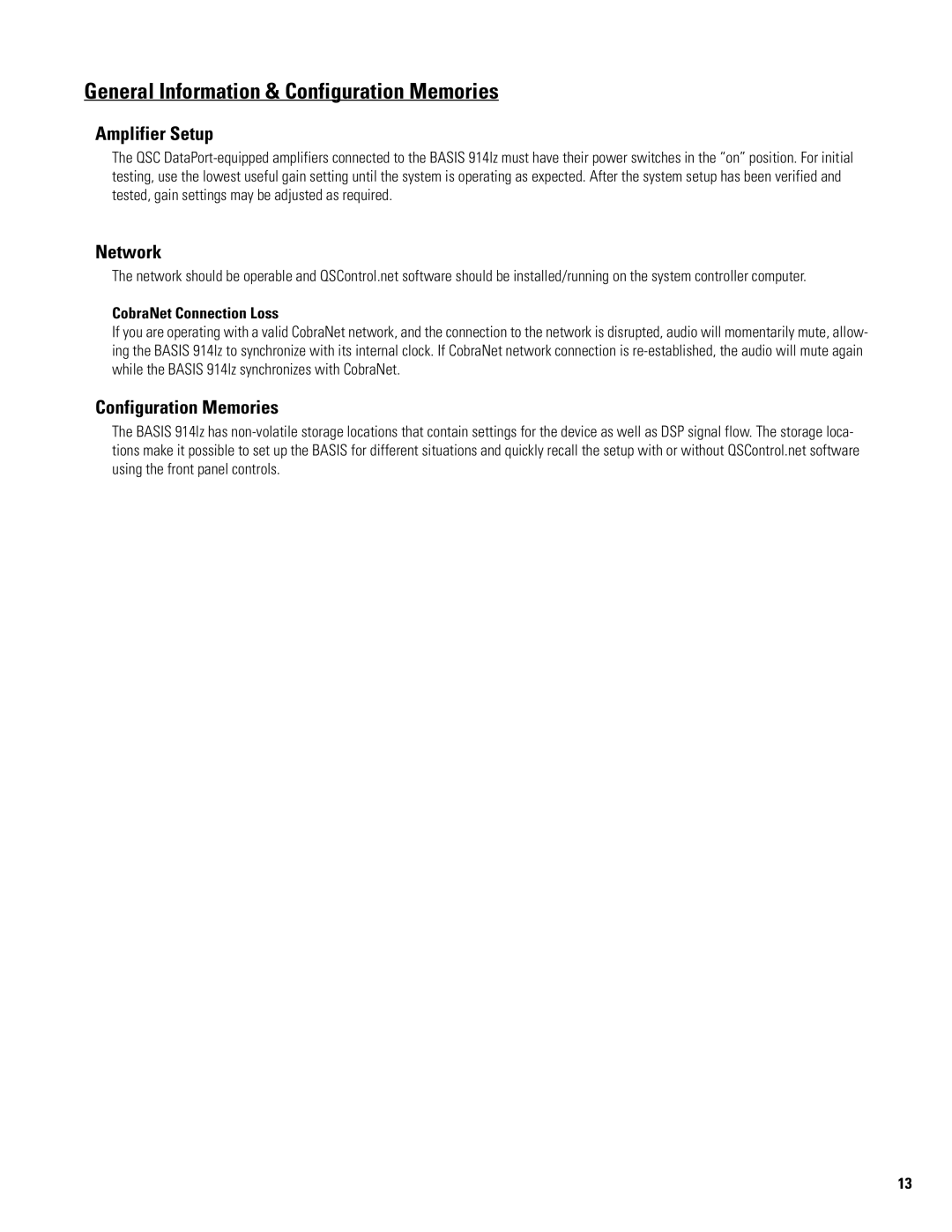914LZ specifications
QSC Audio, a leader in professional audio solutions, has made waves with its latest offering, the QSC 914LZ. This versatile loudspeaker is engineered for high-performance applications, making it ideal for a variety of environments including live shows, corporate events, and installation scenarios. With its advanced design and cutting-edge technologies, the 914LZ is poised to deliver exceptional sound quality and reliability.One of the standout features of the QSC 914LZ is its stunning audio performance. It utilizes a powerful 14-inch low-frequency driver paired with a robust 1.4-inch high-frequency compression driver. This combination ensures a balanced frequency response, optimized clarity, and impressive bass response, capable of filling large spaces with rich, detailed sound. The loudspeaker can handle high output levels without distortion, making it perfect for both music and speech applications.
The 914LZ also incorporates QSC's sophisticated Directivity Matched Transition (DMT) technology. This innovative design allows for smooth frequency response across the coverage area, reducing the common issues of uneven sound distribution. As a result, audiences can expect a consistent listening experience, regardless of their position in the venue.
Versatility is another key characteristic of the QSC 914LZ. The speaker offers multiple mounting options, including a standard pole mount, allowing for easy integration into various setups. Whether used as a standalone unit or part of a larger array system, the 914LZ adapts seamlessly to different configurations.
Durability is a top priority for QSC, and the 914LZ is built to withstand the rigors of professional use. It features a rugged enclosure made from high-quality materials, designed to endure the demands of touring and installation environments. Furthermore, the loudspeaker's components are engineered for long-lasting performance, ensuring that it maintains its audio fidelity over time.
Incorporating advanced DSP technology, the 914LZ can be fine-tuned for specific applications, providing users with greater control over sound shaping and EQ settings. This flexibility enables sound engineers to create the perfect audio experience tailored to the unique characteristics of any venue.
In summary, the QSC 914LZ is a powerful, versatile, and reliable loudspeaker that exemplifies the brand's commitment to quality and innovation in audio technology. With its impressive sound capabilities, smart design features, and rugged construction, the 914LZ is an excellent choice for professionals looking to elevate their sound experience in various settings.