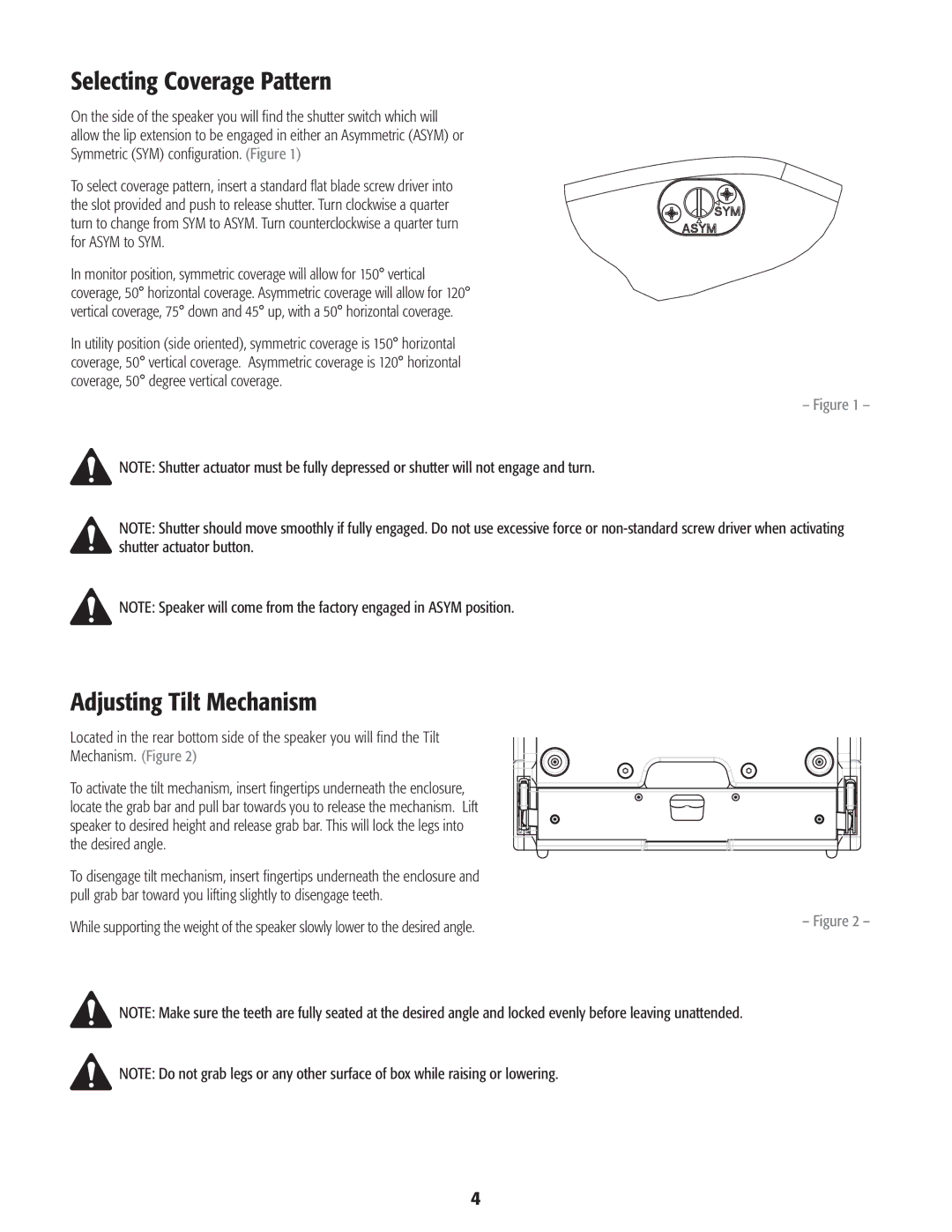Selecting Coverage Pattern
On the side of the speaker you will find the shutter switch which will allow the lip extension to be engaged in either an Asymmetric (ASYM) or Symmetric (SYM) configuration. (Figure 1)
To select coverage pattern, insert a standard flat blade screw driver into the slot provided and push to release shutter. Turn clockwise a quarter turn to change from SYM to ASYM. Turn counterclockwise a quarter turn for ASYM to SYM.
In monitor position, symmetric coverage will allow for 150° vertical coverage, 50° horizontal coverage. Asymmetric coverage will allow for 120° vertical coverage, 75° down and 45° up, with a 50° horizontal coverage.
In utility position (side oriented), symmetric coverage is 150° horizontal coverage, 50° vertical coverage. Asymmetric coverage is 120° horizontal coverage, 50° degree vertical coverage.
– Figure 1 –
NOTE: Shutter actuator must be fully depressed or shutter will not engage and turn.
NOTE: Shutter should move smoothly if fully engaged. Do not use excessive force or
NOTE: Speaker will come from the factory engaged in ASYM position.
Adjusting Tilt Mechanism
Located in the rear bottom side of the speaker you will find the Tilt
Mechanism. (Figure 2)
To activate the tilt mechanism, insert fingertips underneath the enclosure, locate the grab bar and pull bar towards you to release the mechanism. Lift speaker to desired height and release grab bar. This will lock the legs into the desired angle.
To disengage tilt mechanism, insert fingertips underneath the enclosure and pull grab bar toward you lifting slightly to disengage teeth.
While supporting the weight of the speaker slowly lower to the desired angle. | – Figure 2 – |
|
NOTE: Make sure the teeth are fully seated at the desired angle and locked evenly before leaving unattended.
NOTE: Do not grab legs or any other surface of box while raising or lowering.
4