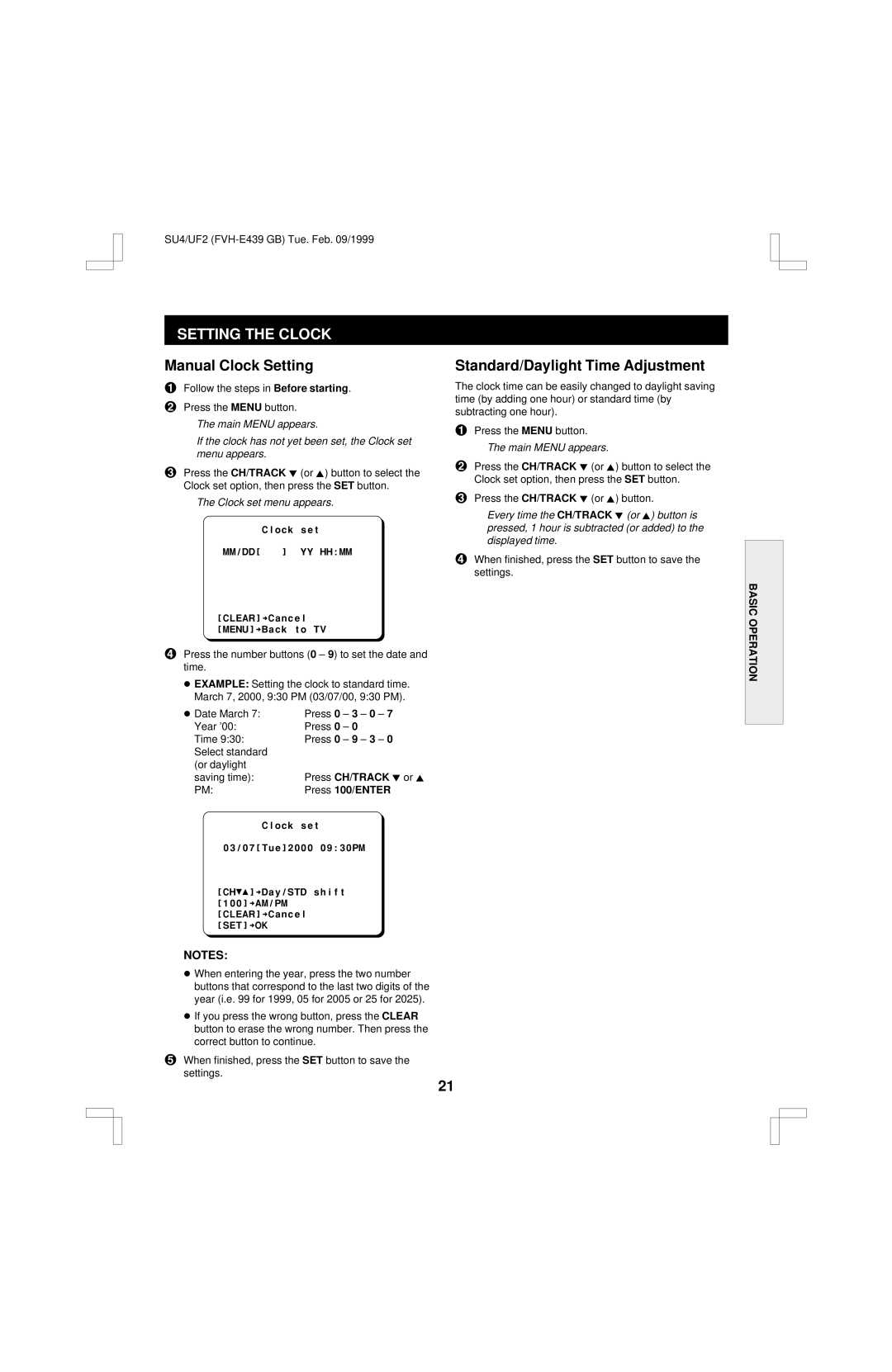SU4/UF2
SETTING THE CLOCK
Manual Clock Setting
1Follow the steps in Before starting.
2Press the MENU button. The main MENU appears.
If the clock has not yet been set, the Clock set menu appears.
3Press the CH/TRACK l (or j) button to select the Clock set option, then press the SET button.
The Clock set menu appears.
@@@@@@@Clock@set
@MM/DD[@@@]@@YY@HH:MM
[CLEAR]†Cancel
[MENU]†Back@to@TV
Standard/Daylight Time Adjustment
The clock time can be easily changed to daylight saving time (by adding one hour) or standard time (by subtracting one hour).
1Press the MENU button. The main MENU appears.
2Press the CH/TRACK l (or j) button to select the Clock set option, then press the SET button.
3Press the CH/TRACK l (or j) button.
Every time the CH/TRACK l (or j) button is pressed, 1 hour is subtracted (or added) to the displayed time.
4When finished, press the SET button to save the settings.
BASIC
4Press the number buttons (0 – 9) to set the date and time.
œEXAMPLE: Setting the clock to standard time. March 7, 2000, 9:30 PM (03/07/00, 9:30 PM).
œ Date March 7: | Press 0 | – 3 – 0 – 7 |
Year '00: | Press 0 | – 0 |
Time 9:30: | Press 0 | – 9 – 3 – 0 |
Select standard |
|
|
(or daylight | Press CH/TRACK l or j | |
saving time): | ||
PM: | Press 100/ENTER | |
@@@@@@@Clock@set
@03/07[Tue]2000@09:30PM
[CH§‡]†Day/STD@shift
[100]†AM/PM
[CLEAR]†Cancel
[SET]†OK
NOTES:
œWhen entering the year, press the two number buttons that correspond to the last two digits of the year (i.e. 99 for 1999, 05 for 2005 or 25 for 2025).
œIf you press the wrong button, press the CLEAR button to erase the wrong number. Then press the correct button to continue.
5When finished, press the SET button to save the settings.
21
OPERATION