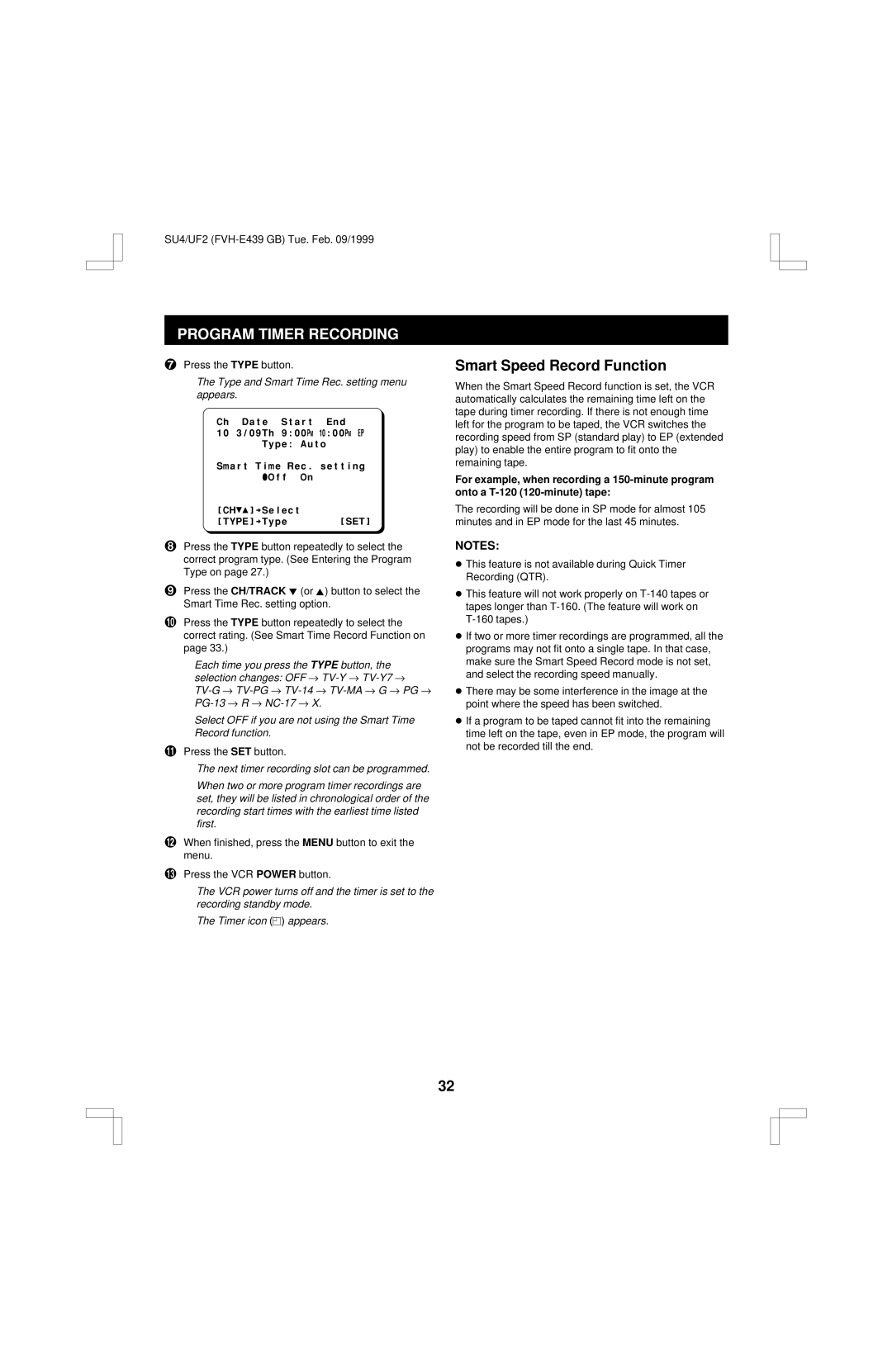SU4/UF2
PROGRAM TIMER RECORDING
7Press the TYPE button.
The Type and Smart Time Rec. setting menu appears.
Ch@@Date@@Start@@End 10@3/09Th@9:00»@ï:00»@™
@@@@@@@Type:@Auto
Smart@Time@Rec.@setting
@@@@@@@…Off@@On
[CH§‡]†Select
[TYPE]†Type@@@@@@@@[SET]
8Press the TYPE button repeatedly to select the correct program type. (See Entering the Program Type on page 27.)
9Press the CH/TRACK l (or j) button to select the Smart Time Rec. setting option.
FPress the TYPE button repeatedly to select the correct rating. (See Smart Time Record Function on page 33.)
Each time you press the TYPE button, the selection changes: OFF →
Select OFF if you are not using the Smart Time Record function.
GPress the SET button.
The next timer recording slot can be programmed.
When two or more program timer recordings are set, they will be listed in chronological order of the recording start times with the earliest time listed first.
HWhen finished, press the MENU button to exit the menu.
IPress the VCR POWER button.
The VCR power turns off and the timer is set to the recording standby mode.
The Timer icon (n) appears.
Smart Speed Record Function
When the Smart Speed Record function is set, the VCR automatically calculates the remaining time left on the tape during timer recording. If there is not enough time left for the program to be taped, the VCR switches the recording speed from SP (standard play) to EP (extended play) to enable the entire program to fit onto the remaining tape.
For example, when recording a
The recording will be done in SP mode for almost 105 minutes and in EP mode for the last 45 minutes.
NOTES:
œThis feature is not available during Quick Timer Recording (QTR).
œThis feature will not work properly on
œIf two or more timer recordings are programmed, all the programs may not fit onto a single tape. In that case, make sure the Smart Speed Record mode is not set, and select the recording speed manually.
œThere may be some interference in the image at the point where the speed has been switched.
œIf a program to be taped cannot fit into the remaining time left on the tape, even in EP mode, the program will not be recorded till the end.
32