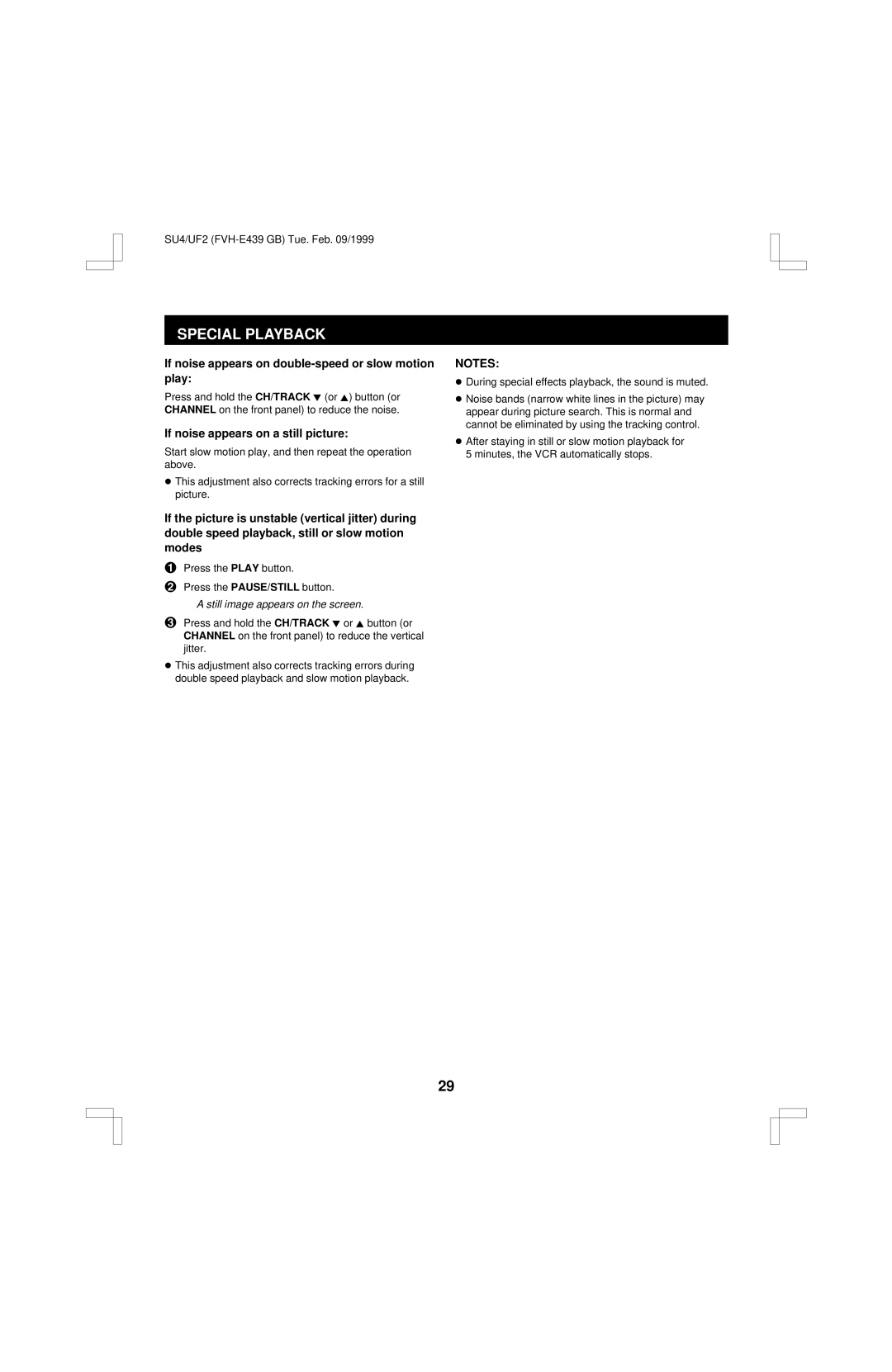SU4/UF2
SPECIAL PLAYBACK
If noise appears on double-speed or slow motion play:
Press and hold the CH/TRACK l (or j) button (or CHANNEL on the front panel) to reduce the noise.
If noise appears on a still picture:
Start slow motion play, and then repeat the operation above.
œThis adjustment also corrects tracking errors for a still picture.
If the picture is unstable (vertical jitter) during double speed playback, still or slow motion modes
1Press the PLAY button.
2Press the PAUSE/STILL button.
A still image appears on the screen.
3Press and hold the CH/TRACK l or j button (or CHANNEL on the front panel) to reduce the vertical jitter.
œThis adjustment also corrects tracking errors during double speed playback and slow motion playback.
NOTES:
œDuring special effects playback, the sound is muted.
œNoise bands (narrow white lines in the picture) may appear during picture search. This is normal and cannot be eliminated by using the tracking control.
œAfter staying in still or slow motion playback for 5 minutes, the VCR automatically stops.
29