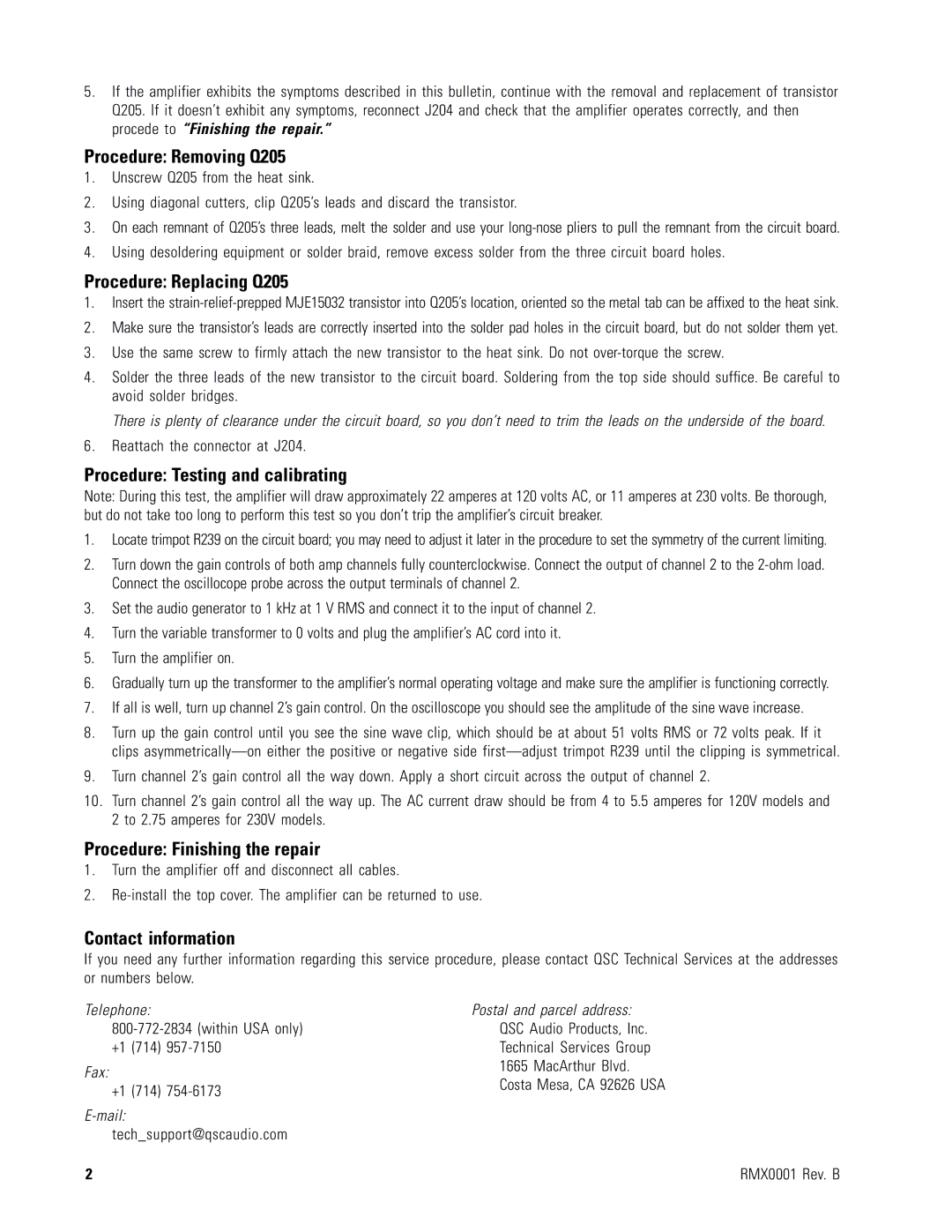Q205 specifications
The QSC Audio Q205 is a versatile and powerful audio interface designed for musicians and audio professionals seeking high-quality sound and reliable performance. This system is a part of QSC's renowned product lineup, known for its exceptional audio solutions that cater to both live sound and studio applications.One of the defining features of the Q205 is its advanced audio technology. It includes high-resolution analog-to-digital and digital-to-analog converters, ensuring crystal-clear sound reproduction across a wide frequency range. This makes it an ideal choice for recording, mixing, and live sound reinforcement. With low latency performance, the Q205 allows musicians and sound engineers to interact seamlessly with their software and hardware setups.
The interface is equipped with multiple inputs and outputs, making it a flexible option for various audio setups. It features a combination of XLR and TRS inputs, accommodating a wide range of microphones and instruments. This versatility enables users to connect everything from vocal microphones to electric guitars, enhancing the Q205’s usability in different scenarios.
One of the most notable characteristics of the Q205 is its intuitive user interface. The front-panel controls are designed for easy access and navigation, allowing users to adjust settings on the fly without disrupting their workflow. The interface also comes equipped with LED indicators that provide real-time status updates on levels and connectivity, ensuring users are always in control of their sound.
In terms of build quality, the Q205 is constructed with durability in mind. The rugged chassis can withstand the rigors of both studio and live performance environments, making it a reliable choice for professionals who demand robustness in their equipment. Additionally, it features a compact design, which allows for easy portability and setup, whether on stage or in a studio.
The QSC Audio Q205 also supports high-quality audio over USB, enabling seamless integration with various digital audio workstations (DAWs). This feature simplifies the process of recording and mixing, making the workflow more efficient for users.
In summary, the QSC Audio Q205 stands out due to its combination of advanced audio technology, flexible connectivity, intuitive controls, and robust design. Whether you are a musician, sound engineer, or content creator, the Q205 delivers exceptional performance that meets the demands of modern audio production.