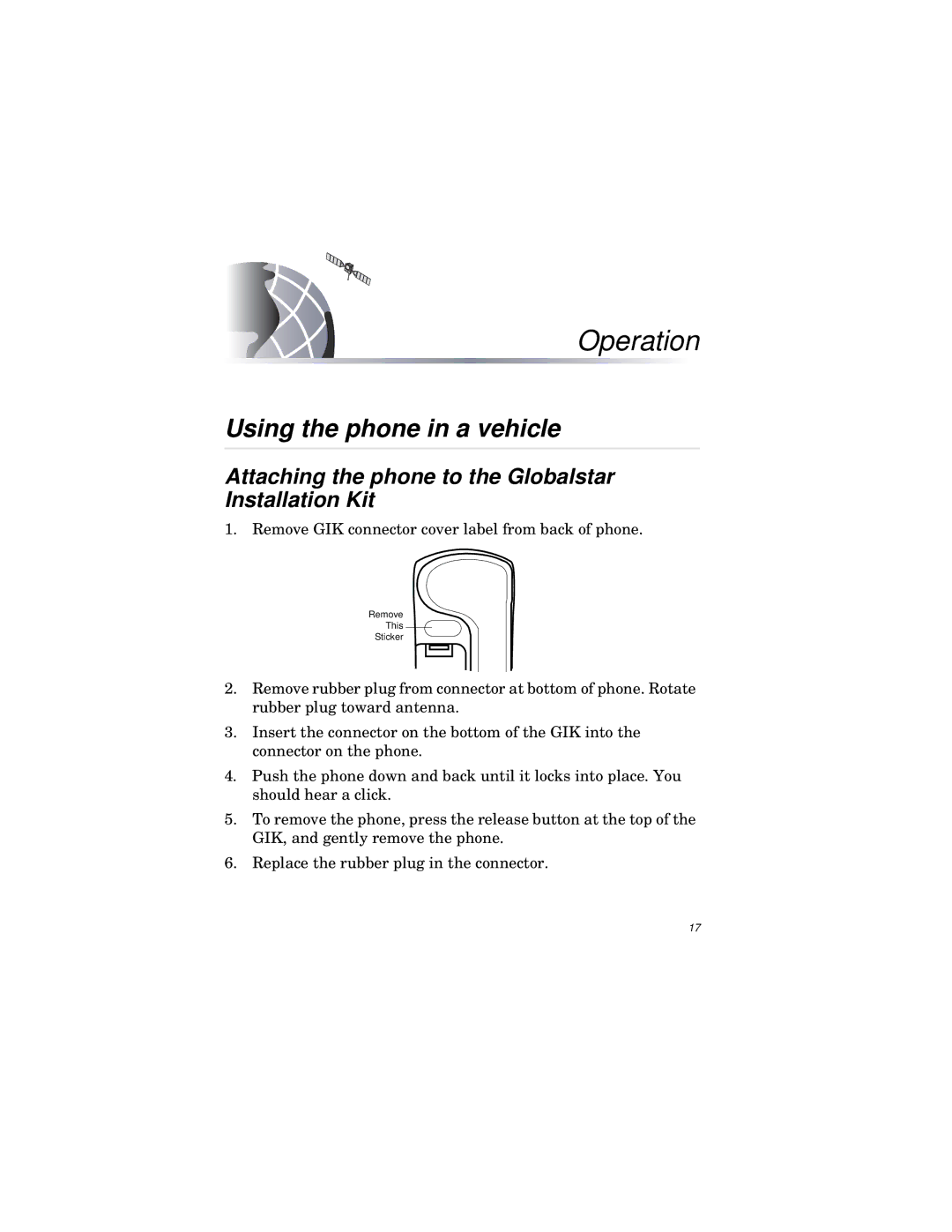Operation
Using the phone in a vehicle
Attaching the phone to the Globalstar Installation Kit
1. Remove GIK connector cover label from back of phone.
Remove
This
Sticker
2.Remove rubber plug from connector at bottom of phone. Rotate rubber plug toward antenna.
3.Insert the connector on the bottom of the GIK into the connector on the phone.
4.Push the phone down and back until it locks into place. You should hear a click.
5.To remove the phone, press the release button at the top of the GIK, and gently remove the phone.
6.Replace the rubber plug in the connector.
17