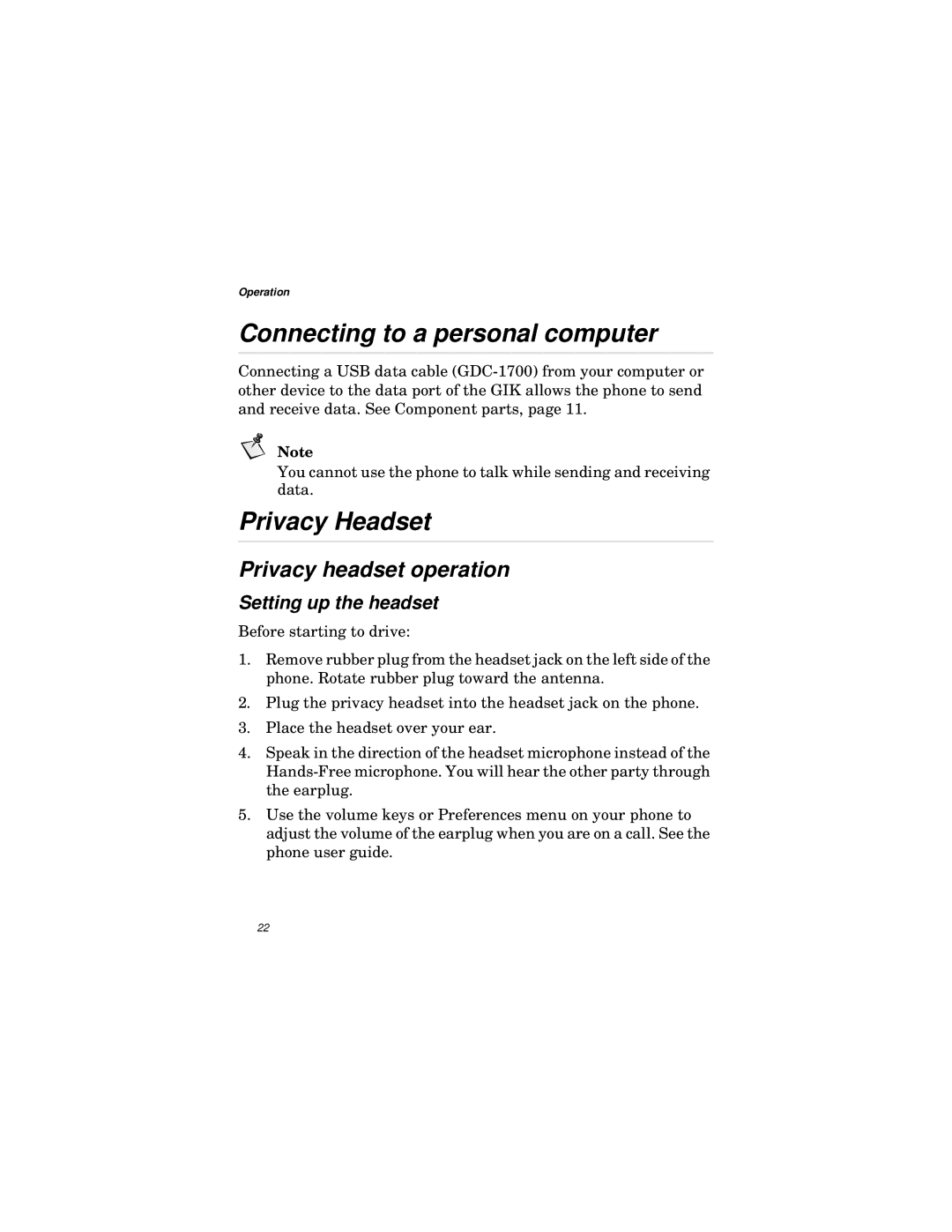Operation
Connecting to a personal computer
Connecting a USB data cable
Note
You cannot use the phone to talk while sending and receiving data.
Privacy Headset
Privacy headset operation
Setting up the headset
Before starting to drive:
1.Remove rubber plug from the headset jack on the left side of the phone. Rotate rubber plug toward the antenna.
2.Plug the privacy headset into the headset jack on the phone.
3.Place the headset over your ear.
4.Speak in the direction of the headset microphone instead of the
5.Use the volume keys or Preferences menu on your phone to adjust the volume of the earplug when you are on a call. See the phone user guide.
22