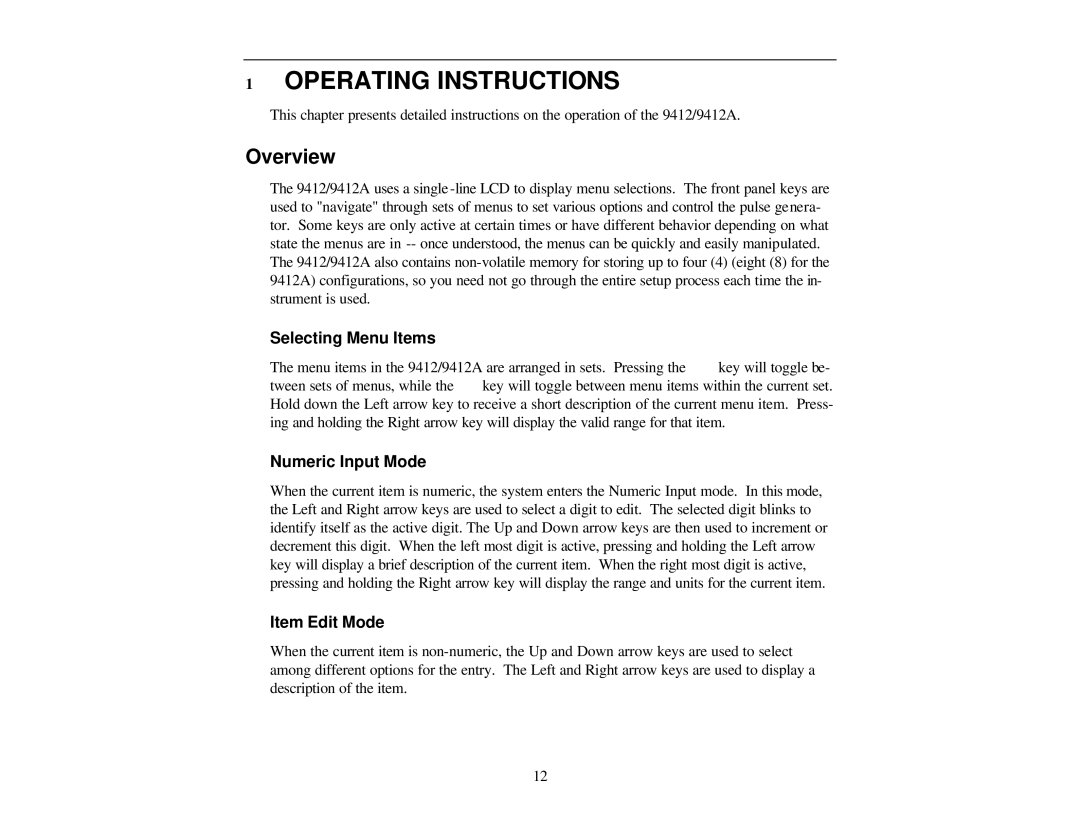1OPERATING INSTRUCTIONS
This chapter presents detailed instructions on the operation of the 9412/9412A.
Overview
The 9412/9412A uses a single
Selecting Menu Items
The menu items in the 9412/9412A are arranged in sets. Pressing the | key will toggle be- | |
tween sets of menus, while the | key will toggle between menu items within the current set. | |
Hold down the Left arrow key to receive a short description of the current menu item. Press- ing and holding the Right arrow key will display the valid range for that item.
Numeric Input Mode
When the current item is numeric, the system enters the Numeric Input mode. In this mode, the Left and Right arrow keys are used to select a digit to edit. The selected digit blinks to identify itself as the active digit. The Up and Down arrow keys are then used to increment or decrement this digit. When the left most digit is active, pressing and holding the Left arrow key will display a brief description of the current item. When the right most digit is active, pressing and holding the Right arrow key will display the range and units for the current item.
Item Edit Mode
When the current item is
12