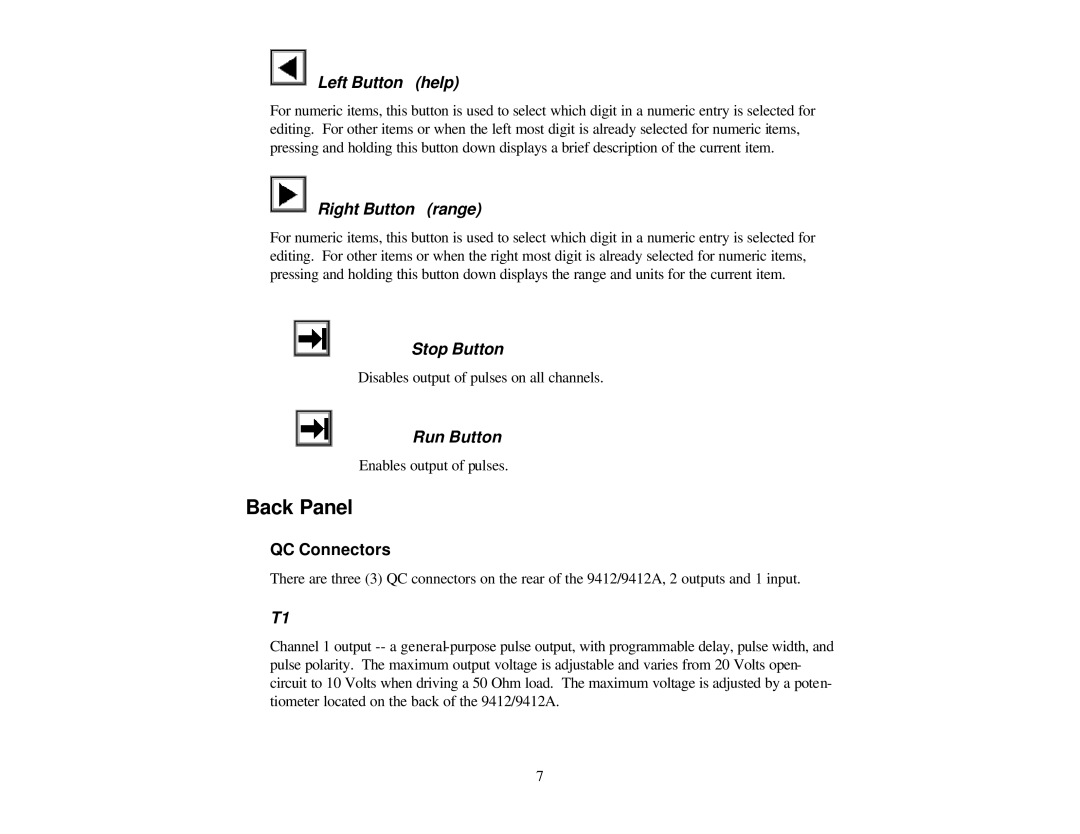Left Button (help)
For numeric items, this button is used to select which digit in a numeric entry is selected for editing. For other items or when the left most digit is already selected for numeric items, pressing and holding this button down displays a brief description of the current item.
Right Button (range)
For numeric items, this button is used to select which digit in a numeric entry is selected for editing. For other items or when the right most digit is already selected for numeric items, pressing and holding this button down displays the range and units for the current item.
Stop Button
Disables output of pulses on all channels.
Run Button
Enables output of pulses.
Back Panel
QC Connectors
There are three (3) QC connectors on the rear of the 9412/9412A, 2 outputs and 1 input.
T1
Channel 1 output
7