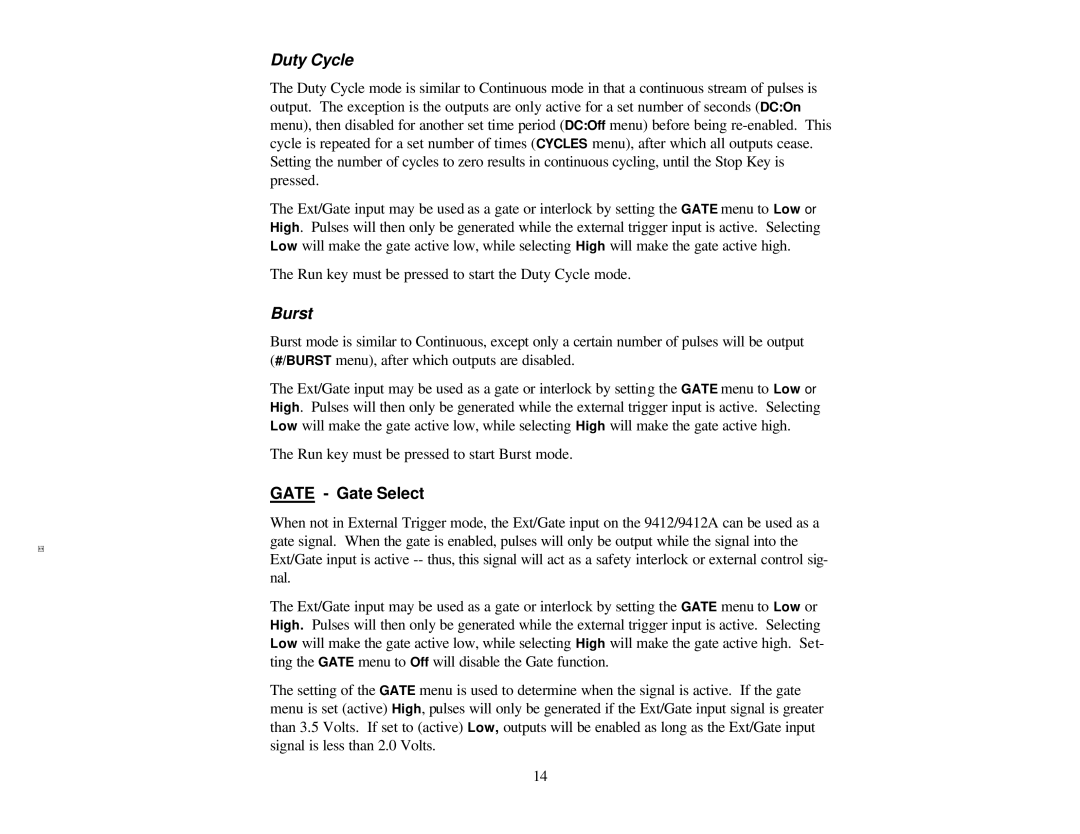Duty Cycle
The Duty Cycle mode is similar to Continuous mode in that a continuous stream of pulses is output. The exception is the outputs are only active for a set number of seconds (DC:On menu), then disabled for another set time period (DC:Off menu) before being
The Ext/Gate input may be used as a gate or interlock by setting the GATE menu to Low or High. Pulses will then only be generated while the external trigger input is active. Selecting Low will make the gate active low, while selecting High will make the gate active high.
The Run key must be pressed to start the Duty Cycle mode.
Burst
Burst mode is similar to Continuous, except only a certain number of pulses will be output (#/BURST menu), after which outputs are disabled.
The Ext/Gate input may be used as a gate or interlock by setting the GATE menu to Low or High. Pulses will then only be generated while the external trigger input is active. Selecting Low will make the gate active low, while selecting High will make the gate active high.
The Run key must be pressed to start Burst mode.
GATE - Gate Select
When not in External Trigger mode, the Ext/Gate input on the 9412/9412A can be used as a gate signal. When the gate is enabled, pulses will only be output while the signal into the Ext/Gate input is active
The Ext/Gate input may be used as a gate or interlock by setting the GATE menu to Low or High. Pulses will then only be generated while the external trigger input is active. Selecting Low will make the gate active low, while selecting High will make the gate active high. Set- ting the GATE menu to Off will disable the Gate function.
The setting of the GATE menu is used to determine when the signal is active. If the gate menu is set (active) High, pulses will only be generated if the Ext/Gate input signal is greater than 3.5 Volts. If set to (active) Low, outputs will be enabled as long as the Ext/Gate input signal is less than 2.0 Volts.
14