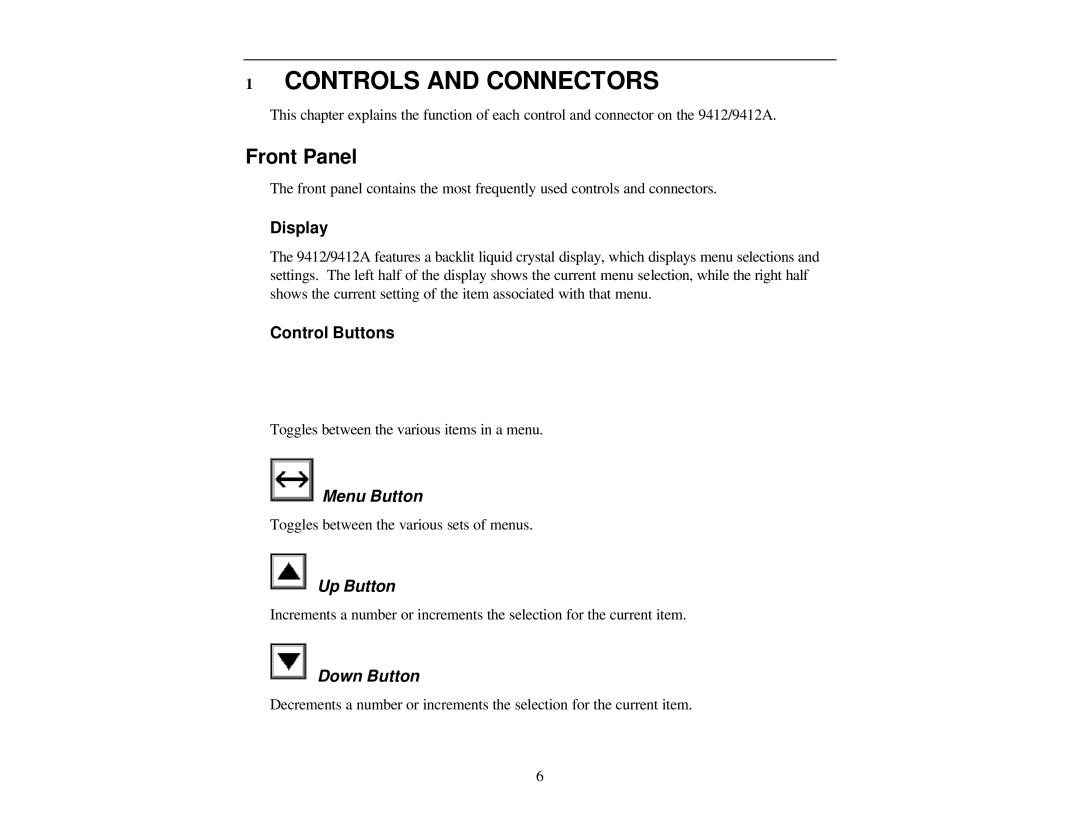1CONTROLS AND CONNECTORS
This chapter explains the function of each control and connector on the 9412/9412A.
Front Panel
The front panel contains the most frequently used controls and connectors.
Display
The 9412/9412A features a backlit liquid crystal display, which displays menu selections and settings. The left half of the display shows the current menu selection, while the right half shows the current setting of the item associated with that menu.
Control Buttons
Toggles between the various items in a menu.
Menu Button
Toggles between the various sets of menus.
Up Button
Increments a number or increments the selection for the current item.
Down Button
Decrements a number or increments the selection for the current item.
6