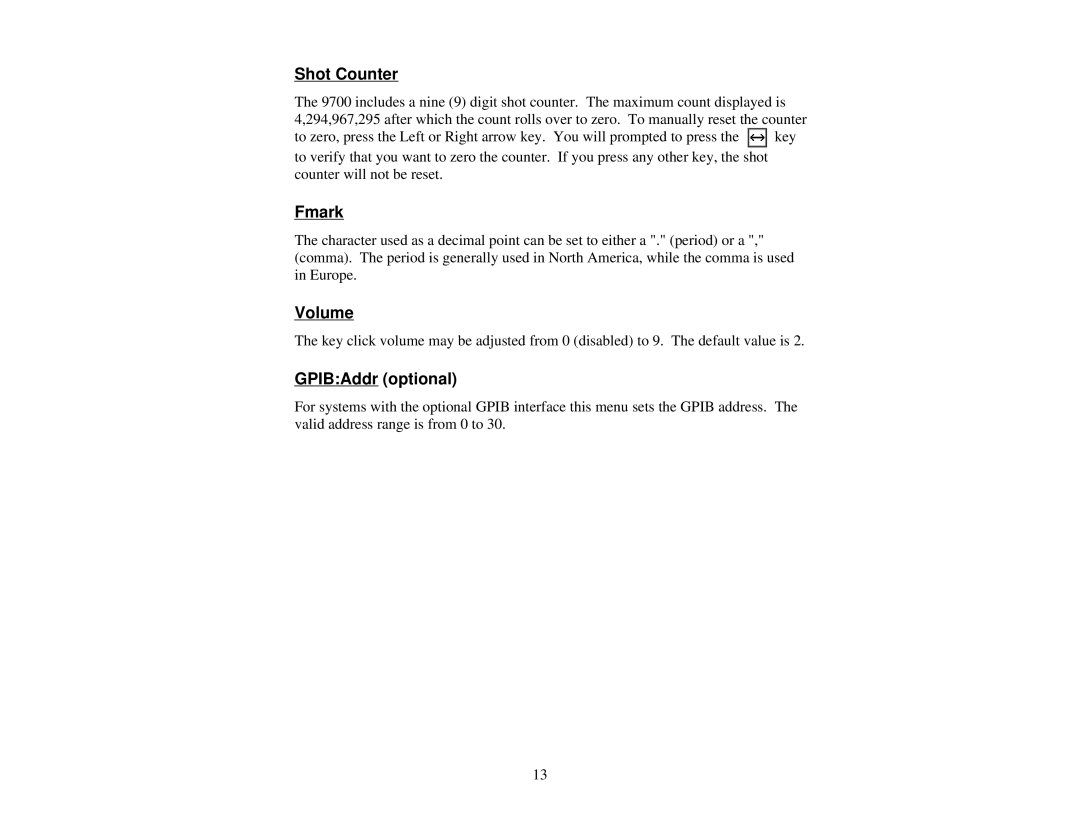Shot Counter
The 9700 includes a nine (9) digit shot counter. The maximum count displayed is 4,294,967,295 after which the count rolls over to zero. To manually reset the counter
to zero, press the Left or Right arrow key. You will prompted to press the ![]() key
key
to verify that you want to zero the counter. If you press any other key, the shot counter will not be reset.
Fmark
The character used as a decimal point can be set to either a "." (period) or a "," (comma). The period is generally used in North America, while the comma is used in Europe.
Volume
The key click volume may be adjusted from 0 (disabled) to 9. The default value is 2.
GPIB:Addr (optional)
For systems with the optional GPIB interface this menu sets the GPIB address. The valid address range is from 0 to 30.
13