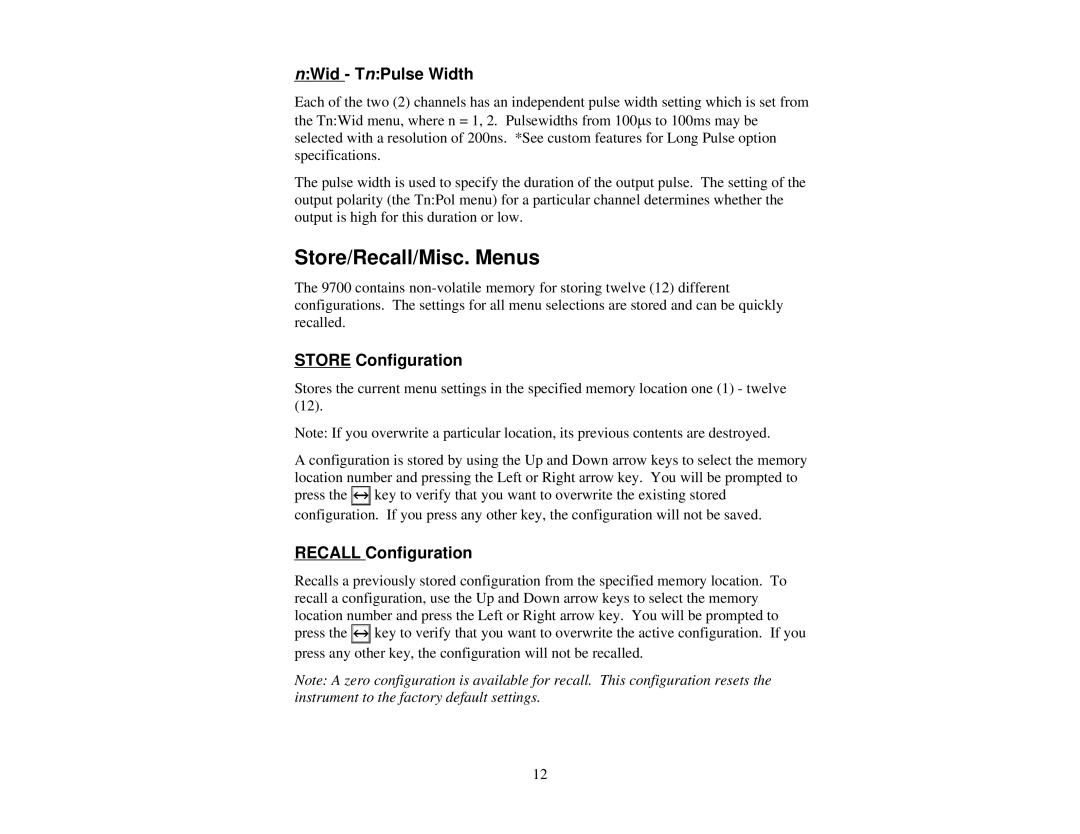n:Wid - Tn:Pulse Width
Each of the two (2) channels has an independent pulse width setting which is set from the Tn:Wid menu, where n = 1, 2. Pulsewidths from 100∝s to 100ms may be selected with a resolution of 200ns. *See custom features for Long Pulse option specifications.
The pulse width is used to specify the duration of the output pulse. The setting of the output polarity (the Tn:Pol menu) for a particular channel determines whether the output is high for this duration or low.
Store/Recall/Misc. Menus
The 9700 contains
STORE Configuration
Stores the current menu settings in the specified memory location one (1) - twelve (12).
Note: If you overwrite a particular location, its previous contents are destroyed.
A configuration is stored by using the Up and Down arrow keys to select the memory location number and pressing the Left or Right arrow key. You will be prompted to press the ![]() key to verify that you want to overwrite the existing stored
key to verify that you want to overwrite the existing stored
configuration. If you press any other key, the configuration will not be saved.
RECALL Configuration
Recalls a previously stored configuration from the specified memory location. To recall a configuration, use the Up and Down arrow keys to select the memory location number and press the Left or Right arrow key. You will be prompted to press the ![]() key to verify that you want to overwrite the active configuration. If you
key to verify that you want to overwrite the active configuration. If you
press any other key, the configuration will not be recalled.
Note: A zero configuration is available for recall. This configuration resets the instrument to the factory default settings.
12