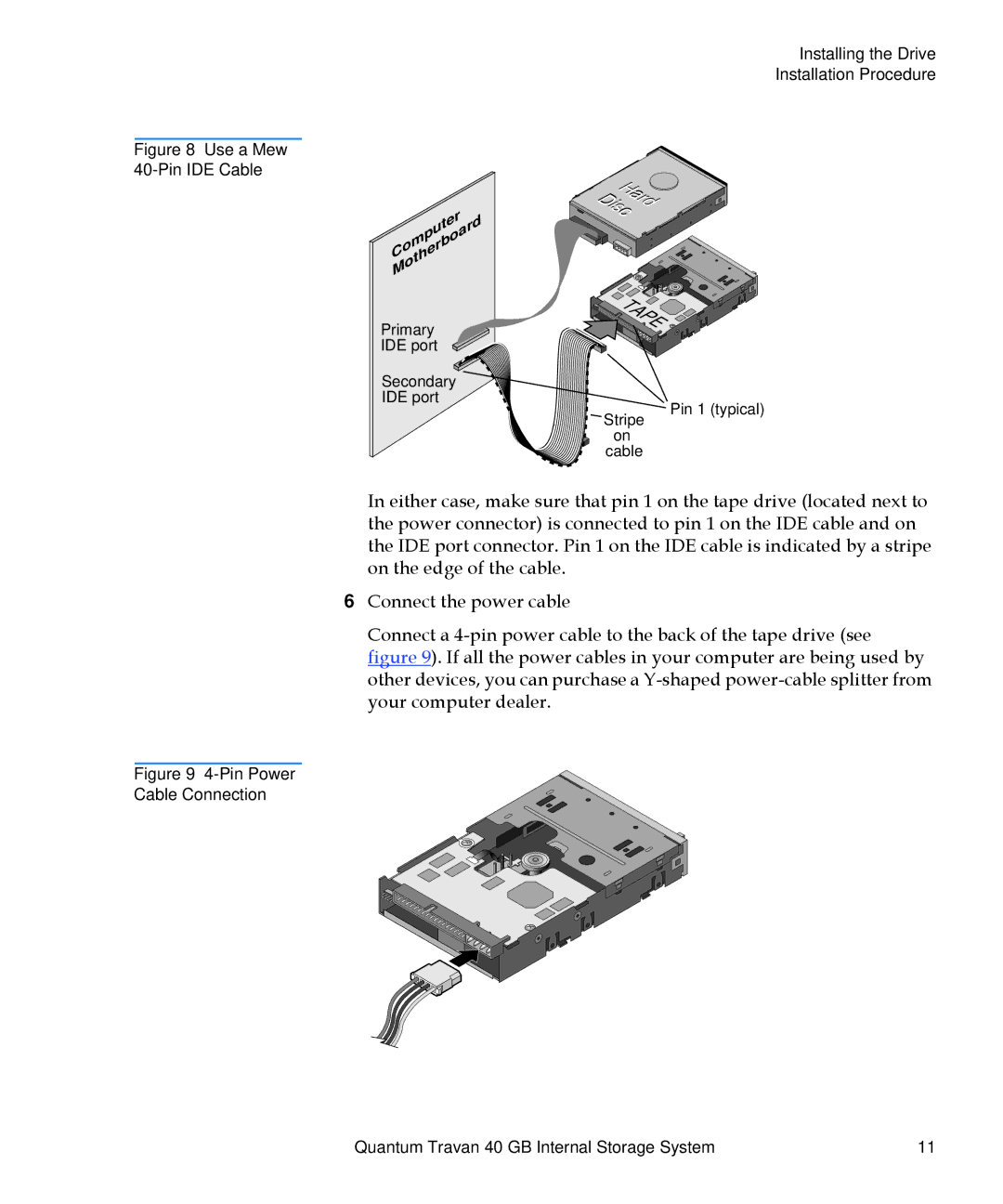Travan 40 GB specifications
Quantum Travan 40 GB: Revolutionizing Data Storage SolutionsIn the realm of data storage, the Quantum Travan 40 GB stands out as an innovative technology that has significantly evolved data backup and archival processes. Launched as part of the Travan line, which is known for its reliability and efficiency, the Travan 40 GB provides a unique combination of performance, capacity, and convenience.
One of the primary features of the Travan 40 GB tape drive is its impressive storage capacity. Catering to the growing data needs of businesses and individuals alike, the 40 GB capacity translates to a substantial amount of information that can be efficiently stored and retrieved. This format allows users to backup large files, databases, and entire system images without the worry of running out of space.
The Travan 40 GB employs advanced data compression techniques that enhance its usability. With the ability to achieve up to 80 GB of compressed data storage, users benefit from increased efficiency, as they can store more information on each tape. This feature is particularly beneficial for organizations dealing with extensive data, as it reduces the number of tapes needed for backup and simplifies data management.
In terms of performance, the Quantum Travan 40 GB tape drive offers a commendable data transfer rate, enabling quick backups and restores. The device ensures that large volumes of data can be handled efficiently, minimizing downtime and maximizing productivity. This aspect is particularly appealing for businesses that rely on timely data access and recovery solutions.
Compatibility is another critical characteristic of the Travan 40 GB. Designed to work seamlessly with various operating systems and backup software applications, it provides users with flexibility in integrating the drive into their existing infrastructure. This ease of integration reduces complexity and supports organizations in making a smooth transition to advanced data storage technologies.
Durability is an essential factor for any data storage solution, and the Quantum Travan 40 GB does not disappoint. Engineered with robust materials and components, the drive is built to withstand the rigors of regular use, ensuring that data remains safe and intact over extended periods. The longevity of Travan tapes makes them a wise investment for long-term data retention needs.
In conclusion, the Quantum Travan 40 GB tape drive encapsulates the essence of modern data storage with its combination of high capacity, efficient performance, compatibility, and durability. As data requirements continue to escalate, solutions like the Travan 40 GB offer reliable and effective means to meet the challenges of data management, making it an essential tool for businesses and individuals aiming to secure and protect their valuable information.