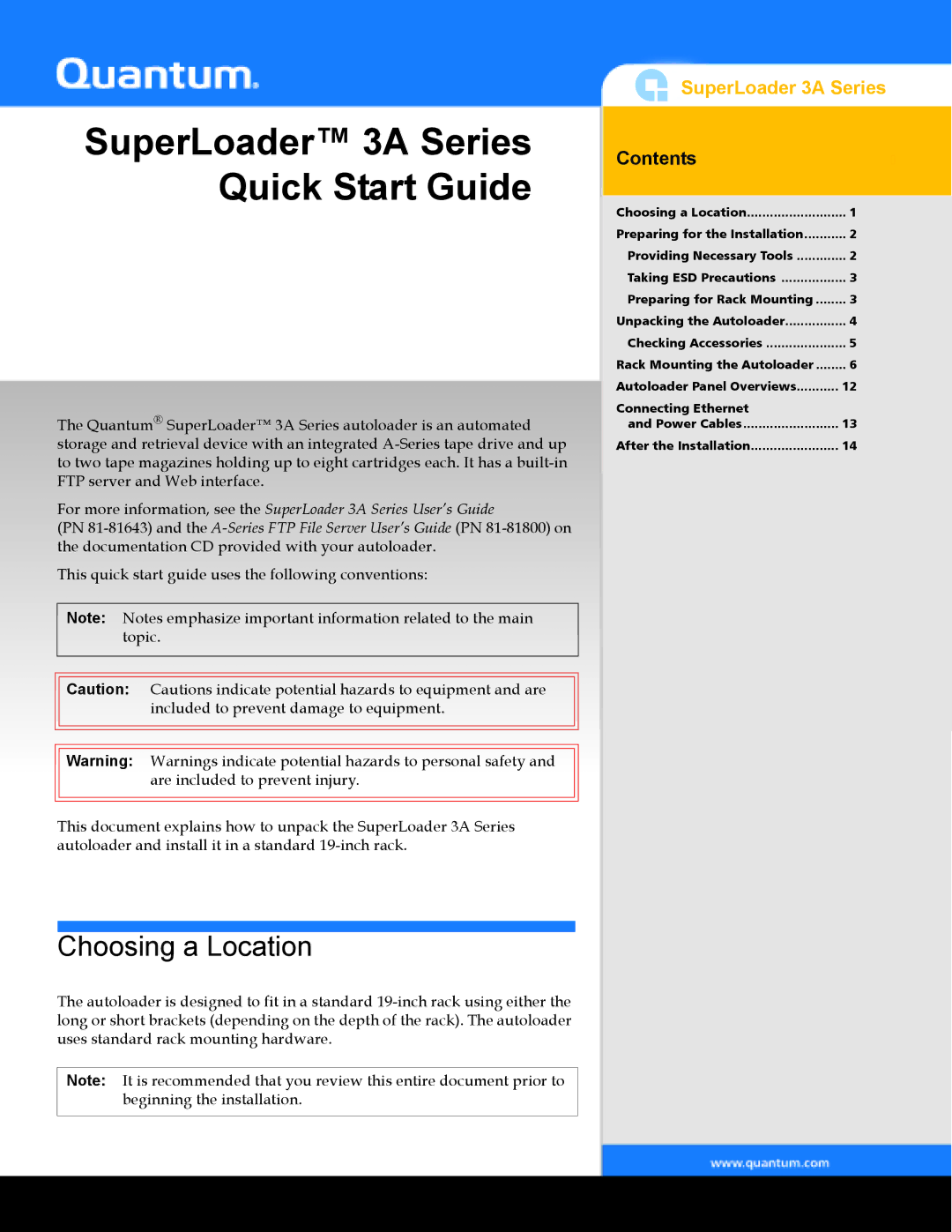SuperLoader™ 3A Series Quick Start Guide
The Quantum® SuperLoader™ 3A Series autoloader is an automated storage and retrieval device with an integrated
For more information, see the SuperLoader 3A Series User’s Guide
(PN
This quick start guide uses the following conventions:
Note: Notes emphasize important information related to the main topic.
Caution: Cautions indicate potential hazards to equipment and are included to prevent damage to equipment.
Warning: Warnings indicate potential hazards to personal safety and are included to prevent injury.
This document explains how to unpack the SuperLoader 3A Series autoloader and install it in a standard

 SuperLoader 3A Series
SuperLoader 3A Series
Contents | 0 |
Choosing a Location | 1 |
Preparing for the Installation | 2 |
Providing Necessary Tools | 2 |
Taking ESD Precautions | 3 |
Preparing for Rack Mounting | 3 |
Unpacking the Autoloader | 4 |
Checking Accessories | 5 |
Rack Mounting the Autoloader | 6 |
Autoloader Panel Overviews | 12 |
Connecting Ethernet |
|
and Power Cables | 13 |
After the Installation | 14 |
Choosing a Location
The autoloader is designed to fit in a standard
Note: It is recommended that you review this entire document prior to beginning the installation.