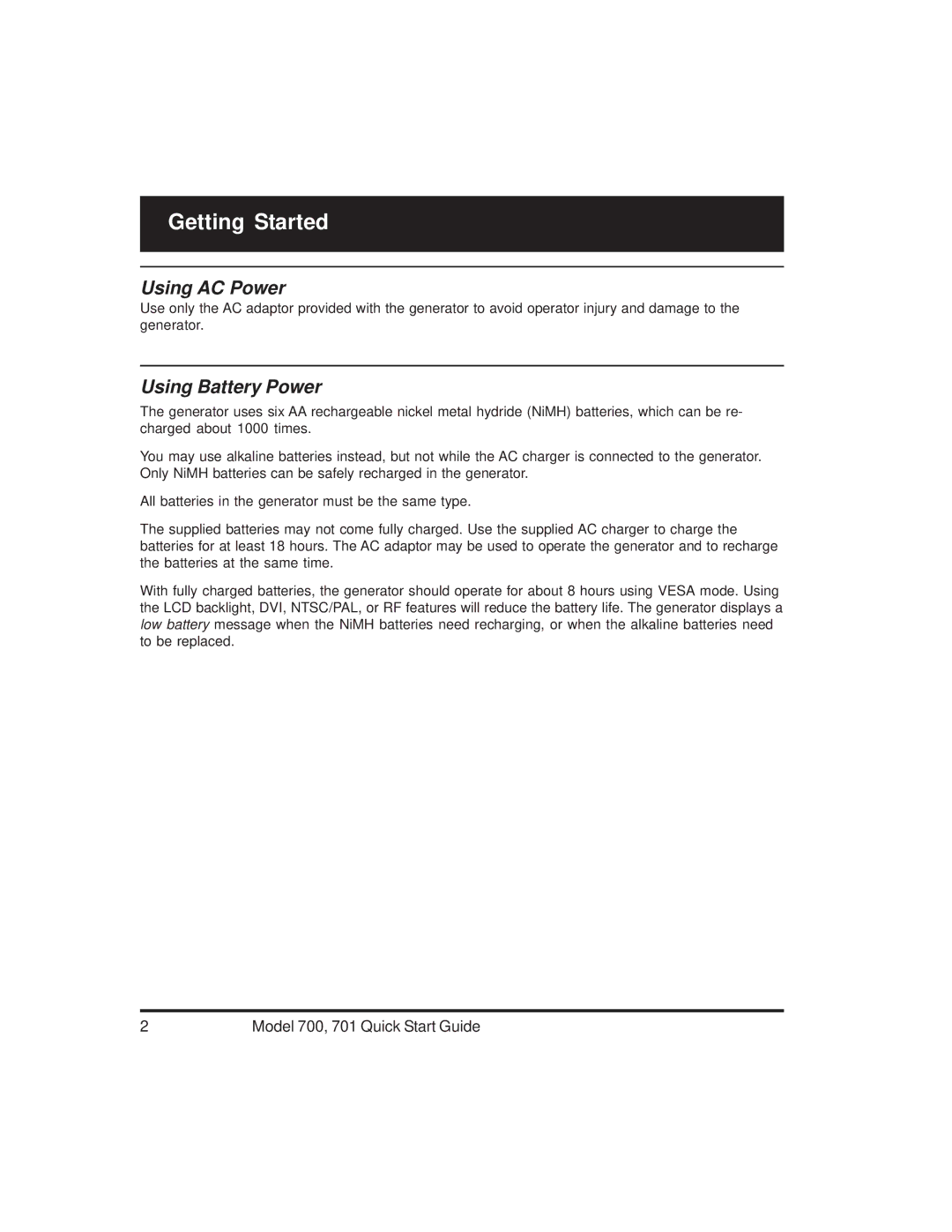700, 701 specifications
The Quantum Data 700 and 701 series represent innovative advancements in the realm of signal analysis and video testing equipment. These devices cater to professionals in industries ranging from broadcasting and production to consumer electronics and display manufacturing, offering comprehensive solutions for analyzing and testing digital video signals.One of the standout features of the Quantum Data 700 and 701 is their compatibility with a vast array of video formats, including HDMI, DVI, and DisplayPort. This versatility ensures that users can effectively test and analyze both current and emerging video technologies. The devices support resolutions up to 4K, allowing for high-definition testing that meets the demands of modern content creation and distribution.
The Quantum Data 700 series incorporates state-of-the-art analysis capabilities, enabling real-time monitoring of signal integrity. Users can assess parameters such as timing, voltage levels, and signal quality, which are critical for ensuring a reliable and accurate video output. The built-in diagnostic tools help identify potential issues, minimizing downtime and enhancing productivity in professional environments.
Meanwhile, the 701 model takes things a step further with advanced communication features. It includes extensive support for HDR (High Dynamic Range) and color space formats, ensuring that users can assess video signals under a variety of high-quality settings. The integration of HDCP (High-bandwidth Digital Content Protection) testing functions also safeguards against playback issues related to content protection.
Both models feature intuitive user interfaces that streamline operations. The graphical display provides clear visual feedback, and users can easily navigate through testing modes and settings. Additionally, the compact design and portable nature of these devices make them ideal for on-site testing or remote locations.
Another significant characteristic of the Quantum Data 700 and 701 series is their compatibility with automated testing systems. This enables users to execute repetitive testing procedures efficiently, saving time and reducing the probability of human error. Coupled with extensive reporting capabilities, these devices empower professionals to document their findings meticulously, facilitating seamless communication with stakeholders.
Overall, the Quantum Data 700 and 701 series are essential tools for professionals requiring precise video testing and analysis. Their advanced features, robust technologies, and user-friendly design place them at the forefront of video testing solutions, meeting the evolving needs of the digital content landscape. Whether for production studios, equipment manufacturers, or installers, these devices deliver accuracy and reliability in a compact package.