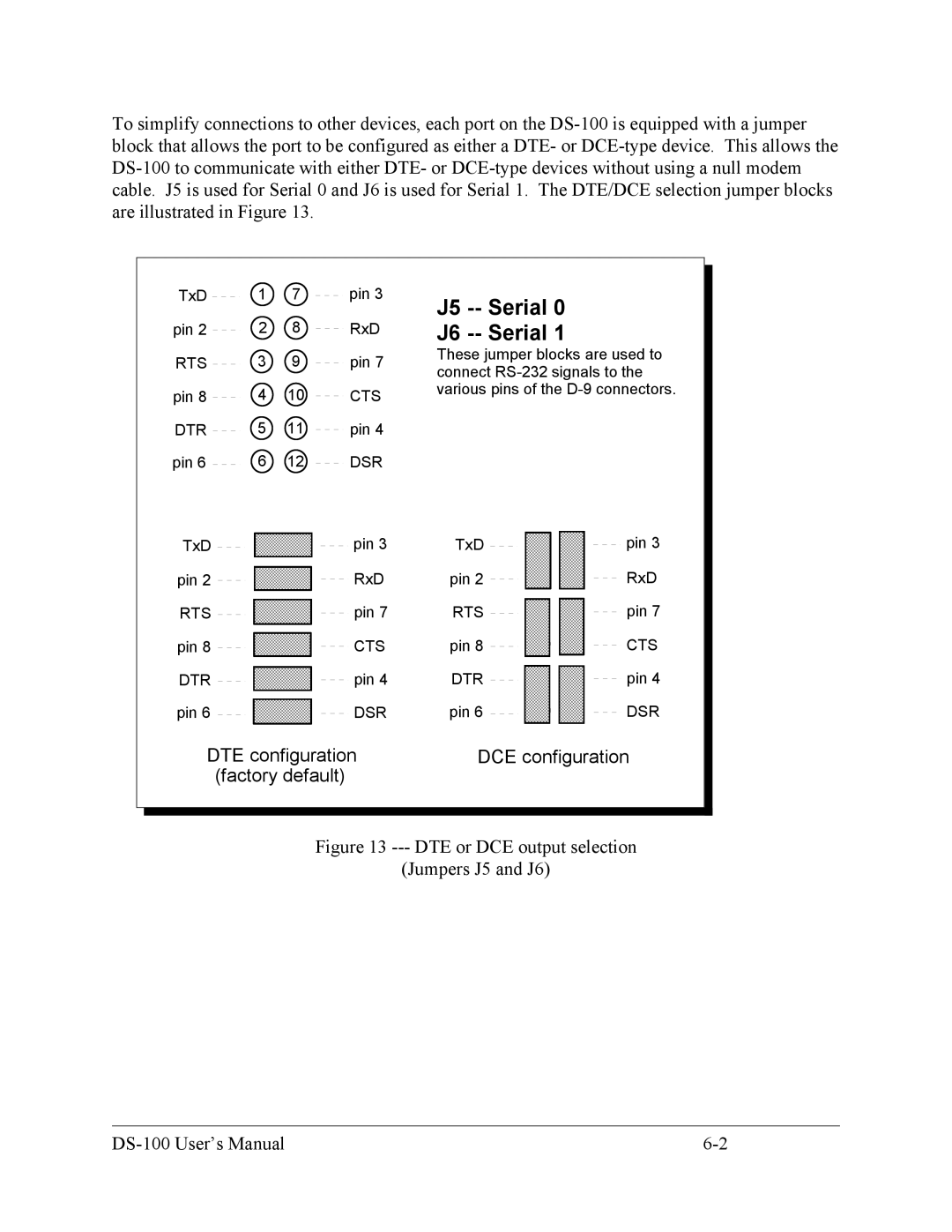To simplify connections to other devices, each port on the
TxD | 1 | 7 | pin 3 |
pin 2 | 2 | 8 | RxD |
RTS | 3 | 9 | pin 7 |
pin 8 | 4 | 10 | CTS |
DTR | 5 | 11 | pin 4 |
pin 6 | 6 | 12 | DSR |
TxD | 1 | 7 | pin 3 |
pin 2 | 2 | 8 | RxD |
RTS | 3 | 9 | pin 7 |
pin 8 | 4 | 10 | CTS |
DTR | 5 | 11 | pin 4 |
pin 6 | 6 | 12 | DSR |
DTE configuration (factory default)
J5 -- Serial 0
J6 -- Serial 1
These jumper blocks are used to connect
TxD | 1 | 7 | pin 3 |
pin 2 | 2 | 8 | RxD |
RTS | 3 | 9 | pin 7 |
pin 8 | 4 | 10 | CTS |
DTR | 5 | 11 | pin 4 |
pin 6 | 6 | 12 | DSR |
DCE configuration
Figure 13 --- DTE or DCE output selection
(Jumpers J5 and J6)
|