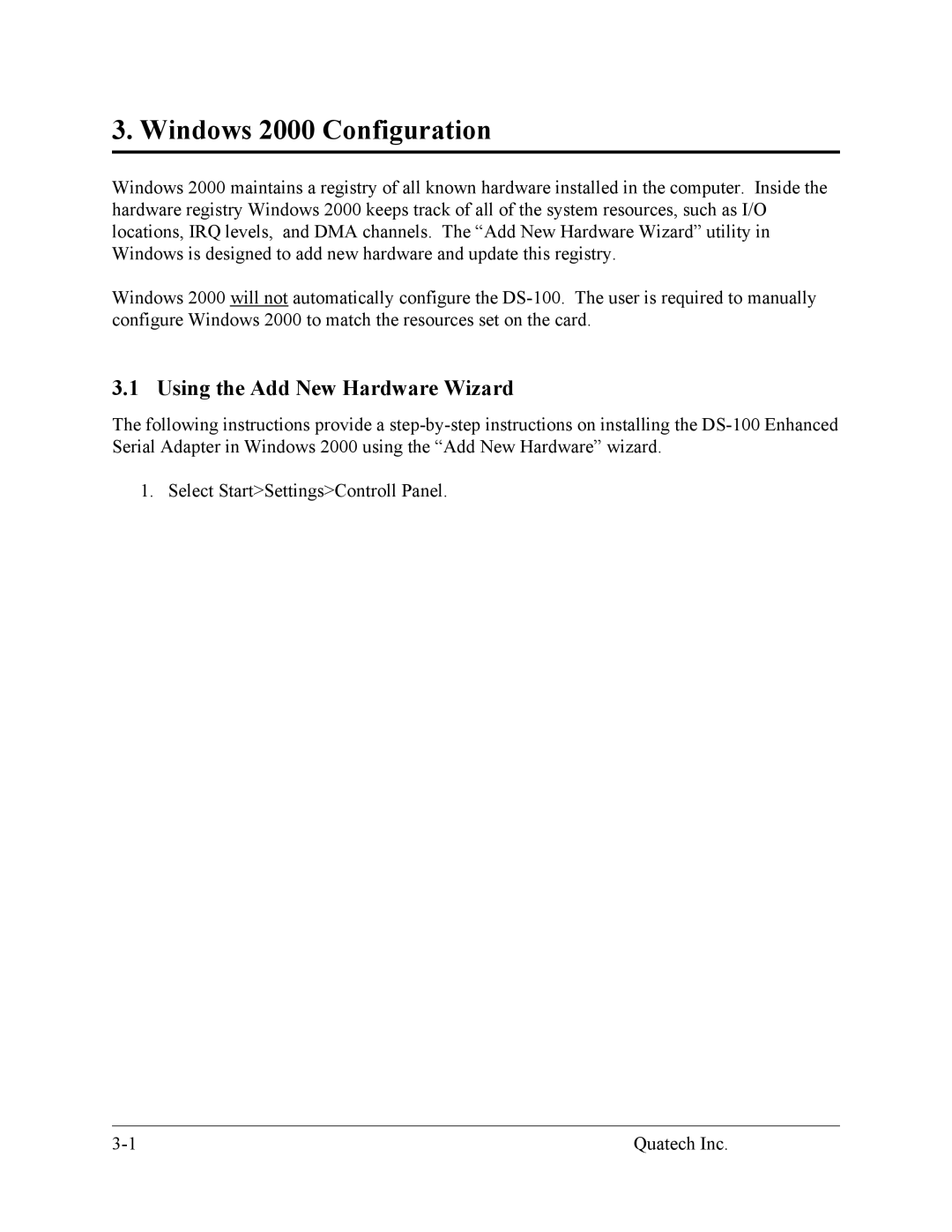3. Windows 2000 Configuration
Windows 2000 maintains a registry of all known hardware installed in the computer. Inside the hardware registry Windows 2000 keeps track of all of the system resources, such as I/O locations, IRQ levels, and DMA channels. The “Add New Hardware Wizard” utility in Windows is designed to add new hardware and update this registry.
Windows 2000 will not automatically configure the
3.1 Using the Add New Hardware Wizard
The following instructions provide a
1. Select Start>Settings>Controll Panel.
Quatech Inc. |