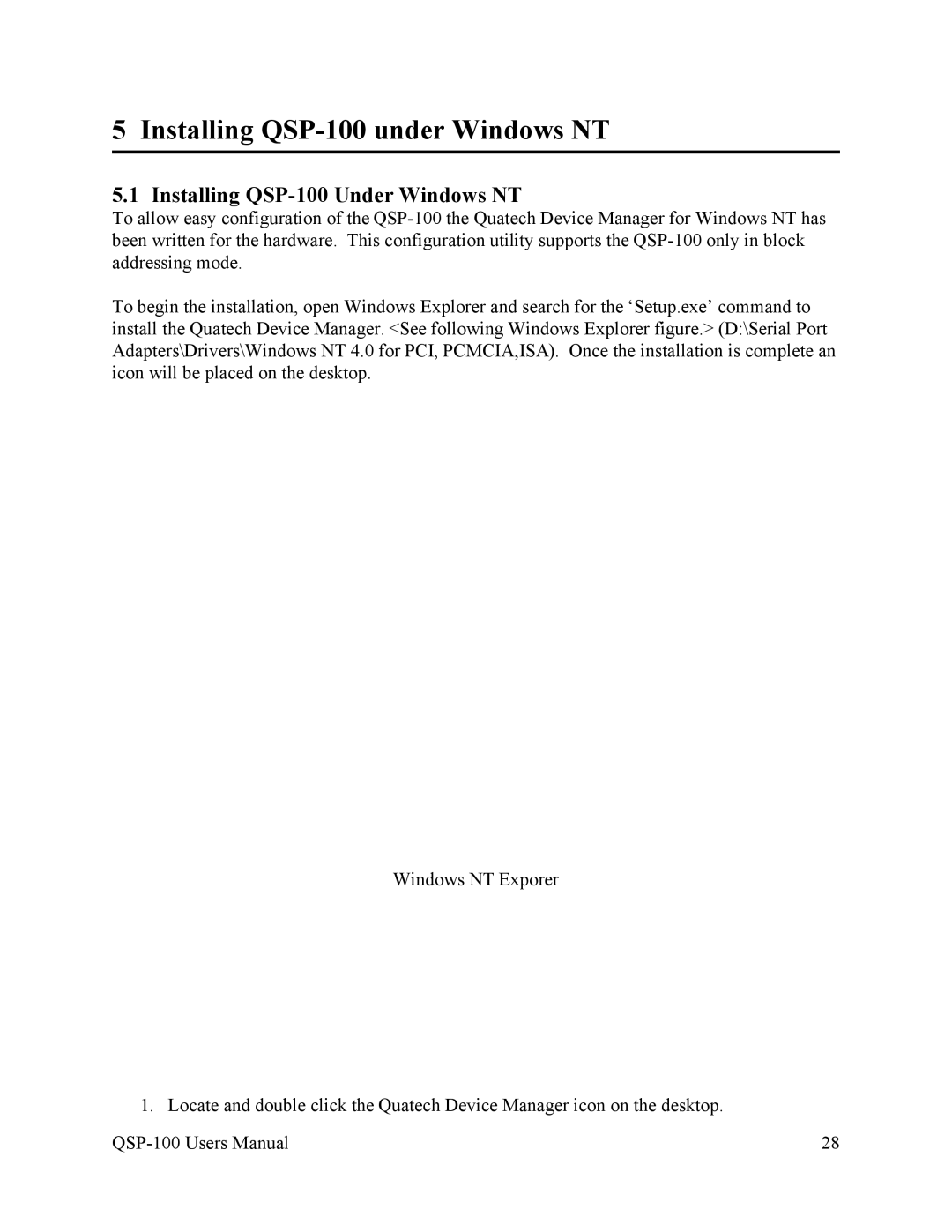5 Installing QSP-100 under Windows NT
5.1 Installing QSP-100 Under Windows NT
To allow easy configuration of the
To begin the installation, open Windows Explorer and search for the ‘Setup.exe’ command to install the Quatech Device Manager. <See following Windows Explorer figure.> (D:\Serial Port Adapters\Drivers\Windows NT 4.0 for PCI, PCMCIA,ISA). Once the installation is complete an icon will be placed on the desktop.
Windows NT Exporer
1. Locate and double click the Quatech Device Manager icon on the desktop.
28 |