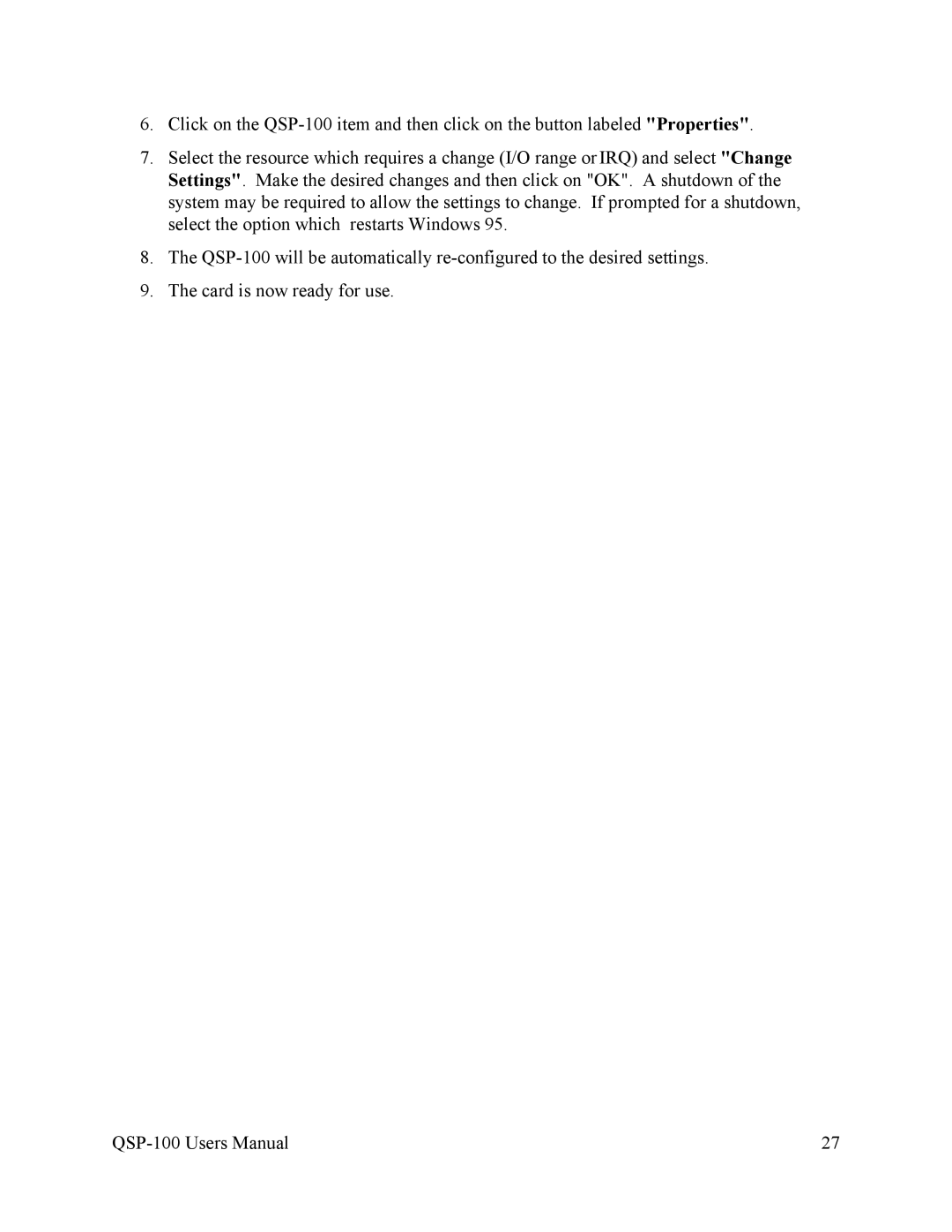6.Click on the
7.Select the resource which requires a change (I/O range or IRQ) and select "Change Settings". Make the desired changes and then click on "OK". A shutdown of the system may be required to allow the settings to change. If prompted for a shutdown, select the option which restarts Windows 95.
8.The
9.The card is now ready for use.
27 |