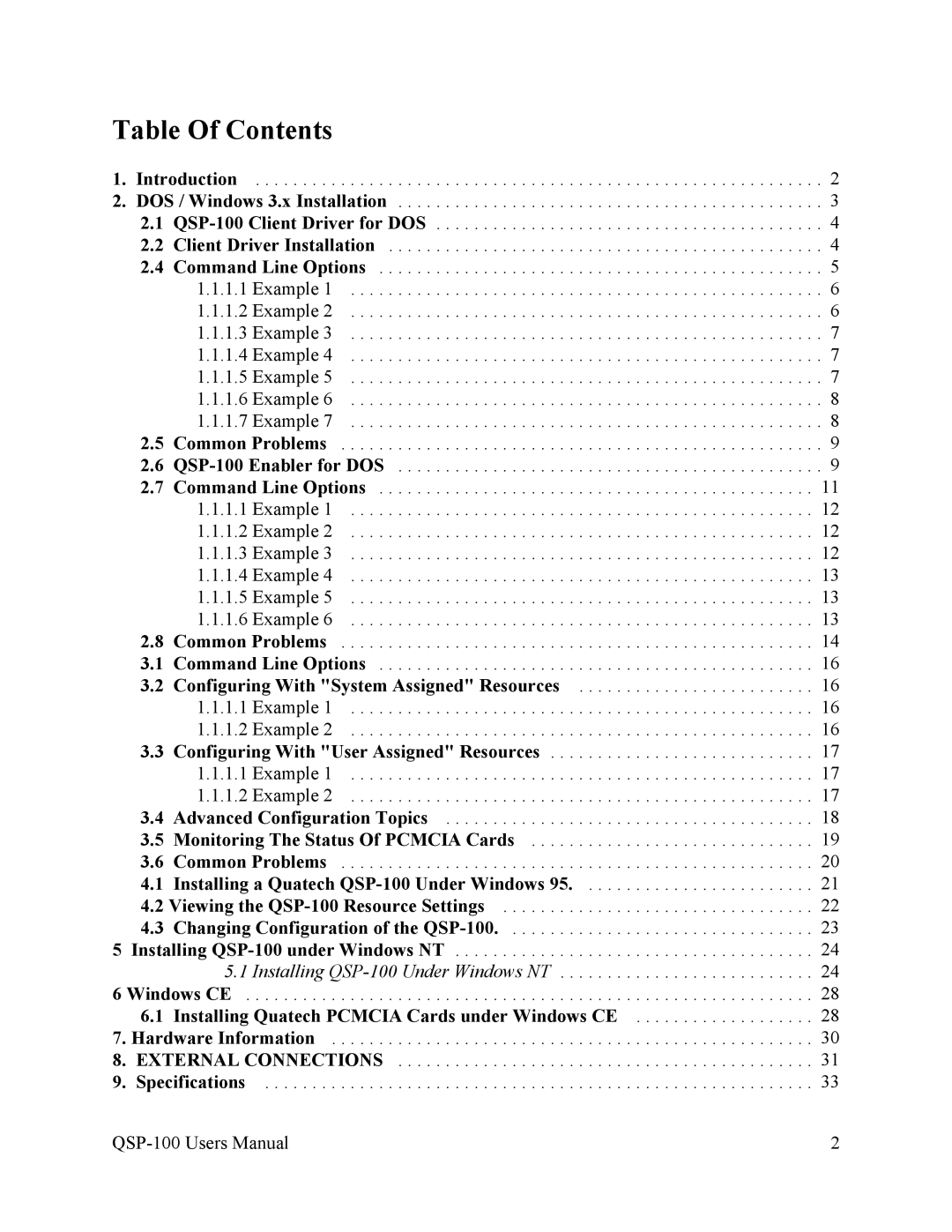Table Of Contents
1. | Introduction | . 2 | |
2. DOS / Windows 3.x Installation | . 3 | ||
| 2.1 | . 4 | |
| 2.2 | Client Driver Installation | . 4 |
| 2.4 | Command Line Options | . 5 |
|
| 1.1.1.1 Example 1 | . 6 |
|
| 1.1.1.2 Example 2 | . 6 |
|
| 1.1.1.3 Example 3 | . 7 |
|
| 1.1.1.4 Example 4 | . 7 |
|
| 1.1.1.5 Example 5 | . 7 |
|
| 1.1.1.6 Example 6 | . 8 |
|
| 1.1.1.7 Example 7 | . 8 |
| 2.5 | Common Problems | . 9 |
| 2.6 | . 9 | |
| 2.7 | Command Line Options | 11 |
|
| 1.1.1.1 Example 1 | 12 |
|
| 1.1.1.2 Example 2 | 12 |
|
| 1.1.1.3 Example 3 | 12 |
|
| 1.1.1.4 Example 4 | 13 |
|
| 1.1.1.5 Example 5 | 13 |
|
| 1.1.1.6 Example 6 | 13 |
| 2.8 | Common Problems | 14 |
| 3.1 | Command Line Options | 16 |
| 3.2 | Configuring With "System Assigned" Resources | 16 |
|
| 1.1.1.1 Example 1 | 16 |
|
| 1.1.1.2 Example 2 | 16 |
| 3.3 | Configuring With "User Assigned" Resources | 17 |
|
| 1.1.1.1 Example 1 | 17 |
|
| 1.1.1.2 Example 2 | 17 |
| 3.4 | Advanced Configuration Topics | 18 |
| 3.5 | Monitoring The Status Of PCMCIA Cards | 19 |
| 3.6 | Common Problems | 20 |
| 4.1 | Installing a Quatech | 21 |
| 4.2 Viewing the | 22 | |
| 4.3 | Changing Configuration of the | 23 |
5 Installing | 24 | ||
|
| 5.1 Installing | 24 |
6 Windows CE | 28 | ||
| 6.1 | Installing Quatech PCMCIA Cards under Windows CE | 28 |
7. Hardware Information | 30 | ||
8. EXTERNAL CONNECTIONS | 31 | ||
9. | Specifications | 33 | |
2 |