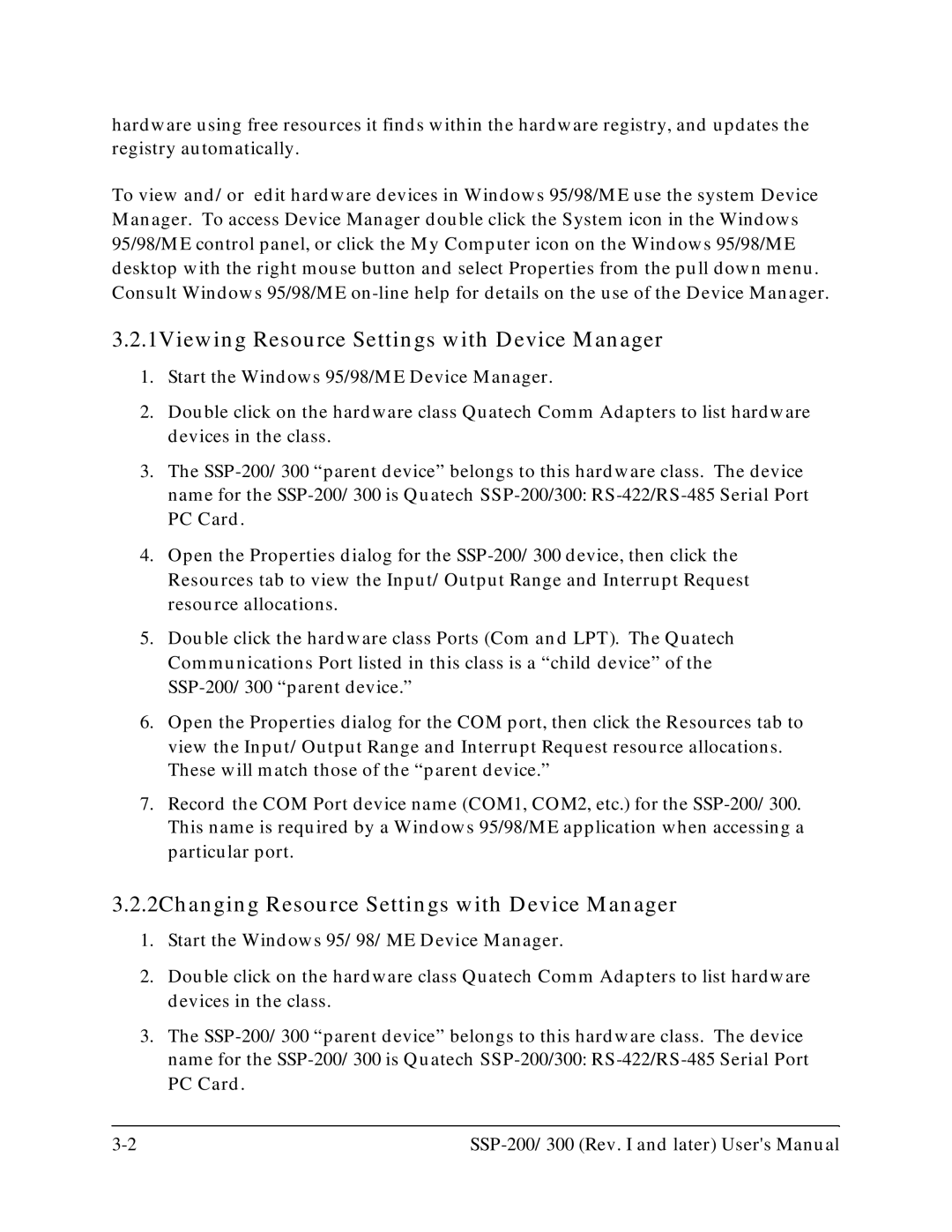hardware using free resources it finds within the hardware registry, and updates the registry automatically.
To view and/or edit hardware devices in Windows 95/98/ME use the system Device Manager. To access Device Manager double click the System icon in the Windows 95/98/ME control panel, or click the My Computer icon on the Windows 95/98/ME desktop with the right mouse button and select Properties from the pull down menu. Consult Windows 95/98/ME
3.2.1Viewing Resource Settings with Device Manager
1.Start the Windows 95/98/ME Device Manager.
2.Double click on the hardware class Quatech Comm Adapters to list hardware devices in the class.
3.The
PC Card.
4.Open the Properties dialog for the
5.Double click the hardware class Ports (Com and LPT). The Quatech Communications Port listed in this class is a “child device” of the
6.Open the Properties dialog for the COM port, then click the Resources tab to view the Input/Output Range and Interrupt Request resource allocations. These will match those of the “parent device.”
7.Record the COM Port device name (COM1, COM2, etc.) for the
3.2.2Changing Resource Settings with Device Manager
1.Start the Windows 95/98/ME Device Manager.
2.Double click on the hardware class Quatech Comm Adapters to list hardware devices in the class.
3.The
PC Card.