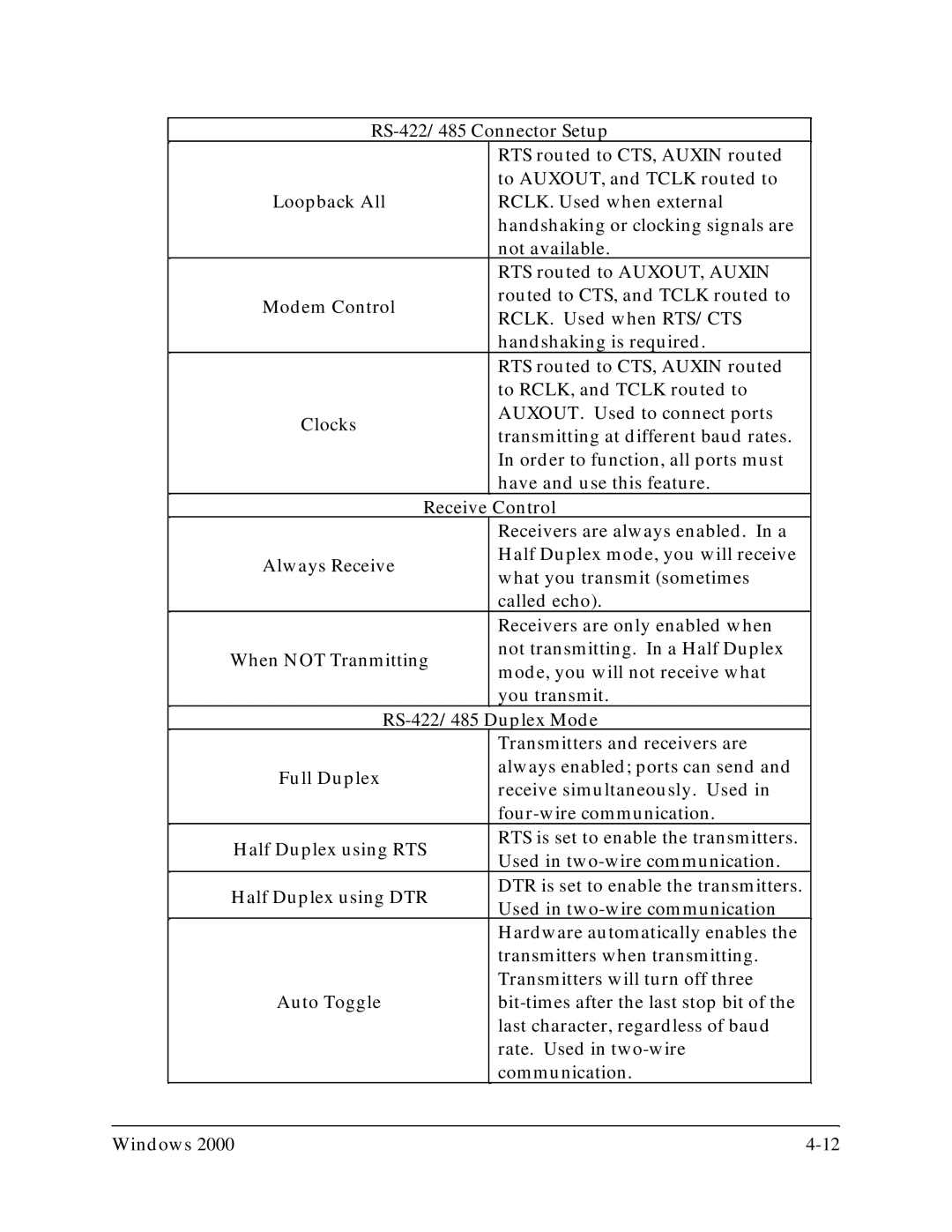RTS routed to CTS, AUXIN routed to AUXOUT, and TCLK routed to RCLK. Used when external handshaking or clocking signals are not available.
RTS routed to AUXOUT, AUXIN routed to CTS, and TCLK routed to RCLK. Used when RTS/CTS handshaking is required.
RTS routed to CTS, AUXIN routed to RCLK, and TCLK routed to AUXOUT. Used to connect ports transmitting at different baud rates. In order to function, all ports must have and use this feature.
Receive Control
Receivers are always enabled. In a Half Duplex mode, you will receive what you transmit (sometimes called echo).
Receivers are only enabled when not transmitting. In a Half Duplex mode, you will not receive what you transmit.
Transmitters and receivers are always enabled; ports can send and receive simultaneously. Used in
RTS is set to enable the transmitters.
Used in
DTR is set to enable the transmitters.
Used in
Hardware automatically enables the transmitters when transmitting. Transmitters will turn off three
Windows 2000 |