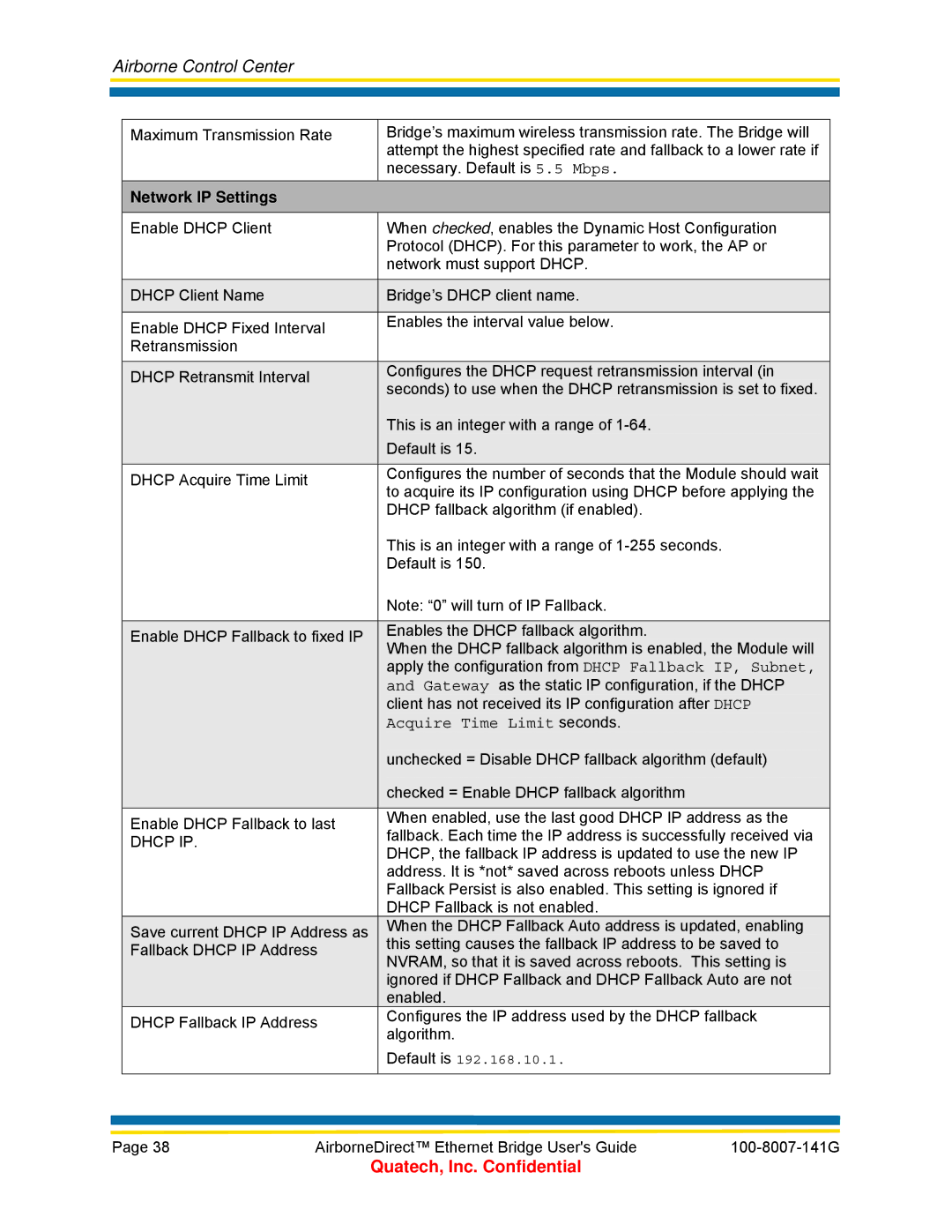WLNB-ET Series, ABDB-ET Series, ABDG-ET Series, T802.11b/g, WLNG-ET Series specifications
Quatech has established itself as a leader in the field of wireless technology, offering a wide array of products tailored for different industries. Among their notable offerings are the WLNG-ET Series, T802.11b/g, ABDG-ET Series, ABDB-ET Series, and WLNB-ET Series. Each of these series brings together unique features, advanced technologies, and exceptional characteristics designed to meet various connectivity needs.The WLNG-ET Series is renowned for its robust performance in wireless networking. This series supports the 802.11b/g standards, which provide reliable wireless connectivity in industrial environments. The WLNG-ET modules are designed to withstand harsh conditions, making them ideal for deployment in manufacturing and transportation sectors. With a focus on versatility, these modules are easily integrated into existing systems while offering the ability to connect multiple devices securely.
The T802.11b/g series stands out with its exceptional data rates and robust communication capabilities. Designed for applications requiring flexible and reliable wireless networking, this series is particularly valuable for industrial automation applications. The T802.11b/g modules feature low power consumption, ensuring energy efficiency while maintaining high-performance levels.
Quatech's ABDG-ET Series offers an advanced solution for data transmission with a focus on secure and stable connections. Equipped with features like integrated encryption and advanced error detection, the ABDG-ET modules ensure data integrity and security. This series is compatible with a wide range of interfaces, allowing for easy integration into existing setups. It caters to applications that demand high data throughput and minimal latency.
Similarly, the ABDB-ET Series combines flexibility and reliability, featuring multiple connectivity options and a compact footprint. This series is optimal for applications where space is a constraint. The modules in this series are designed to provide seamless connectivity in challenging environments, ensuring that users experience minimal downtime.
Lastly, the WLNB-ET Series rounds out Quatech's offerings with a focus on network bridging. These modules facilitate the connection of Ethernet devices over a wireless network, extending the reach of networked devices without the need for extensive cabling. With adaptive technologies and user-friendly configurations, the WLNB-ET Series is ideal for businesses looking to expand their operational capabilities without compromising performance.
In summary, Quatech's WLNG-ET Series, T802.11b/g, ABDG-ET Series, ABDB-ET Series, and WLNB-ET Series represent a comprehensive approach to wireless networking, catering to a plethora of industrial applications. They embody advancements in technology, ensuring durability, security, and efficiency in operations.