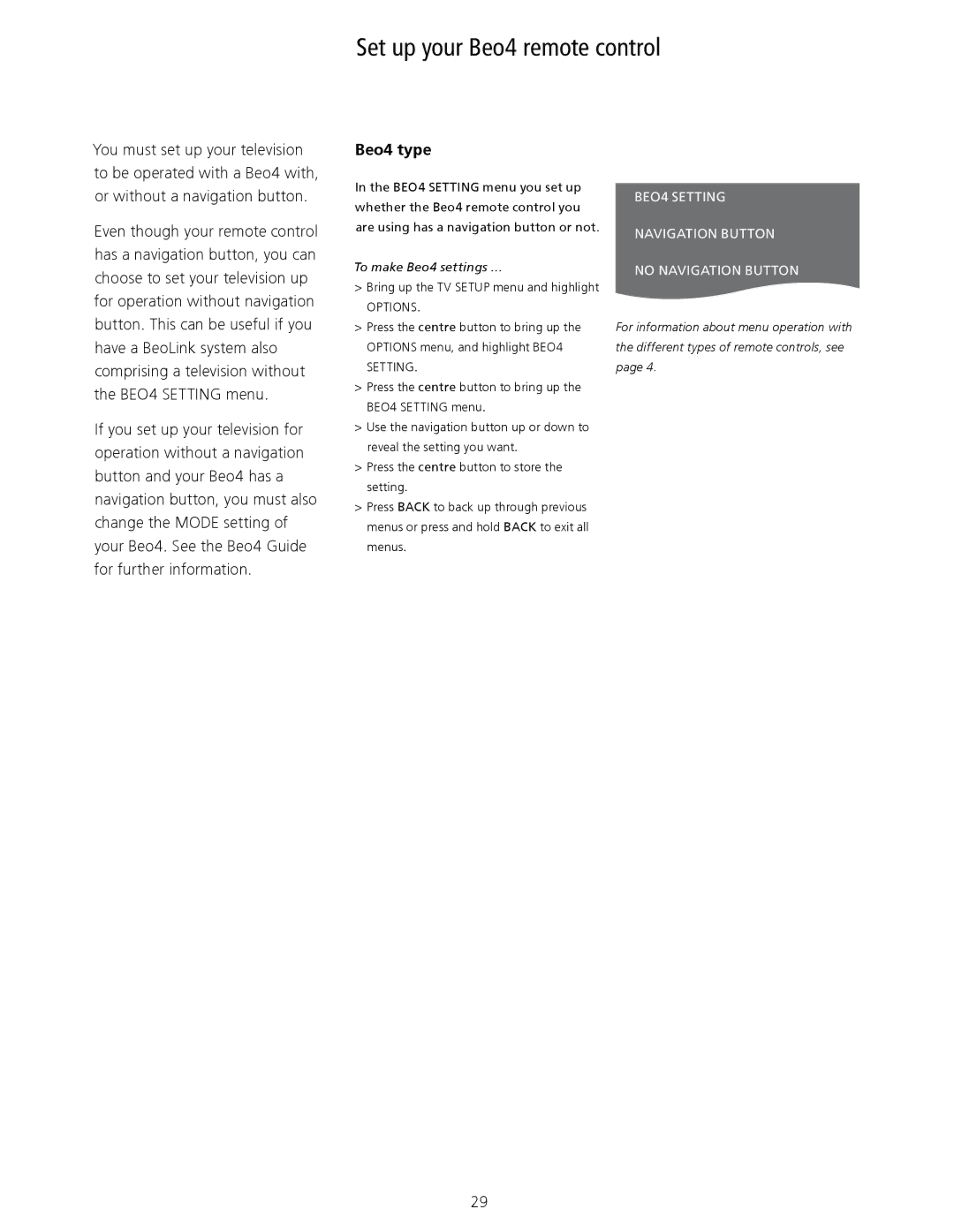Set up your Beo4 remote control
You must set up your television to be operated with a Beo4 with, or without a navigation button.
Even though your remote control has a navigation button, you can choose to set your television up for operation without navigation button. This can be useful if you have a BeoLink system also comprising a television without the BEO4 SETTING menu.
If you set up your television for operation without a navigation button and your Beo4 has a navigation button, you must also change the MODE setting of your Beo4. See the Beo4 Guide for further information.
Beo4 type
In the BEO4 SETTING menu you set up whether the Beo4 remote control you are using has a navigation button or not.
To make Beo4 settings …
>Bring up the TV SETUP menu and highlight
OPTIONS.
>Press the centre button to bring up the OPTIONS menu, and highlight BEO4
SETTING.
>Press the centre button to bring up the BEO4 SETTING menu.
>Use the navigation button up or down to reveal the setting you want.
>Press the centre button to store the setting.
>Press BACK to back up through previous menus or press and hold BACK to exit all menus.
BEO4 SETTING
NAVIGATION BUTTON
NO NAVIGATION BUTTON
For information about menu operation with the different types of remote controls, see page 4.
29