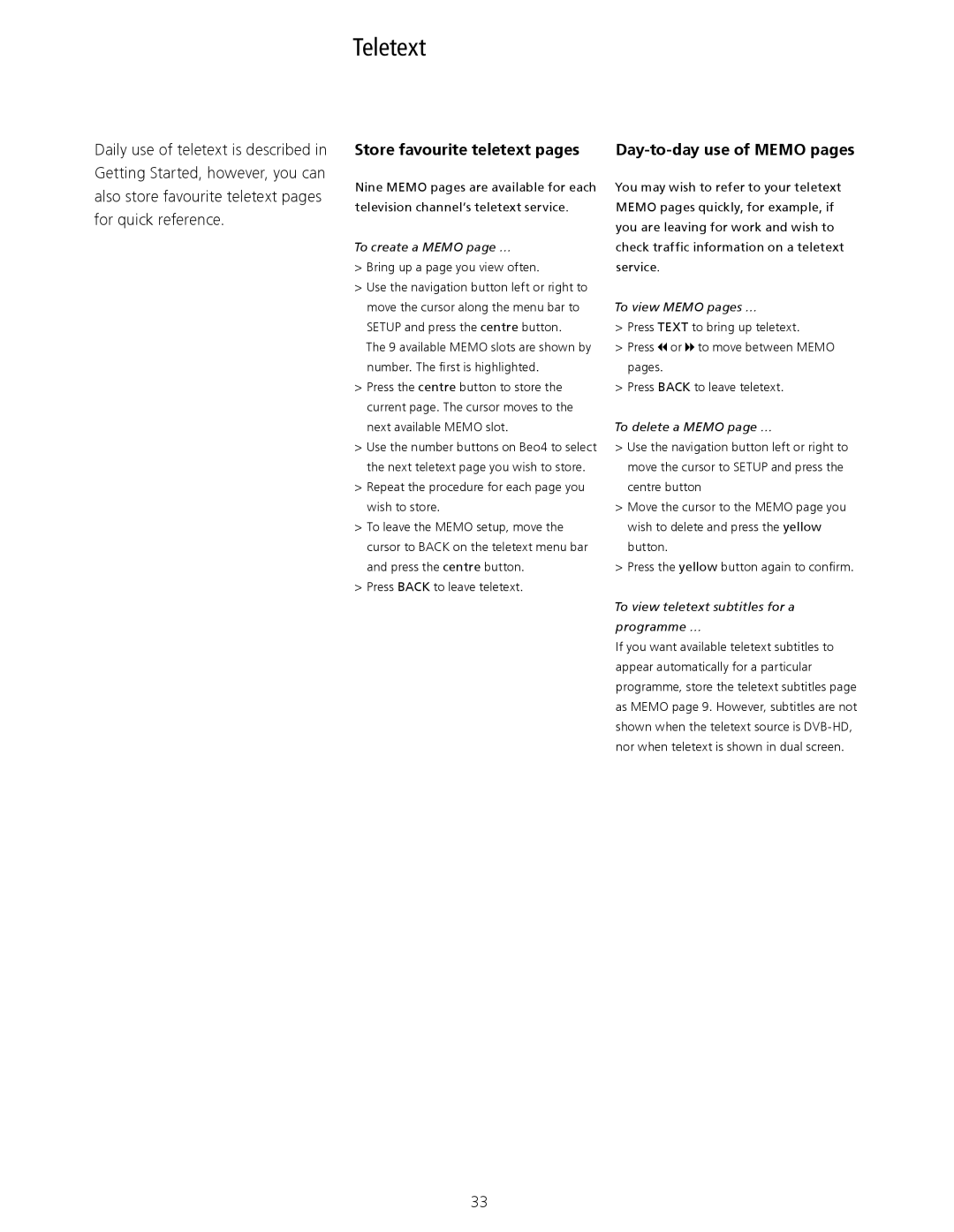Teletext
Daily use of teletext is described in Getting Started, however, you can
Store favourite teletext pages |
also store favourite teletext pages for quick reference.
Nine MEMO pages are available for each television channel’s teletext service.
To create a MEMO page …
>Bring up a page you view often.
>Use the navigation button left or right to move the cursor along the menu bar to SETUP and press the centre button.
The 9 available MEMO slots are shown by number. The first is highlighted.
>Press the centre button to store the current page. The cursor moves to the next available MEMO slot.
>Use the number buttons on Beo4 to select the next teletext page you wish to store.
>Repeat the procedure for each page you wish to store.
>To leave the MEMO setup, move the cursor to BACK on the teletext menu bar and press the centre button.
>Press BACK to leave teletext.
You may wish to refer to your teletext MEMO pages quickly, for example, if you are leaving for work and wish to check traffic information on a teletext service.
To view MEMO pages …
>Press TEXT to bring up teletext.
>Press ![]() or
or ![]() to move between MEMO pages.
to move between MEMO pages.
>Press BACK to leave teletext.
To delete a MEMO page …
>Use the navigation button left or right to move the cursor to SETUP and press the centre button
>Move the cursor to the MEMO page you wish to delete and press the yellow button.
>Press the yellow button again to confirm.
To view teletext subtitles for a programme …
If you want available teletext subtitles to appear automatically for a particular programme, store the teletext subtitles page as MEMO page 9. However, subtitles are not shown when the teletext source is
33