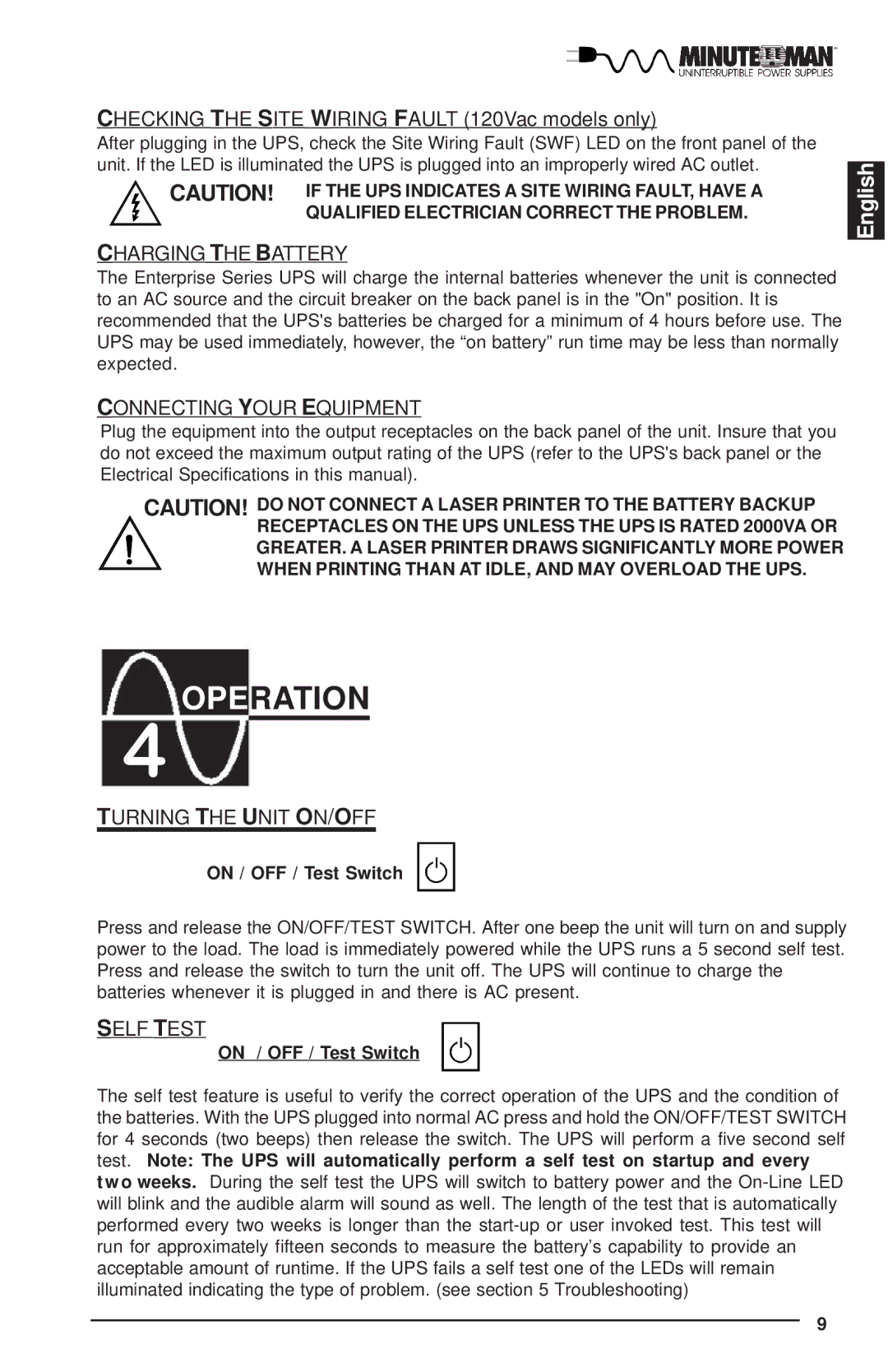CHECKING THE SITE WIRING FAULT (120Vac models only)
After plugging in the UPS, check the Site Wiring Fault (SWF) LED on the front panel of the unit. If the LED is illuminated the UPS is plugged into an improperly wired AC outlet.
![]() CAUTION! IF THE UPS INDICATES A SITE WIRING FAULT, HAVE A
CAUTION! IF THE UPS INDICATES A SITE WIRING FAULT, HAVE A ![]()
![]() QUALIFIED ELECTRICIAN CORRECT THE PROBLEM.
QUALIFIED ELECTRICIAN CORRECT THE PROBLEM.
CHARGING THE BATTERY
The Enterprise Series UPS will charge the internal batteries whenever the unit is connected to an AC source and the circuit breaker on the back panel is in the "On" position. It is recommended that the UPS's batteries be charged for a minimum of 4 hours before use. The UPS may be used immediately, however, the “on battery” run time may be less than normally expected.
English
CONNECTING YOUR EQUIPMENT
Plug the equipment into the output receptacles on the back panel of the unit. Insure that you do not exceed the maximum output rating of the UPS (refer to the UPS's back panel or the Electrical Specifications in this manual).
CAUTION! DO NOT CONNECT A LASER PRINTER TO THE BATTERY BACKUP RECEPTACLES ON THE UPS UNLESS THE UPS IS RATED 2000VA OR
GREATER. A LASER PRINTER DRAWS SIGNIFICANTLY MORE POWER WHEN PRINTING THAN AT IDLE, AND MAY OVERLOAD THE UPS.
OPERATION
"
TURNING THE UNIT ON/OFF
ON / OFF / Test Switch
Press and release the ON/OFF/TEST SWITCH. After one beep the unit will turn on and supply power to the load. The load is immediately powered while the UPS runs a 5 second self test. Press and release the switch to turn the unit off. The UPS will continue to charge the batteries whenever it is plugged in and there is AC present.
SELF TEST
ON / OFF / Test Switch
The self test feature is useful to verify the correct operation of the UPS and the condition of the batteries. With the UPS plugged into normal AC press and hold the ON/OFF/TEST SWITCH for 4 seconds (two beeps) then release the switch. The UPS will perform a five second self test. Note: The UPS will automatically perform a self test on startup and every
t w o weeks. During the self test the UPS will switch to battery power and the
9