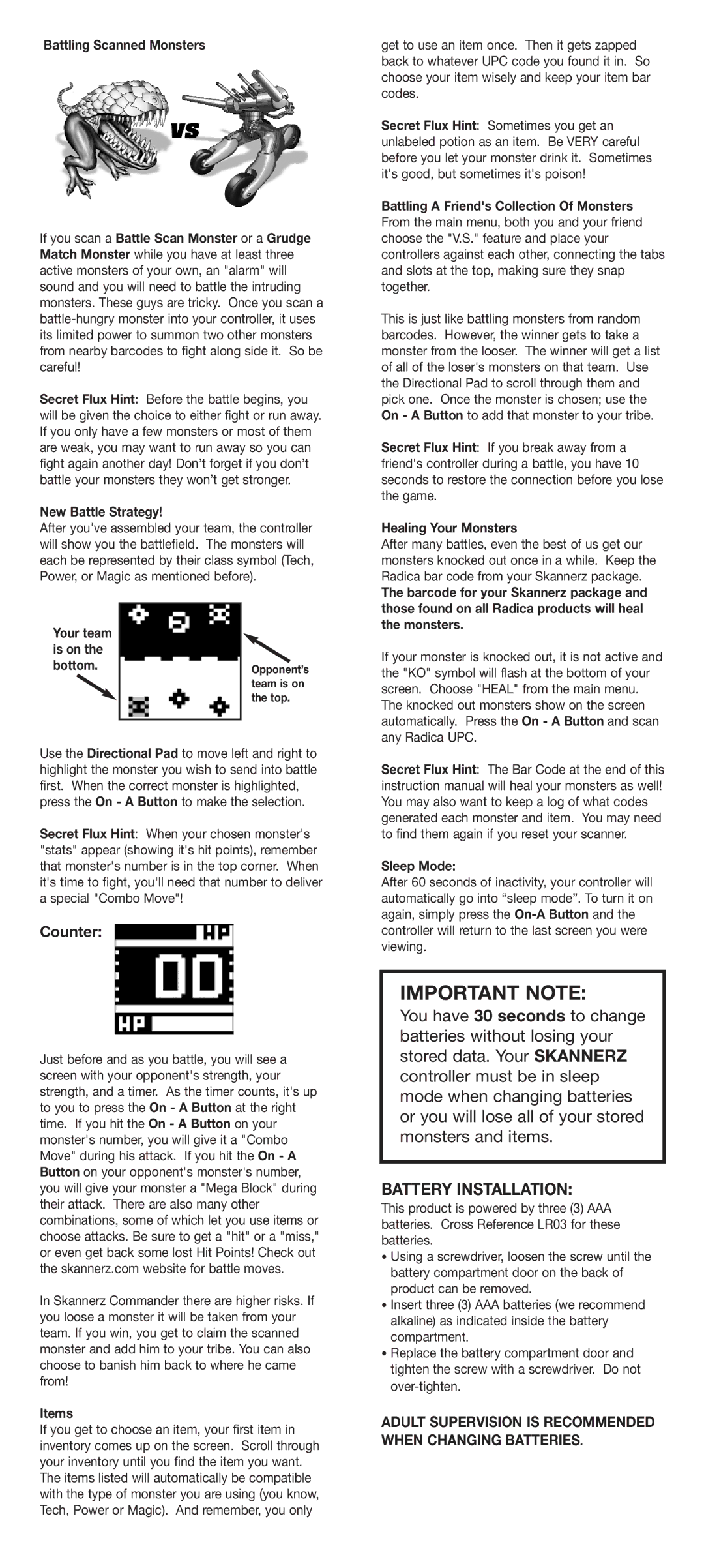Battling Scanned Monsters
If you scan a Battle Scan Monster or a Grudge Match Monster while you have at least three active monsters of your own, an "alarm" will sound and you will need to battle the intruding monsters. These guys are tricky. Once you scan a
Secret Flux Hint: Before the battle begins, you will be given the choice to either fight or run away. If you only have a few monsters or most of them are weak, you may want to run away so you can fight again another day! Don’t forget if you don’t battle your monsters they won’t get stronger.
New Battle Strategy!
After you've assembled your team, the controller will show you the battlefield. The monsters will each be represented by their class symbol (Tech, Power, or Magic as mentioned before).
get to use an item once. Then it gets zapped back to whatever UPC code you found it in. So choose your item wisely and keep your item bar codes.
Secret Flux Hint: Sometimes you get an unlabeled potion as an item. Be VERY careful before you let your monster drink it. Sometimes it's good, but sometimes it's poison!
Battling A Friend's Collection Of Monsters From the main menu, both you and your friend choose the "V.S." feature and place your controllers against each other, connecting the tabs and slots at the top, making sure they snap together.
This is just like battling monsters from random barcodes. However, the winner gets to take a monster from the looser. The winner will get a list of all of the loser's monsters on that team. Use the Directional Pad to scroll through them and pick one. Once the monster is chosen; use the On - A Button to add that monster to your tribe.
Secret Flux Hint: If you break away from a friend's controller during a battle, you have 10 seconds to restore the connection before you lose the game.
Healing Your Monsters
After many battles, even the best of us get our monsters knocked out once in a while. Keep the Radica bar code from your Skannerz package.
Your team is on the bottom.
Opponent’s team is on the top.
The barcode for your Skannerz package and those found on all Radica products will heal the monsters.
If your monster is knocked out, it is not active and the "KO" symbol will flash at the bottom of your screen. Choose "HEAL" from the main menu. The knocked out monsters show on the screen automatically. Press the On - A Button and scan any Radica UPC.
Use the Directional Pad to move left and right to highlight the monster you wish to send into battle first. When the correct monster is highlighted, press the On - A Button to make the selection.
Secret Flux Hint: When your chosen monster's "stats" appear (showing it's hit points), remember that monster's number is in the top corner. When it's time to fight, you'll need that number to deliver a special "Combo Move"!
Counter:
Just before and as you battle, you will see a screen with your opponent's strength, your strength, and a timer. As the timer counts, it's up to you to press the On - A Button at the right time. If you hit the On - A Button on your monster's number, you will give it a "Combo Move" during his attack. If you hit the On - A Button on your opponent's monster's number, you will give your monster a "Mega Block" during their attack. There are also many other combinations, some of which let you use items or choose attacks. Be sure to get a "hit" or a "miss," or even get back some lost Hit Points! Check out the skannerz.com website for battle moves.
In Skannerz Commander there are higher risks. If you loose a monster it will be taken from your team. If you win, you get to claim the scanned monster and add him to your tribe. You can also choose to banish him back to where he came from!
Items
If you get to choose an item, your first item in inventory comes up on the screen. Scroll through your inventory until you find the item you want. The items listed will automatically be compatible with the type of monster you are using (you know, Tech, Power or Magic). And remember, you only
Secret Flux Hint: The Bar Code at the end of this instruction manual will heal your monsters as well! You may also want to keep a log of what codes generated each monster and item. You may need to find them again if you reset your scanner.
Sleep Mode:
After 60 seconds of inactivity, your controller will automatically go into “sleep mode”. To turn it on again, simply press the
IMPORTANT NOTE:
You have 30 seconds to change batteries without losing your stored data. Your SKANNERZ controller must be in sleep mode when changing batteries or you will lose all of your stored monsters and items.
BATTERY INSTALLATION:
This product is powered by three (3) AAA batteries. Cross Reference LR03 for these batteries.
•Using a screwdriver, loosen the screw until the battery compartment door on the back of product can be removed.
•Insert three (3) AAA batteries (we recommend alkaline) as indicated inside the battery compartment.
•Replace the battery compartment door and tighten the screw with a screwdriver. Do not
ADULT SUPERVISION IS RECOMMENDED WHEN CHANGING BATTERIES.