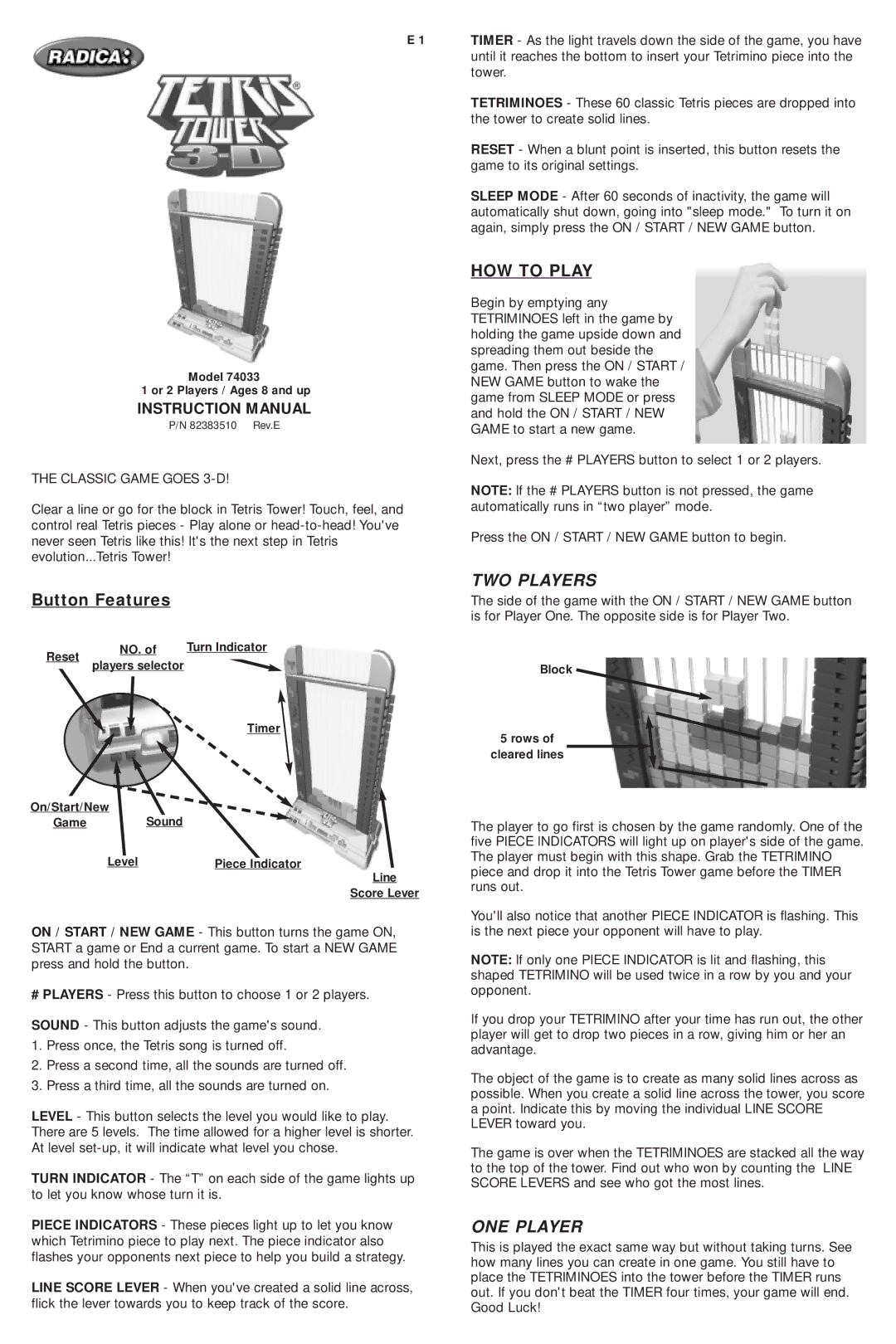E 1
Model 74033
1 or 2 Players / Ages 8 and up
INSTRUCTION MANUAL
P/N 82383510 Rev.E
THE CLASSIC GAME GOES 3-D!
Clear a line or go for the block in Tetris Tower! Touch, feel, and control real Tetris pieces - Play alone or
Button Features
Reset | NO. of | Turn Indicator |
players selector |
| |
|
| Timer |
On/Start/New
Game Sound
Level | Piece Indicator |
Line
Score Lever
ON / START / NEW GAME - This button turns the game ON, START a game or End a current game. To start a NEW GAME press and hold the button.
#PLAYERS - Press this button to choose 1 or 2 players.
SOUND - This button adjusts the game's sound.
1.Press once, the Tetris song is turned off.
2.Press a second time, all the sounds are turned off.
3.Press a third time, all the sounds are turned on.
LEVEL - This button selects the level you would like to play. There are 5 levels. The time allowed for a higher level is shorter. At level
TURN INDICATOR - The “T” on each side of the game lights up to let you know whose turn it is.
PIECE INDICATORS - These pieces light up to let you know which Tetrimino piece to play next. The piece indicator also flashes your opponents next piece to help you build a strategy.
LINE SCORE LEVER - When you've created a solid line across, flick the lever towards you to keep track of the score.
TIMER - As the light travels down the side of the game, you have until it reaches the bottom to insert your Tetrimino piece into the tower.
TETRIMINOES - These 60 classic Tetris pieces are dropped into the tower to create solid lines.
RESET - When a blunt point is inserted, this button resets the game to its original settings.
SLEEP MODE - After 60 seconds of inactivity, the game will automatically shut down, going into "sleep mode." To turn it on again, simply press the ON / START / NEW GAME button.
HOW TO PLAY
Begin by emptying any TETRIMINOES left in the game by holding the game upside down and spreading them out beside the game. Then press the ON / START / NEW GAME button to wake the game from SLEEP MODE or press and hold the ON / START / NEW GAME to start a new game.
Next, press the # PLAYERS button to select 1 or 2 players.
NOTE: If the # PLAYERS button is not pressed, the game automatically runs in “two player” mode.
Press the ON / START / NEW GAME button to begin.
TWO PLAYERS
The side of the game with the ON / START / NEW GAME button is for Player One. The opposite side is for Player Two.
Block
5 rows of
cleared lines
The player to go first is chosen by the game randomly. One of the five PIECE INDICATORS will light up on player's side of the game. The player must begin with this shape. Grab the TETRIMINO piece and drop it into the Tetris Tower game before the TIMER runs out.
You'll also notice that another PIECE INDICATOR is flashing. This is the next piece your opponent will have to play.
NOTE: If only one PIECE INDICATOR is lit and flashing, this shaped TETRIMINO will be used twice in a row by you and your opponent.
If you drop your TETRIMINO after your time has run out, the other player will get to drop two pieces in a row, giving him or her an advantage.
The object of the game is to create as many solid lines across as possible. When you create a solid line across the tower, you score a point. Indicate this by moving the individual LINE SCORE LEVER toward you.
The game is over when the TETRIMINOES are stacked all the way to the top of the tower. Find out who won by counting the LINE SCORE LEVERS and see who got the most lines.
ONE PLAYER
This is played the exact same way but without taking turns. See how many lines you can create in one game. You still have to place the TETRIMINOES into the tower before the TIMER runs out. If you don't beat the TIMER four times, your game will end. Good Luck!