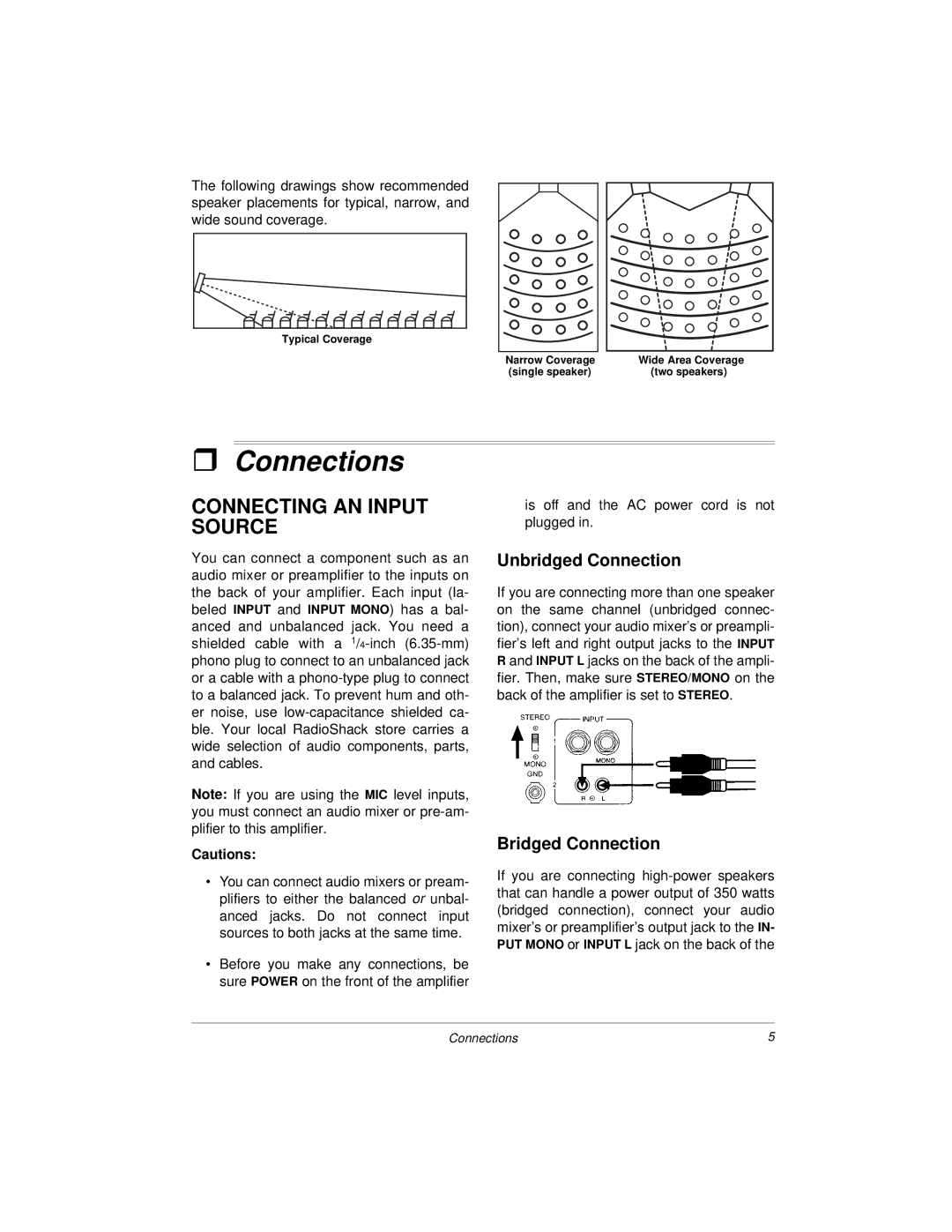32-2004, 04A00 specifications
Radio Shack 04A00, 32-2004 is a vintage electronic device that has carved out a niche in the hearts of hobbyists and retro technology enthusiasts. This classic piece of equipment was designed for various applications, illustrating the innovative spirit of the telecom and electronics industry during its era. Although the exact details of the Radio Shack 04A00, 32-2004 may vary slightly depending on the specific model and series, it showcases some remarkable features and technologies typical to Radio Shack's offerings.One of the main features of the 04A00, 32-2004 is its modular design, allowing users to customize and expand their systems as needed. This adaptability was a hallmark of many Radio Shack products, reflecting the company's commitment to providing a platform for amateur electronics and robotics enthusiasts. The device frequently integrates well with other Radio Shack components, such as power supplies, sensors, and other peripheral devices.
In terms of technology, the Radio Shack 04A00, 32-2004 often employs a microcontroller as its core processing unit. These microcontrollers are capable of executing a variety of tasks, from controlling motors to processing input signals from sensors. This versatility opens doors for users to work on numerous projects, from simple circuits to more complex automation tasks.
Another noteworthy characteristic of the 04A00, 32-2004 is its educational potential. Many users appreciate the learning curve this device offers, making it a popular choice in classrooms and for individual learners. It serves as an excellent platform for teaching fundamental concepts in electronics, computer programming, and robotics.
The device typically features various I/O ports, allowing it to interface with other electronic components seamlessly. This functionality enables the building of diverse configurations and experimental setups, catering to both beginners and experienced users alike.
As nostalgia for retro technology continues to grow, devices like the Radio Shack 04A00, 32-2004 serve as a reminder of the rich history of electronics, inspiring new generations to explore the exciting world of technology and innovation. Whether used for practical projects or educational purposes, the 04A00, 32-2004 stands as a testament to the enduring legacy of Radio Shack in the realm of electronics.