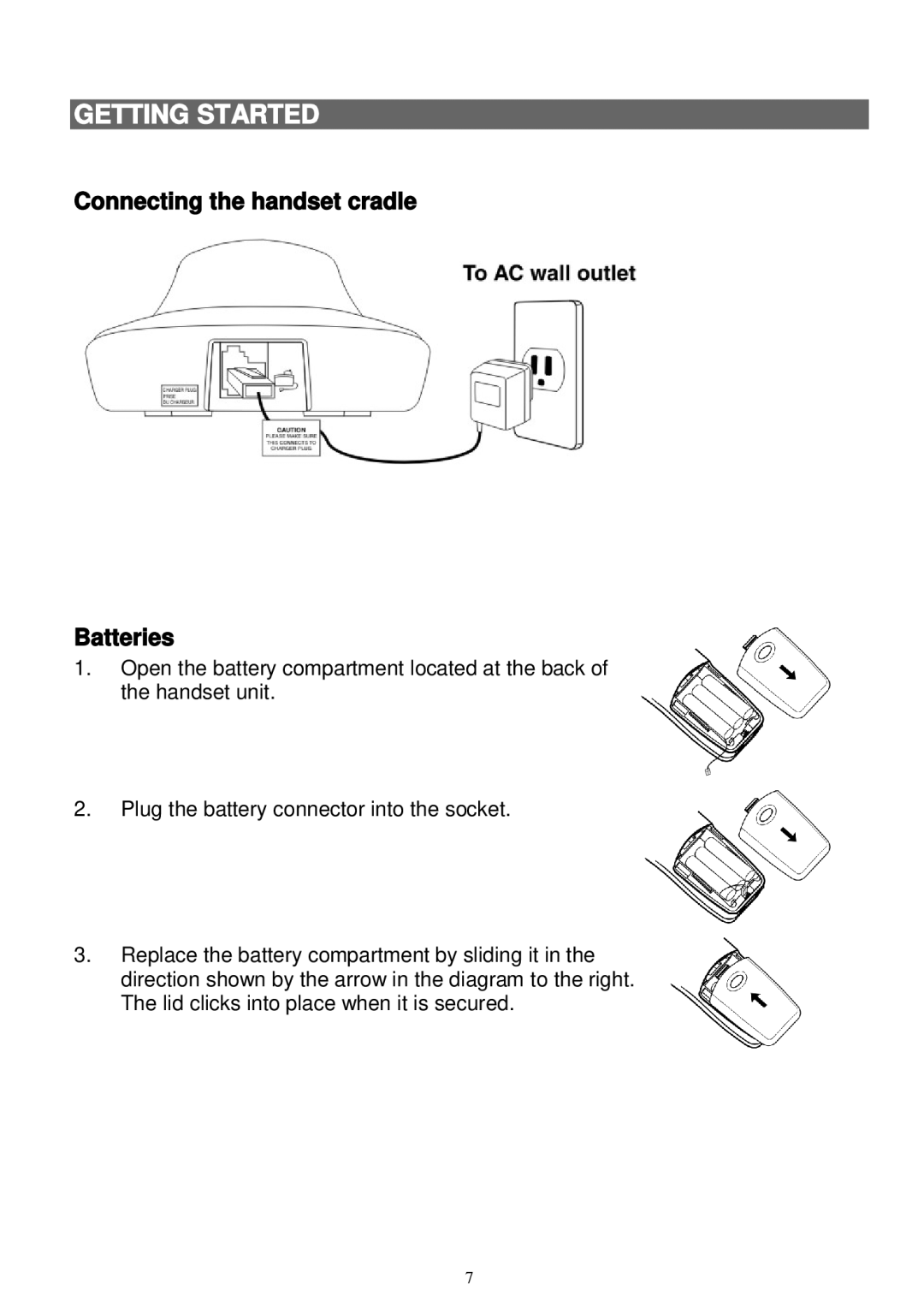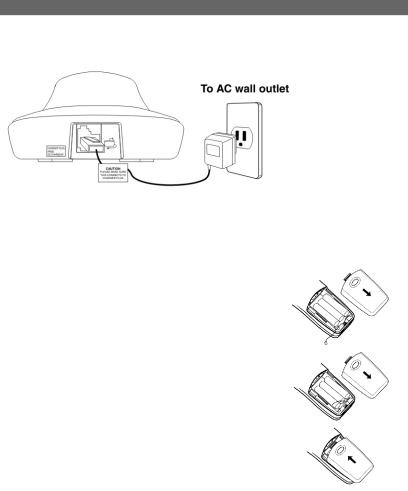
GETTING STARTED
Connecting the handset cradle
Batteries
1.Open the battery compartment located at the back of the handset unit.
2.Plug the battery connector into the socket.
3.Replace the battery compartment by sliding it in the direction shown by the arrow in the diagram to the right. The lid clicks into place when it is secured.
7