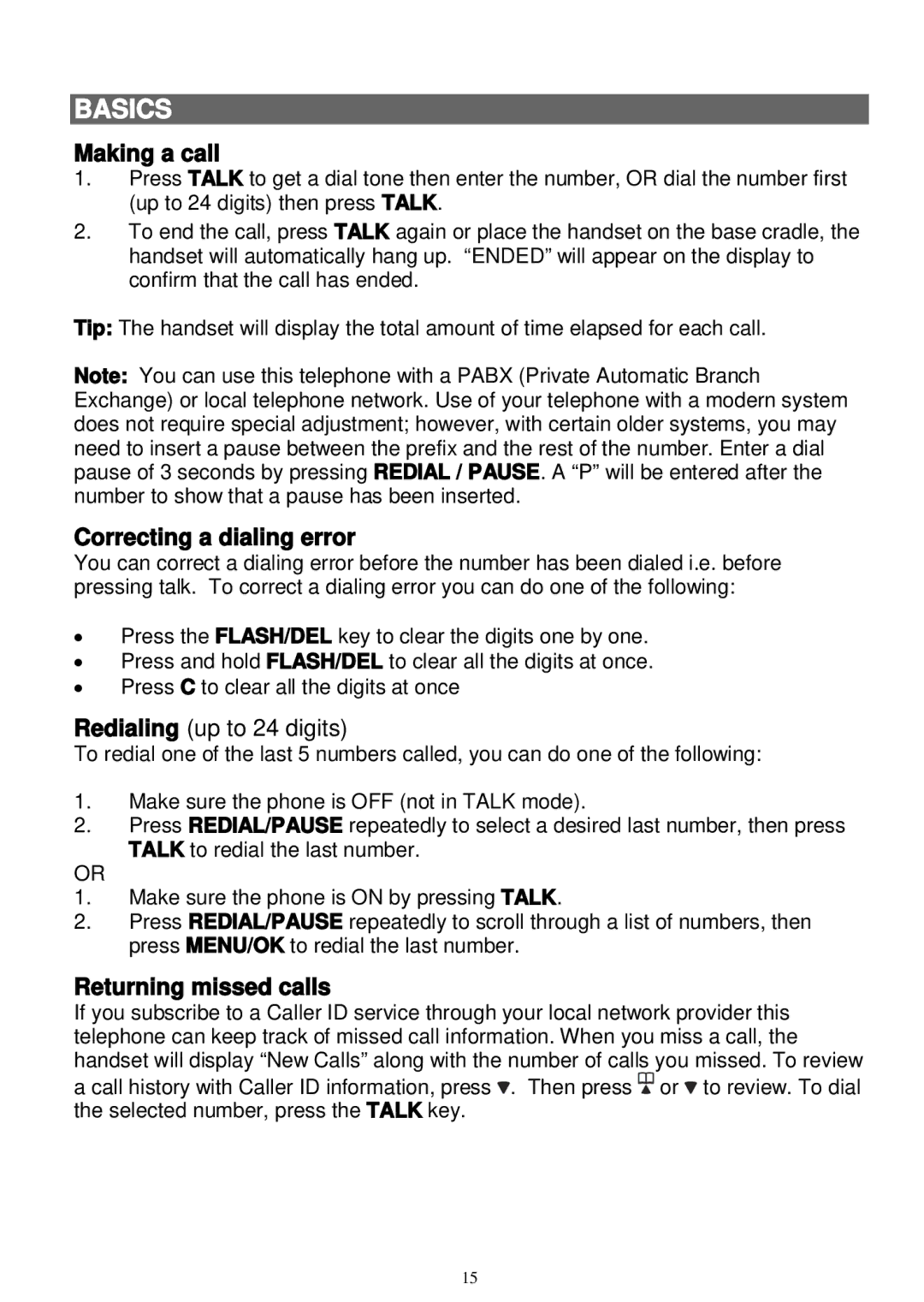BASICS
Making a call
1.Press TALK to get a dial tone then enter the number, OR dial the number first
(up to 24 digits) then press TALK.
2.To end the call, press TALK again or place the handset on the base cradle, the handset will automatically hang up. “ENDED” will appear on the display to confirm that the call has ended.
Tip: The handset will display the total amount of time elapsed for each call.
Note: You can use this telephone with a PABX (Private Automatic Branch Exchange) or local telephone network. Use of your telephone with a modern system does not require special adjustment; however, with certain older systems, you may need to insert a pause between the prefix and the rest of the number. Enter a dial pause of 3 seconds by pressing REDIAL / PAUSE . A “P” will be entered after the number to show that a pause has been inserted.
Correcting a dialing error
You can correct a dialing error before the number has been dialed i.e. before pressing talk. To correct a dialing error you can do one of the following:
∙ | Press the FLASH/DEL key to clear the digits one by one. |
∙ | Press and hold FLASH/DEL to clear all the digits at once. |
∙ | Press C to clear all the digits at once |
Redialing (up to 24 digits)
To redial one of the last 5 numbers called, you can do one of the following:
1.Make sure the phone is OFF (not in TALK mode).
2. | Press REDIAL/PAUSE repeatedly to select a desired last number, then press | |
| TALK to redial the last number. |
|
OR |
|
|
1. | Make sure the phone is ON by pressing | TALK. |
2. | Press REDIAL/PAUSE repeatedly to scroll through a list of numbers, then | |
| press MENU/OK to redial the last number. |
|
Returning missed calls
If you subscribe to a Caller ID service through your local network provider this telephone can keep track of missed call information. When you miss a call, the handset will display “New Calls” along with the number of calls you missed. To review
a call history with Caller ID information, press | . Then press | or to review. To dial | |
the selected number, press the | TALK key. |
|
|
15