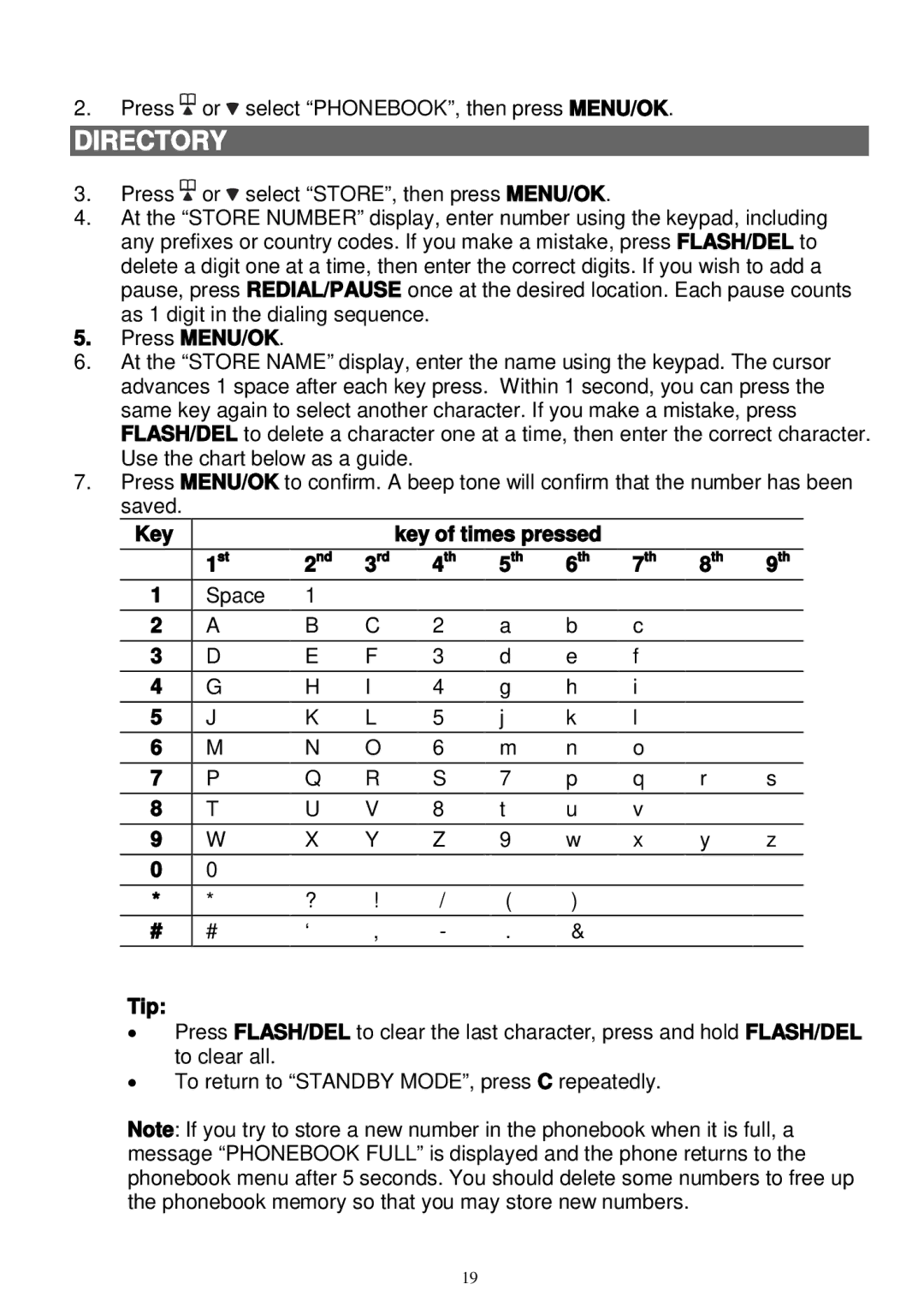2. | Press | or | select “PHONEBOOK”, then press MENU/OK. |
|
| ||
DIRECTORY |
| ||
3. | Press | or | select “STORE”, then press MENU/OK. |
4.At the “STORE NUMBER” display, enter number using the keypad, including
any prefixes or country codes. If you make a mistake, press FLASH/DEL to delete a digit one at a time, then enter the correct digits. If you wish to add a pause, press REDIAL/PAUSE once at the desired location. Each pause counts as 1 digit in the dialing sequence.
5.Press MENU/OK.
6.At the “STORE NAME” display, enter the name using the keypad. The cursor advances 1 space after each key press. Within 1 second, you can press the same key again to select another character. If you make a mistake, press FLASH/DEL to delete a character one at a time, then enter the correct character. Use the chart below as a guide.
7.Press MENU/OK to confirm. A beep tone will confirm that the number has been saved.
Key |
|
|
|
| key of times pressed |
|
|
|
| ||
|
|
|
|
|
|
|
|
|
|
| |
|
| 1st | 2nd | 3rd | 4th | 5th | 6th | 7th | 8th | 9th |
|
1 |
| Space | 1 |
|
|
|
|
|
|
|
|
2 |
| A | B | C | 2 | a | b | c |
|
|
|
|
|
|
|
|
|
|
|
|
|
|
|
3 |
| D | E | F | 3 | d | e | f |
|
|
|
4 |
| G | H | I | 4 | g | h | i |
|
|
|
|
|
|
|
|
|
|
|
|
|
|
|
5 |
| J | K | L | 5 | j | k | l |
|
|
|
|
|
|
|
|
|
|
|
|
|
|
|
6 |
| M | N | O | 6 | m | n | o |
|
|
|
7 |
| P | Q | R | S | 7 | p | q | r | s | |
|
|
|
|
|
|
|
|
|
|
|
|
8 |
| T | U | V | 8 | t | u | v |
|
|
|
9 |
| W | X | Y | Z | 9 | w | x | y | z | |
0 |
| 0 |
|
|
|
|
|
|
|
|
|
|
|
|
|
|
|
|
|
|
|
|
|
* |
| * | ? | ! | / | ( | ) |
|
|
|
|
# |
| # | ‘ | , | - | . | & |
|
|
|
|
|
|
|
|
|
|
|
|
|
|
|
|
Tip: |
|
|
|
|
|
|
|
|
|
|
|
∙ | Press FLASH/DEL to clear the last character, press and hold |
| FLASH/DEL | ||||||||
∙ | to clear all. |
|
|
|
|
|
|
|
|
| |
To return to “STANDBY MODE”, press | C repeatedly. |
|
|
| |||||||
Note : If you try to store a new number in the phonebook when it is full, a message “PHONEBOOK FULL” is displayed and the phone returns to the phonebook menu after 5 seconds. You should delete some numbers to free up the phonebook memory so that you may store new numbers.
19