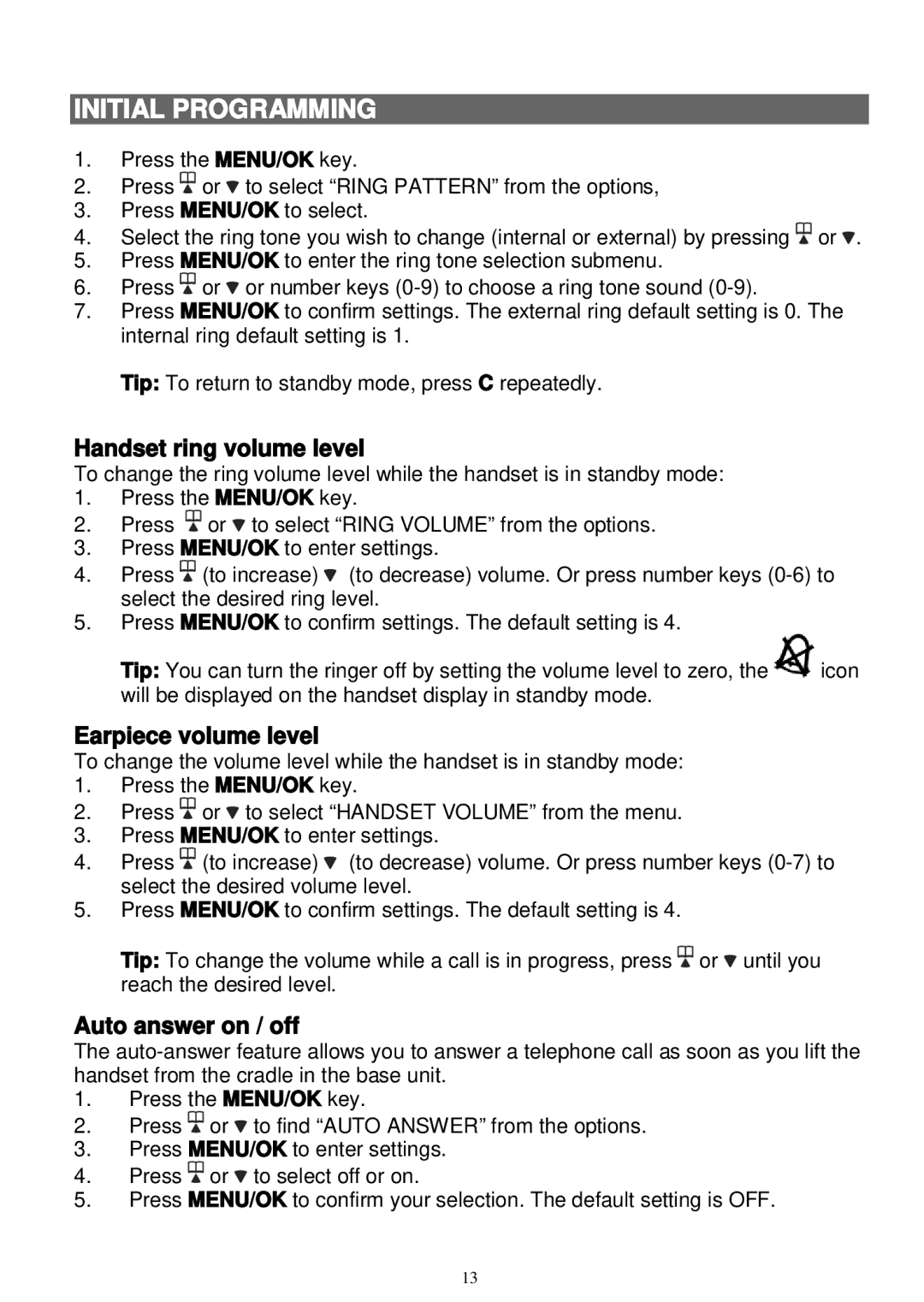INITIAL PROGRAMMING
1.Press the MENU/OK key.
2.Press ![]() or
or ![]() to select “RING PATTERN” from the options,
to select “RING PATTERN” from the options,
3.Press MENU/OK to select.
4. | Select the ring tone you wish to change (internal or external) by pressing | or . |
5.Press MENU/OK to enter the ring tone selection submenu.
6.Press ![]() or
or ![]() or number keys
or number keys
7.Press MENU/OK to confirm settings. The external ring default setting is 0. The internal ring default setting is 1.
Tip: To return to standby mode, press | C repeatedly. |
Handset ring volume level
To change the ring volume level while the handset is in standby mode:
1.Press the MENU/OK key.
2. Press ![]() or
or ![]() to select “RING VOLUME” from the options.
to select “RING VOLUME” from the options.
3.Press MENU/OK to enter settings.
4. | Press | (to increase) | (to decrease) volume. Or press number keys |
| select the desired ring level. | ||
5.Press MENU/OK to confirm settings. The default setting is 4.
Tip: You can turn the ringer off by setting the volume level to zero, the | icon |
will be displayed on the handset display in standby mode. |
|
Earpiece volume level
To change the volume level while the handset is in standby mode:
1.Press the MENU/OK key.
2.Press ![]() or
or ![]() to select “HANDSET VOLUME” from the menu.
to select “HANDSET VOLUME” from the menu.
3.Press MENU/OK to enter settings.
4. | Press | (to increase) (to decrease) volume. Or press number keys |
| select the desired volume level. | |
5.Press MENU/OK to confirm settings. The default setting is 4.
Tip: To change the volume while a call is in progress, press | or until you |
reach the desired level. |
|
Auto answer on / off
The
1.Press the MENU/OK key.
2.Press ![]() or
or ![]() to find “AUTO ANSWER” from the options.
to find “AUTO ANSWER” from the options.
3.Press MENU/OK to enter settings.
4.Press ![]() or
or ![]() to select off or on.
to select off or on.
5.Press MENU/OK to confirm your selection. The default setting is OFF.
13