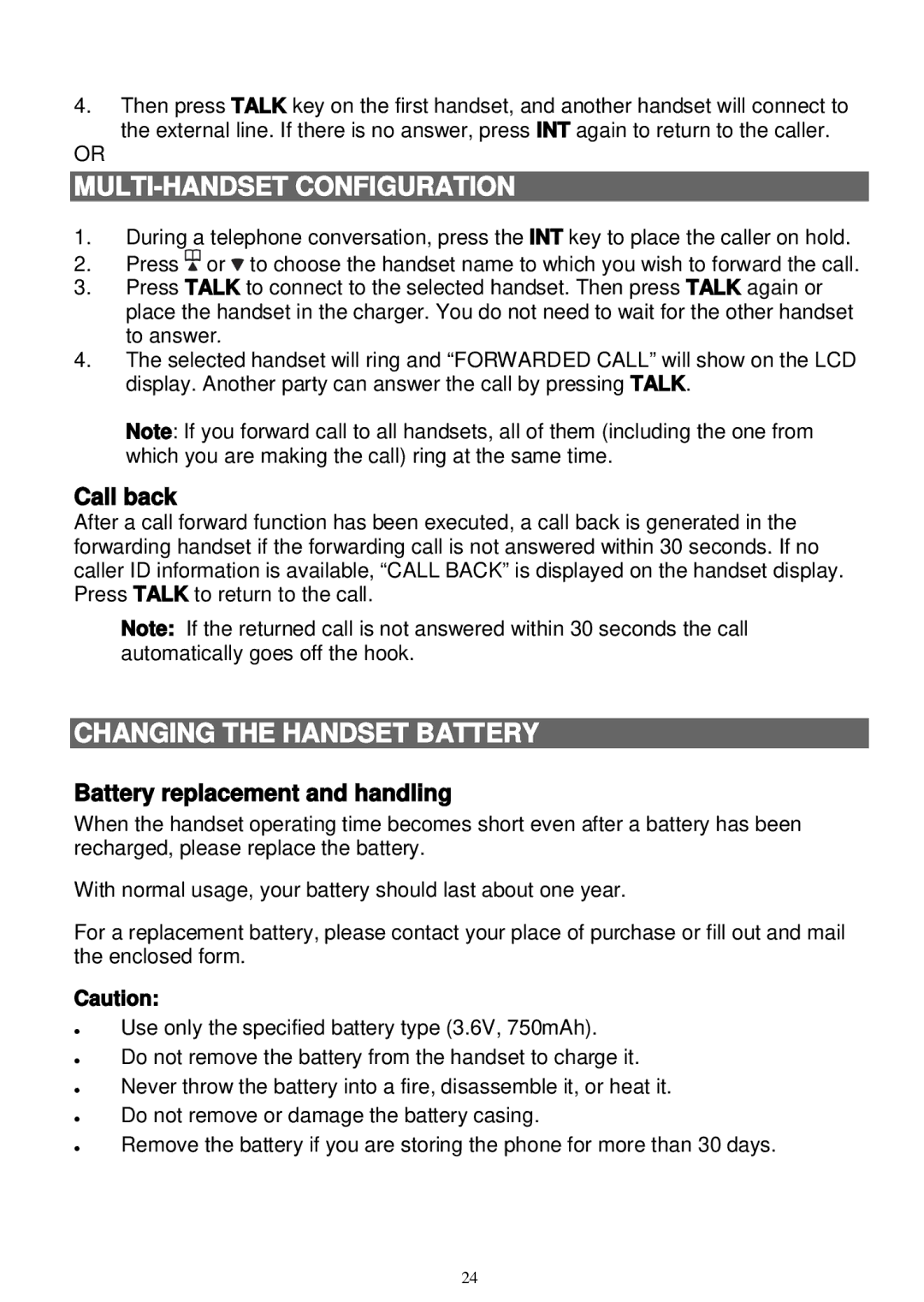4.Then press TALK key on the first handset, and another handset will connect to
the external line. If there is no answer, press | INT again to return to the caller. |
OR |
|
|
|
|
|
1. During a telephone conversation, press the | INT key to place the caller on hold. |
2.Press ![]() or
or ![]() to choose the handset name to which you wish to forward the call.
to choose the handset name to which you wish to forward the call.
3. Press TALK to connect to the selected handset. Then press TALK again or place the handset in the charger. You do not need to wait for the other handset
to answer.
4.The selected handset will ring and “FORWARDED CALL” will show on the LCD
display. Another party can answer the call by pressing | TALK. |
Note : If you forward call to all handsets, all of them (including the one from which you are making the call) ring at the same time.
Call back
After a call forward function has been executed, a call back is generated in the forwarding handset if the forwarding call is not answered within 30 seconds. If no caller ID information is available, “CALL BACK” is displayed on the handset display. Press TALK to return to the call.
Note: If the returned call is not answered within 30 seconds the call automatically goes off the hook.
CHANGING THE HANDSET BATTERY
Battery replacement and handling
When the handset operating time becomes short even after a battery has been recharged, please replace the battery.
With normal usage, your battery should last about one year.
For a replacement battery, please contact your place of purchase or fill out and mail the enclosed form.
Caution:
Use only the specified battery type (3.6V, 750mAh). Do not remove the battery from the handset to charge it. Never throw the battery into a fire, disassemble it, or heat it. Do not remove or damage the battery casing.
Remove the battery if you are storing the phone for more than 30 days.
24