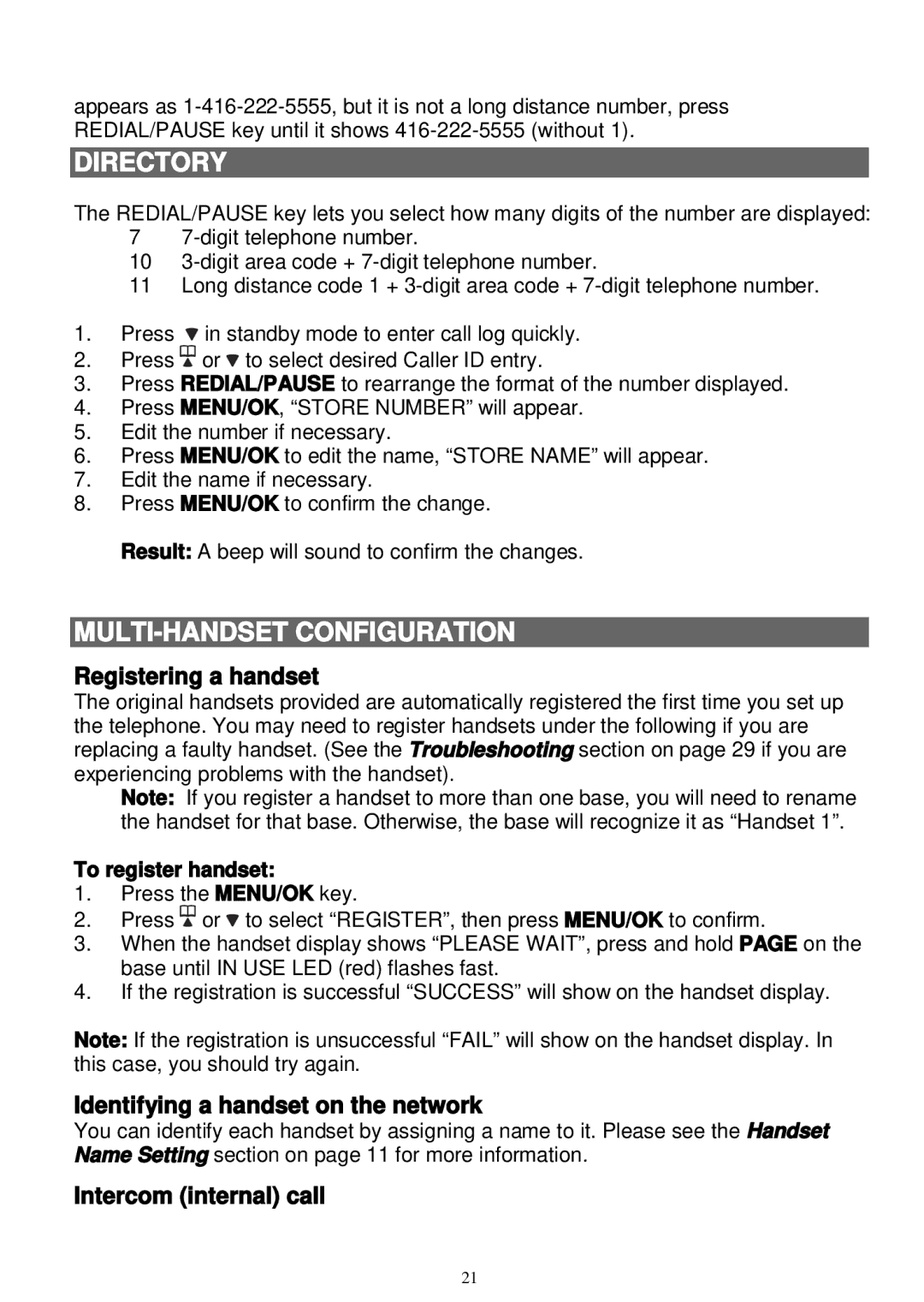appears as
DIRECTORY
The REDIAL/PAUSE key lets you select how many digits of the number are displayed: 7
10
11Long distance code 1 +
1. | Press in standby mode to enter call log quickly. |
2.Press ![]() or
or ![]() to select desired Caller ID entry.
to select desired Caller ID entry.
3. Press REDIAL/PAUSE to rearrange the format of the number displayed.
4.Press MENU/OK, “STORE NUMBER” will appear.
5.Edit the number if necessary.
6.Press MENU/OK to edit the name, “STORE NAME” will appear.
7.Edit the name if necessary.
8.Press MENU/OK to confirm the change.
Result: A beep will sound to confirm the changes.
MULTI-HANDSET CONFIGURATION
Registering a handset
The original handsets provided are automatically registered the first time you set up the telephone. You may need to register handsets under the following if you are replacing a faulty handset. (See the Troubleshooting section on page 29 if you are experiencing problems with the handset).
Note: If you register a handset to more than one base, you will need to rename the handset for that base. Otherwise, the base will recognize it as “Handset 1”.
To register handset:
1.Press the MENU/OK key.
2. | Press or to select “REGISTER”, then press MENU/OK to confirm. | |
3. | When the handset display shows “PLEASE WAIT”, press and hold | PAGE on the |
| base until IN USE LED (red) flashes fast. |
|
4.If the registration is successful “SUCCESS” will show on the handset display.
Note: If the registration is unsuccessful “FAIL” will show on the handset display. In this case, you should try again.
Identifying a handset on the network
You can identify each handset by assigning a name to it. Please see the | Handset |
Name Setting section on page 11 for more information . |
|
Intercom (internal) call |
|
21