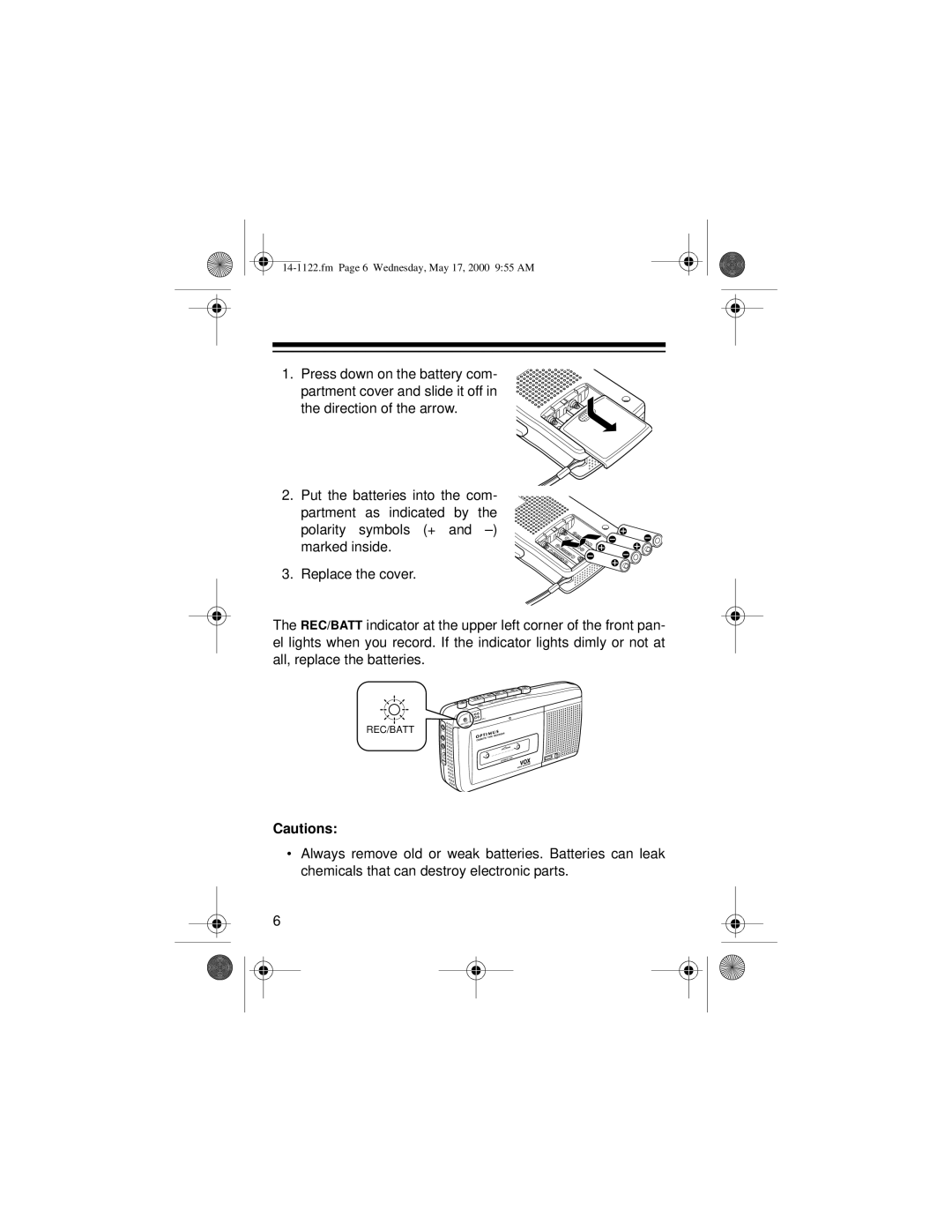14-1122.fm Page 6 Wednesday, May 17, 2000 9:55 AM
1. Press down on the battery com- partment cover and slide it off in the direction of the arrow.
2. Put the batteries into the com- partment as indicated by the polarity symbols (+ and
3. Replace the cover.
The REC/BATT indicator at the upper left corner of the front pan- el lights when you record. If the indicator lights dimly or not at all, replace the batteries.
REC/BATT
MIC
REC/BATT
EARPH
MIC
REMOT
DC6
Cautions:
•Always remove old or weak batteries. Batteries can leak chemicals that can destroy electronic parts.
6