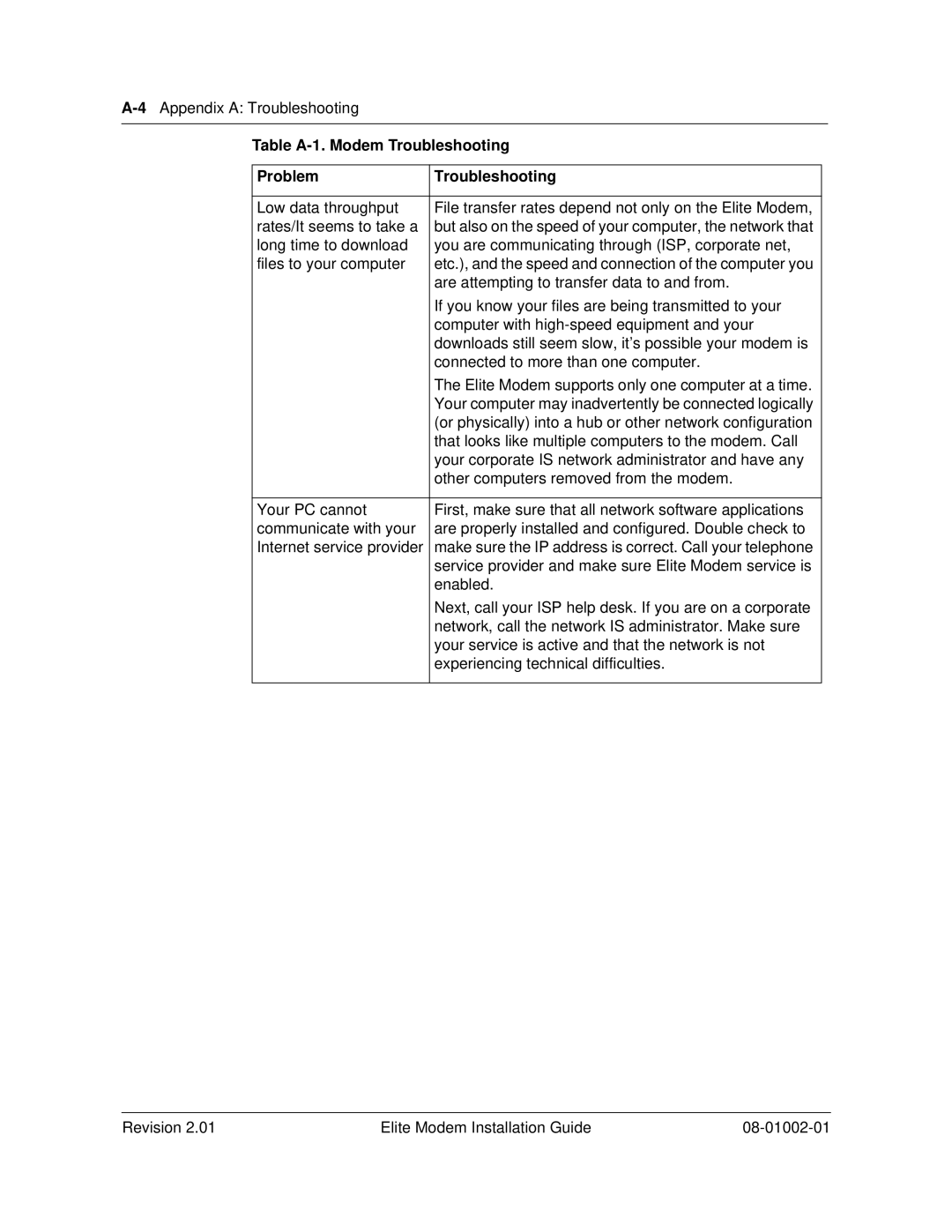A-4 Appendix A: Troubleshooting
Table A-1. Modem Troubleshooting
Problem | Troubleshooting |
|
|
Low data throughput | File transfer rates depend not only on the Elite Modem, |
rates/It seems to take a | but also on the speed of your computer, the network that |
long time to download | you are communicating through (ISP, corporate net, |
files to your computer | etc.), and the speed and connection of the computer you |
| are attempting to transfer data to and from. |
| If you know your files are being transmitted to your |
| computer with |
| downloads still seem slow, it’s possible your modem is |
| connected to more than one computer. |
| The Elite Modem supports only one computer at a time. |
| Your computer may inadvertently be connected logically |
| (or physically) into a hub or other network configuration |
| that looks like multiple computers to the modem. Call |
| your corporate IS network administrator and have any |
| other computers removed from the modem. |
|
|
Your PC cannot | First, make sure that all network software applications |
communicate with your | are properly installed and configured. Double check to |
Internet service provider | make sure the IP address is correct. Call your telephone |
| service provider and make sure Elite Modem service is |
| enabled. |
| Next, call your ISP help desk. If you are on a corporate |
| network, call the network IS administrator. Make sure |
| your service is active and that the network is not |
| experiencing technical difficulties. |
|
|
Revision 2.01 | Elite Modem Installation Guide |