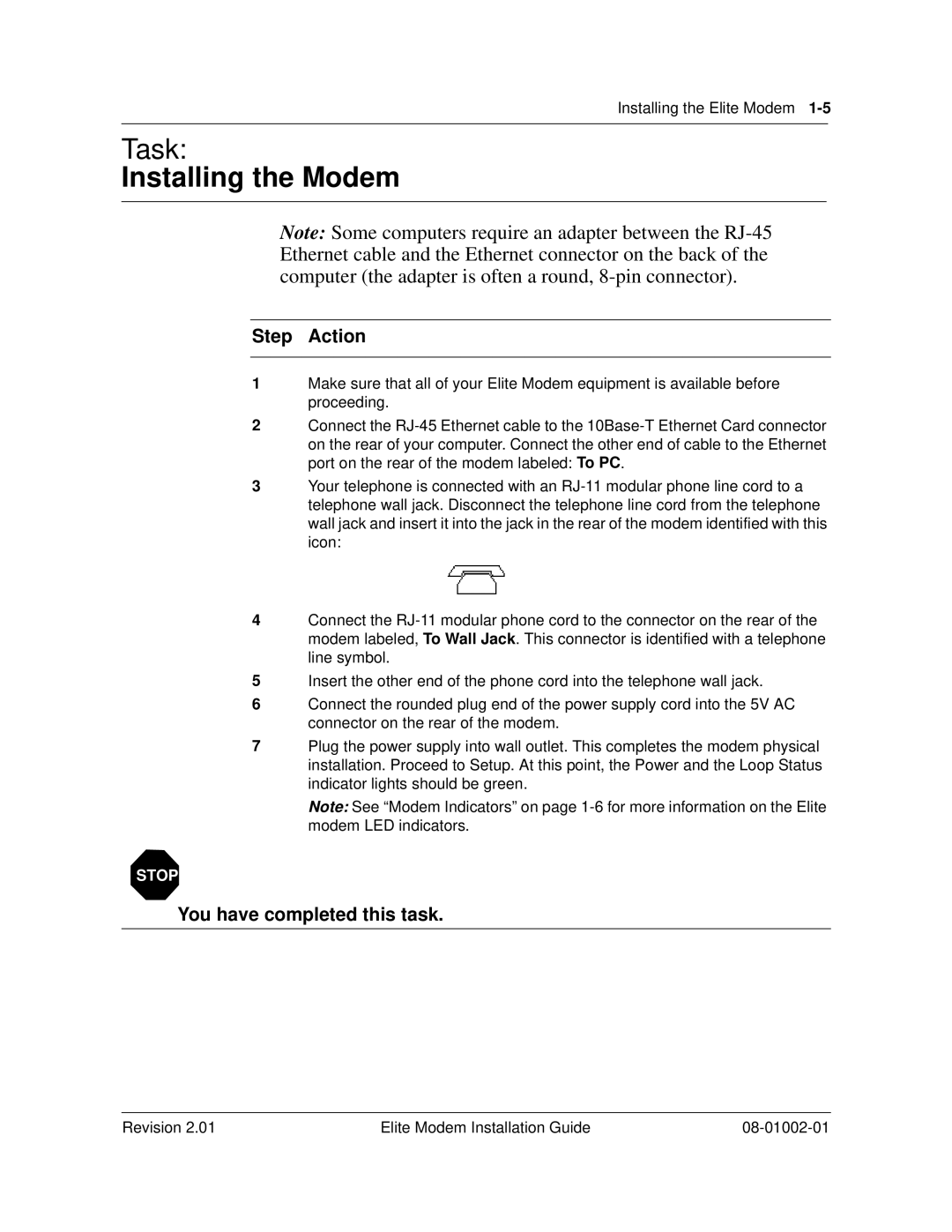Installing the Elite Modem
Task:
Installing the Modem
Note: Some computers require an adapter between the
Step Action
1Make sure that all of your Elite Modem equipment is available before proceeding.
2Connect the
3Your telephone is connected with an
4Connect the
5Insert the other end of the phone cord into the telephone wall jack.
6Connect the rounded plug end of the power supply cord into the 5V AC connector on the rear of the modem.
7Plug the power supply into wall outlet. This completes the modem physical installation. Proceed to Setup. At this point, the Power and the Loop Status indicator lights should be green.
Note: See “Modem Indicators” on page
STOP
You have completed this task.
Revision 2.01 | Elite Modem Installation Guide |