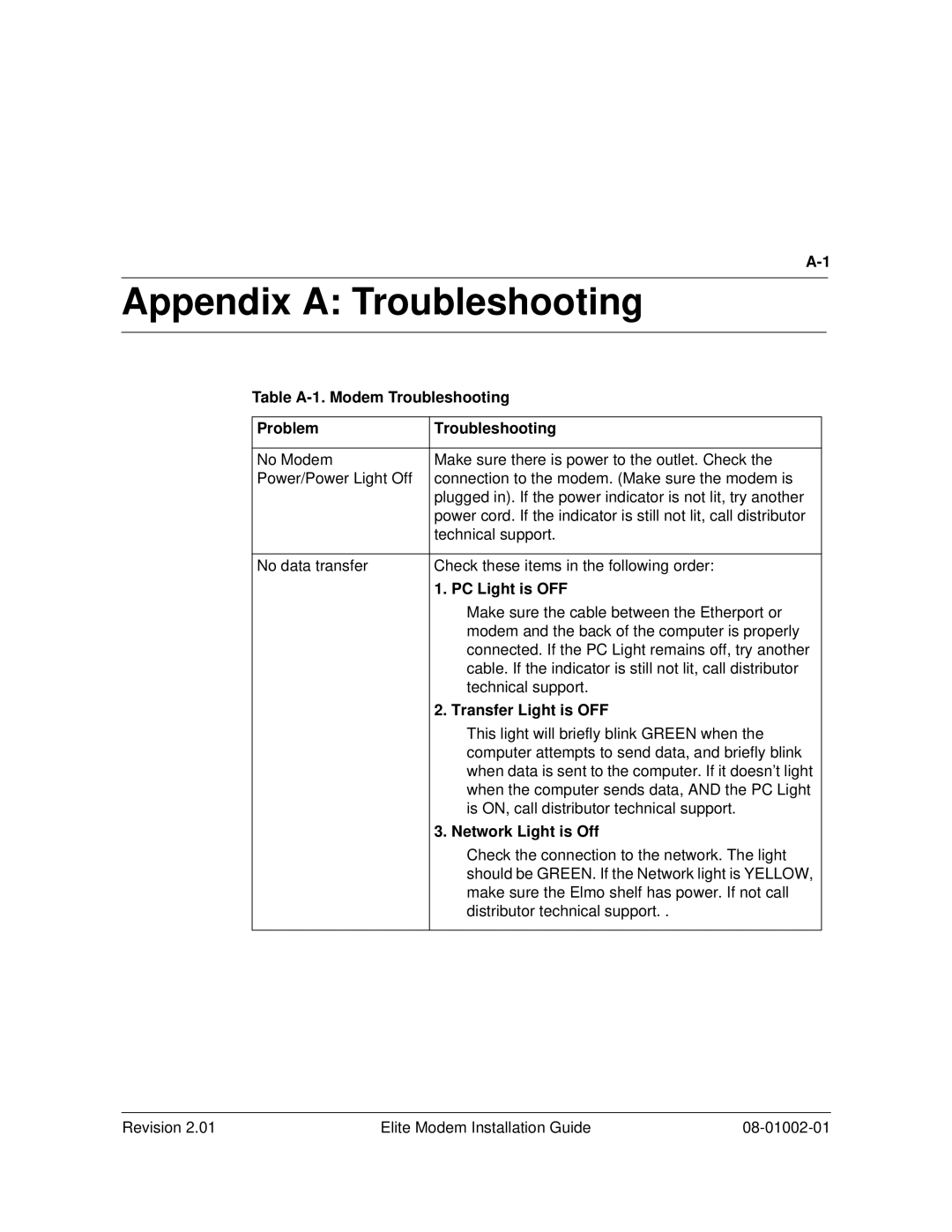| ||
|
|
|
Appendix A: Troubleshooting | A- | |
|
|
|
Table A-1. Modem Troubleshooting
Problem | Troubleshooting |
|
|
No Modem | Make sure there is power to the outlet. Check the |
Power/Power Light Off | connection to the modem. (Make sure the modem is |
| plugged in). If the power indicator is not lit, try another |
| power cord. If the indicator is still not lit, call distributor |
| technical support. |
|
|
No data transfer | Check these items in the following order: |
| 1. PC Light is OFF |
| Make sure the cable between the Etherport or |
| modem and the back of the computer is properly |
| connected. If the PC Light remains off, try another |
| cable. If the indicator is still not lit, call distributor |
| technical support. |
| 2. Transfer Light is OFF |
| This light will briefly blink GREEN when the |
| computer attempts to send data, and briefly blink |
| when data is sent to the computer. If it doesn’t light |
| when the computer sends data, AND the PC Light |
| is ON, call distributor technical support. |
| 3. Network Light is Off |
| Check the connection to the network. The light |
| should be GREEN. If the Network light is YELLOW, |
| make sure the Elmo shelf has power. If not call |
| distributor technical support. . |
|
|
Revision 2.01 | Elite Modem Installation Guide |