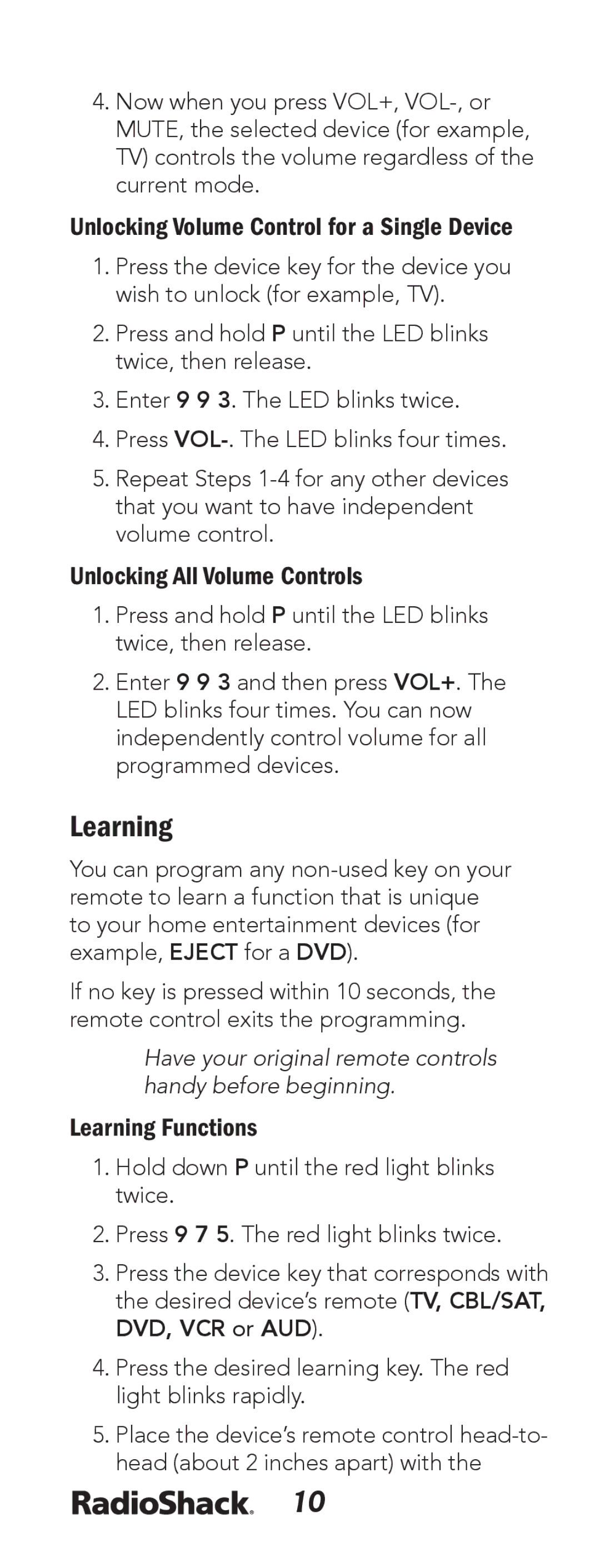4.Now when you press VOL+,
Unlocking Volume Control for a Single Device
1.Press the device key for the device you wish to unlock (for example, TV).
2.Press and hold P until the LED blinks twice, then release.
3.Enter 9 9 3. The LED blinks twice.
4.Press
5.Repeat Steps
Unlocking All Volume Controls
1.Press and hold P until the LED blinks twice, then release.
2.Enter 9 9 3 and then press VOL+. The LED blinks four times. You can now independently control volume for all programmed devices.
Learning
You can program any
If no key is pressed within 10 seconds, the remote control exits the programming.
Have your original remote controls handy before beginning.
Learning Functions
1.Hold down P until the red light blinks twice.
2.Press 9 7 5. The red light blinks twice.
3.Press the device key that corresponds with the desired device’s remote (TV, CBL/SAT, DVD, VCR or AUD).
4.Press the desired learning key. The red light blinks rapidly.
5.Place the device’s remote control
10