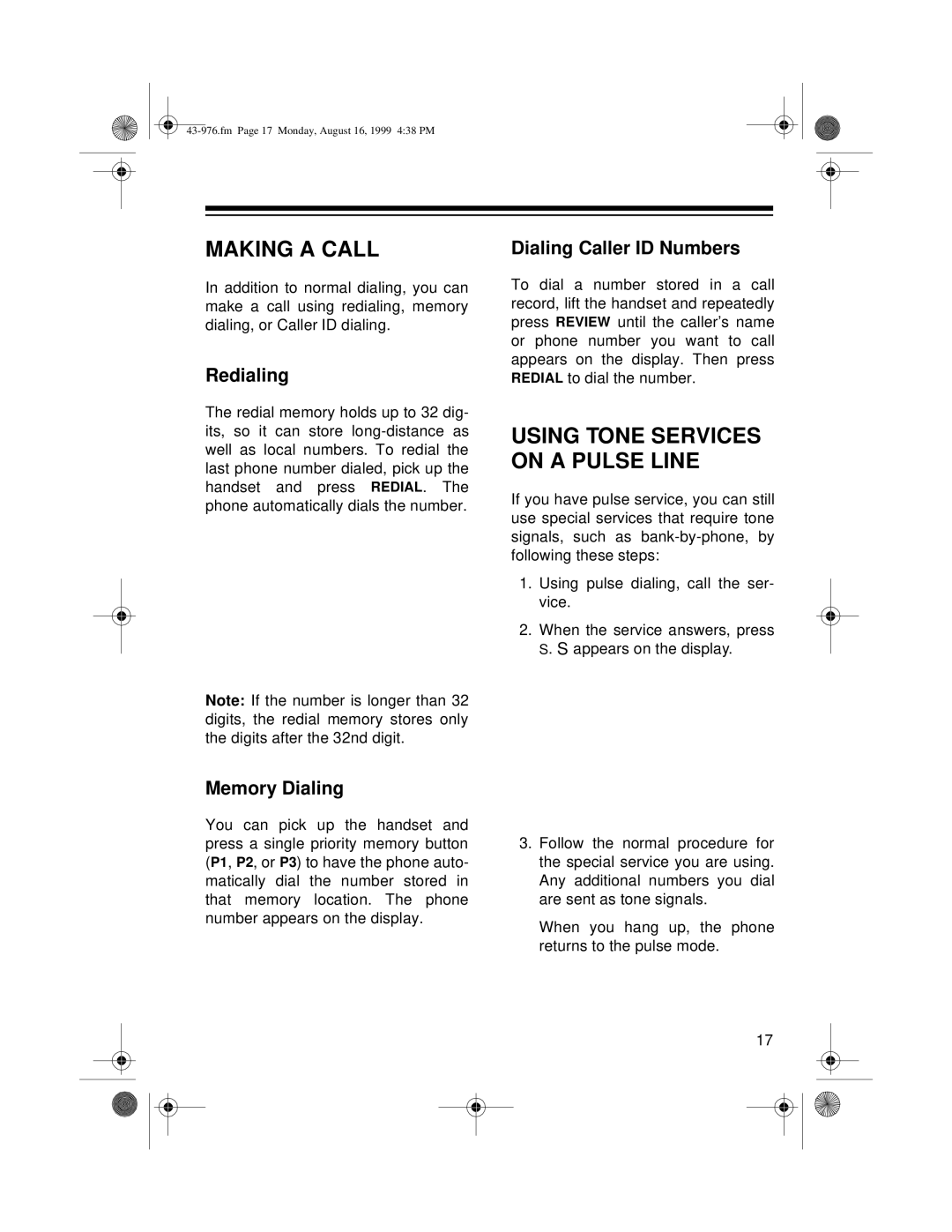1500 specifications
The Radio Shack 1500, also known as the TRS-80 Model 100, is a revolutionary portable computer that captured the imagination of tech enthusiasts in the 1980s. Launched in 1983, this device blended portability with powerful computing capabilities, making it one of the first truly mobile personal computers.One of the standout features of the Radio Shack 1500 is its lightweight design. Weighing in at just about 4.5 pounds, it was easy to carry, setting the standard for future portable computers. Its compact form factor, including a built-in LCD screen and keyboard, allowed users to work on the go, whether at home, in the office, or on the road.
The Radio Shack 1500 is powered by a Zilog Z80 microprocessor, which operates at 3.5 MHz. It comes equipped with 8 KB of RAM, expandable to 32 KB with additional modules. This flexibility allowed users to customize their device according to their computing needs. The machine runs on a unique operating system developed by Radio Shack, which is primarily text-based, featuring word processing and simple spreadsheet capabilities.
The built-in 300 baud modem offered early connectivity options, allowing users to dial into bulletin board systems (BBS) and share information remotely. This feature was groundbreaking for its time, enabling communication and data access in a way that was previously unavailable on portable computers.
A notable characteristic of the Radio Shack 1500 is its long battery life. The device can run for several hours on AA batteries, which was a significant advantage for users who relied on it for extended periods without access to power sources. The quality of the keyboard also garnered praise, as it was designed for comfortable typing, making it suitable for long writing sessions and data entry tasks.
In addition to its core capabilities, the Radio Shack 1500 supported various applications, including word processing, database management, and even programming. Users could write personal code in BASIC or other supported languages, enhancing its utility beyond everyday computing tasks.
Overall, the Radio Shack 1500 was more than just a portable computer; it was a tool that paved the way for the future of mobile computing. Its blend of features, lightweight design, and innovative technologies made it a cherished device among early adopters, leaving a lasting legacy in the world of personal computing. Today, it stands as a nostalgic reminder of a transformative era in technology history.