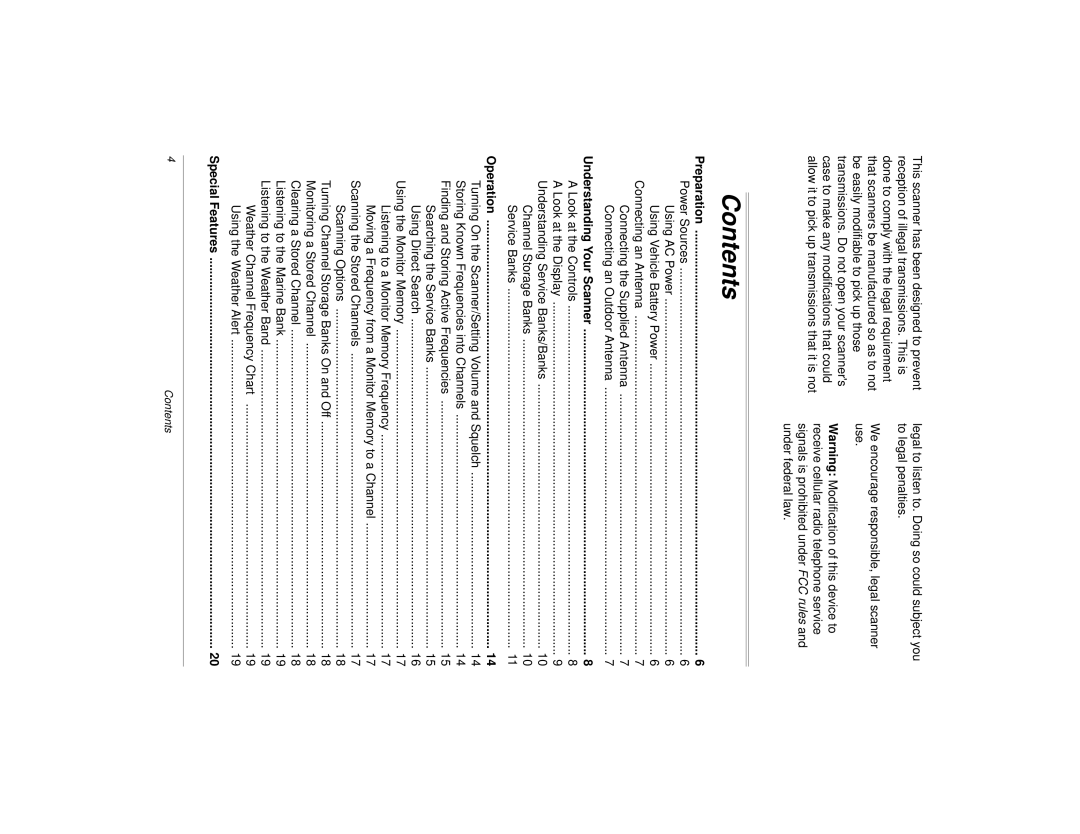This scanner has been designed to prevent reception of illegal transmissions. This is done to comply with the legal requirement that scanners be manufactured so as to not be easily modifiable to pick up those transmissions. Do not open your scanner's case to make any modifications that could allow it to pick up transmissions that it is not
legal to listen to. Doing so could subject you to legal penalties.
We encourage responsible, legal scanner use.
Warning: Modification of this device to receive cellular radio telephone service signals is prohibited under FCC rules and under federal law.
ˆ Contents |
|
Preparation | 6 |
Power Sources | 6 |
Using AC Power | 6 |
Using Vehicle Battery Power | 6 |
Connecting an Antenna | 7 |
Connecting the Supplied Antenna | 7 |
Connecting an Outdoor Antenna | 7 |
Understanding Your Scanner | 8 |
A Look at the Controls | 8 |
A Look at the Display | 9 |
Understanding Service Banks/Banks | 10 |
Channel Storage Banks | 10 |
Service Banks | 11 |
Operation | 14 |
Turning On the Scanner/Setting Volume and Squelch | 14 |
Storing Known Frequencies into Channels | 14 |
Finding and Storing Active Frequencies | 15 |
Searching the Service Banks | 15 |
Using Direct Search | 16 |
Using the Monitor Memory | 17 |
Listening to a Monitor MemoryýFrequency | 17 |
Moving a Frequency from a Monitor Memory to a Channel | 17 |
Scanning the Stored Channels | 17 |
Scanning Options | 18 |
Turning Channel Storage Banks On and Off | 18 |
Monitoring a Stored Channel | 18 |
Clearing a Stored Channel | 18 |
Listening to the Marine Bank | 19 |
Listening to the Weather Band | 19 |
Weather Channel Frequency Chart | 19 |
Using the Weather Alert | 19 |
Special Features | 20 |
4 | Contents |