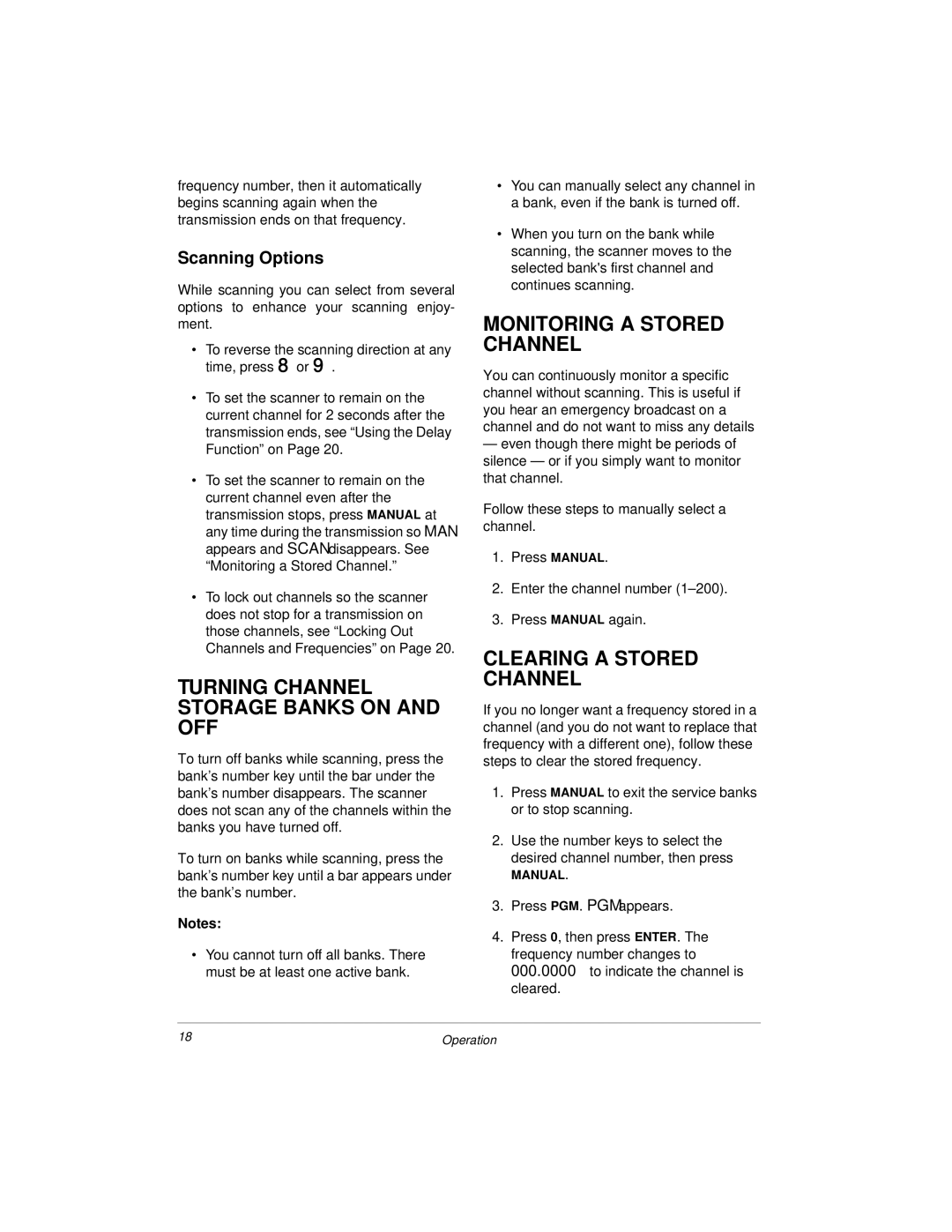frequency number, then it automatically begins scanning again when the transmission ends on that frequency.
Scanning Options
While scanning you can select from several options to enhance your scanning enjoy- ment.
•To reverse the scanning direction at any time, press 8or 9.
•To set the scanner to remain on the current channel for 2 seconds after the transmission ends, see “Using the Delay Function” on Page 20.
•To set the scanner to remain on the current channel even after the transmission stops, press MANUAL at any time during the transmission so MAN appears and SCAN disappears. See “Monitoring a Stored Channel.”
•To lock out channels so the scanner does not stop for a transmission on those channels, see “Locking Out Channels and Frequencies” on Page 20.
TURNING CHANNEL STORAGE BANKS ON AND OFF
To turn off banks while scanning, press the bank’s number key until the bar under the bank’s number disappears. The scanner does not scan any of the channels within the banks you have turned off.
To turn on banks while scanning, press the bank’s number key until a bar appears under the bank’s number.
Notes:
•You cannot turn off all banks. There must be at least one active bank.
•You can manually select any channel in a bank, even if the bank is turned off.
•When you turn on the bank while scanning, the scanner moves to the selected bank's first channel and continues scanning.
MONITORING A STORED CHANNEL
You can continuously monitor a specific channel without scanning. This is useful if you hear an emergency broadcast on a channel and do not want to miss any details
—even though there might be periods of silence — or if you simply want to monitor that channel.
Follow these steps to manually select a channel.
1.Press MANUAL.
2.Enter the channel number
3.Press MANUAL again.
CLEARING A STORED CHANNEL
If you no longer want a frequency stored in a channel (and you do not want to replace that frequency with a different one), follow these steps to clear the stored frequency.
1.Press MANUAL to exit the service banks or to stop scanning.
2.Use the number keys to select the desired channel number, then press
MANUAL.
3.Press PGM. PGM appears.
4.Press 0, then press ENTER. The frequency number changes to 000.0000 to indicate the channel is cleared.
18 | Operation |