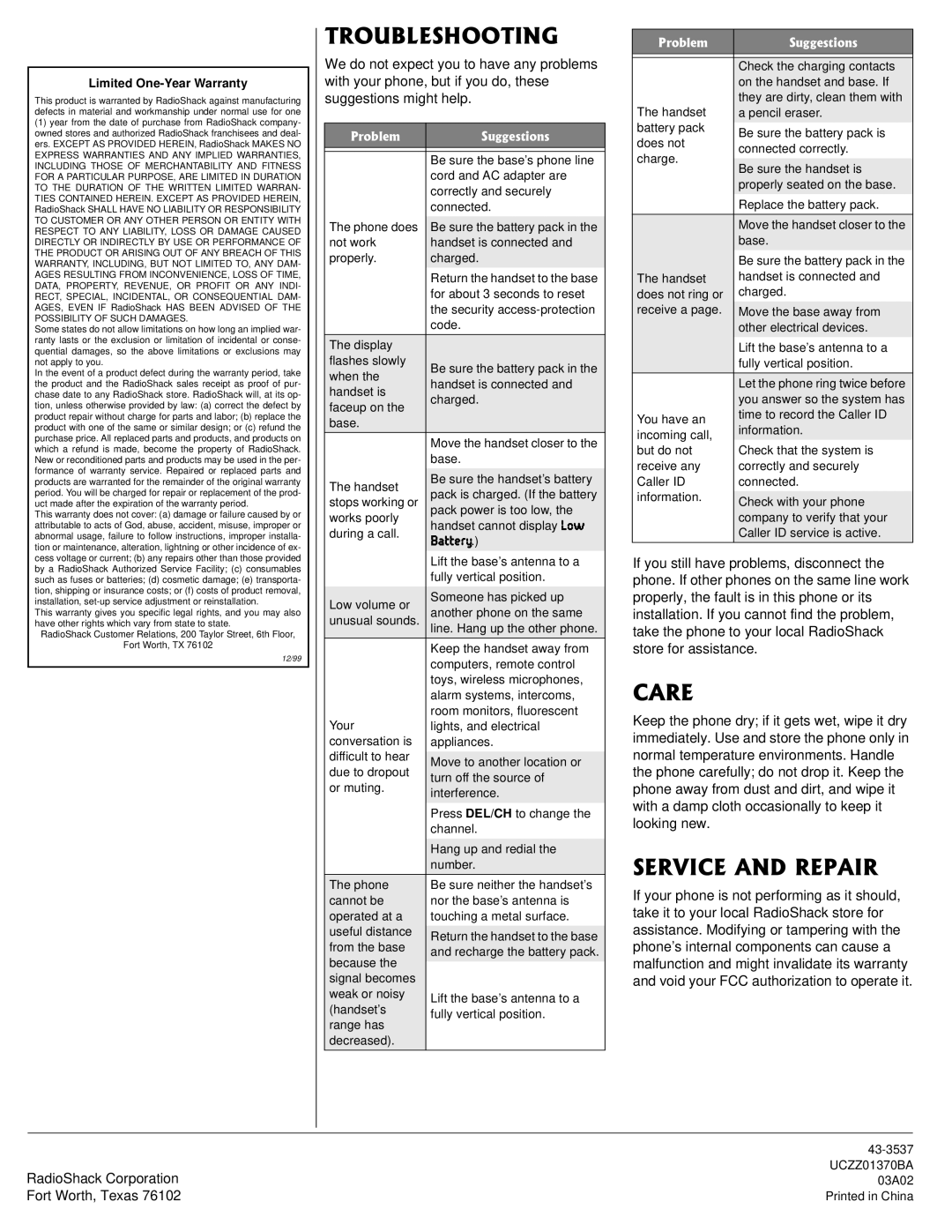Limited One-Year Warranty
This product is warranted by RadioShack against manufacturing defects in material and workmanship under normal use for one
(1)year from the date of purchase from RadioShack company- owned stores and authorized RadioShack franchisees and deal- ers. EXCEPT AS PROVIDED HEREIN, RadioShack MAKES NO EXPRESS WARRANTIES AND ANY IMPLIED WARRANTIES, INCLUDING THOSE OF MERCHANTABILITY AND FITNESS FOR A PARTICULAR PURPOSE, ARE LIMITED IN DURATION TO THE DURATION OF THE WRITTEN LIMITED WARRAN- TIES CONTAINED HEREIN. EXCEPT AS PROVIDED HEREIN, RadioShack SHALL HAVE NO LIABILITY OR RESPONSIBILITY TO CUSTOMER OR ANY OTHER PERSON OR ENTITY WITH RESPECT TO ANY LIABILITY, LOSS OR DAMAGE CAUSED DIRECTLY OR INDIRECTLY BY USE OR PERFORMANCE OF THE PRODUCT OR ARISING OUT OF ANY BREACH OF THIS WARRANTY, INCLUDING, BUT NOT LIMITED TO, ANY DAM- AGES RESULTING FROM INCONVENIENCE, LOSS OF TIME, DATA, PROPERTY, REVENUE, OR PROFIT OR ANY INDI- RECT, SPECIAL, INCIDENTAL, OR CONSEQUENTIAL DAM- AGES, EVEN IF RadioShack HAS BEEN ADVISED OF THE POSSIBILITY OF SUCH DAMAGES.
Some states do not allow limitations on how long an implied war- ranty lasts or the exclusion or limitation of incidental or conse- quential damages, so the above limitations or exclusions may not apply to you.
In the event of a product defect during the warranty period, take the product and the RadioShack sales receipt as proof of pur- chase date to any RadioShack store. RadioShack will, at its op- tion, unless otherwise provided by law: (a) correct the defect by product repair without charge for parts and labor; (b) replace the product with one of the same or similar design; or (c) refund the purchase price. All replaced parts and products, and products on which a refund is made, become the property of RadioShack. New or reconditioned parts and products may be used in the per- formance of warranty service. Repaired or replaced parts and products are warranted for the remainder of the original warranty period. You will be charged for repair or replacement of the prod- uct made after the expiration of the warranty period.
This warranty does not cover: (a) damage or failure caused by or attributable to acts of God, abuse, accident, misuse, improper or abnormal usage, failure to follow instructions, improper installa- tion or maintenance, alteration, lightning or other incidence of ex- cess voltage or current; (b) any repairs other than those provided by a RadioShack Authorized Service Facility; (c) consumables such as fuses or batteries; (d) cosmetic damage; (e) transporta- tion, shipping or insurance costs; or (f) costs of product removal, installation,
This warranty gives you specific legal rights, and you may also have other rights which vary from state to state.
RadioShack Customer Relations, 200 Taylor Street, 6th Floor,
Fort Worth, TX 76102
12/99
6417$.'5*116+0)
We do not expect you to have any problems with your phone, but if you do, these suggestions might help.
2TQDNGO" | 5WIIGUVKQPU | |
|
| |
| Be sure the base’s phone line | |
| cord and AC adapter are | |
| correctly and securely | |
| connected. | |
|
| |
The phone does | Be sure the battery pack in the | |
not work | handset is connected and | |
properly. | charged. | |
| Return the handset to the base | |
| for about 3 seconds to reset | |
| the security | |
| code. | |
|
| |
The display |
| |
flashes slowly | Be sure the battery pack in the | |
when the | ||
handset is connected and | ||
handset is | ||
charged. | ||
faceup on the | ||
| ||
base. |
| |
| Move the handset closer to the | |
| base. | |
|
| |
The handset | Be sure the handset’s battery | |
pack is charged. (If the battery | ||
stops working or | ||
pack power is too low, the | ||
works poorly | ||
handset cannot display Bem | ||
during a call. | ||
8Wjj[ho.) | ||
| ||
| Lift the base’s antenna to a | |
| fully vertical position. | |
|
| |
Low volume or | Someone has picked up | |
another phone on the same | ||
unusual sounds. | ||
| line. Hang up the other phone. | |
| Keep the handset away from | |
| computers, remote control | |
| toys, wireless microphones, | |
| alarm systems, intercoms, | |
| room monitors, fluorescent | |
Your | lights, and electrical | |
conversation is | appliances. | |
difficult to hear |
| |
Move to another location or | ||
due to dropout | ||
turn off the source of | ||
or muting. | ||
interference. | ||
| ||
| Press DEL/CH to change the | |
| channel. | |
|
| |
| Hang up and redial the | |
| number. | |
The phone | Be sure neither the handset’s | |
cannot be | nor the base’s antenna is | |
operated at a | touching a metal surface. | |
useful distance |
| |
Return the handset to the base | ||
from the base | ||
and recharge the battery pack. | ||
because the | ||
| ||
signal becomes |
| |
weak or noisy | Lift the base’s antenna to a | |
(handset’s | ||
fully vertical position. | ||
range has | ||
| ||
decreased). |
| |
|
|
2TQDNGO" | 5WIIGUVKQPU | |
|
| |
| Check the charging contacts | |
| on the handset and base. If | |
| they are dirty, clean them with | |
The handset | a pencil eraser. | |
battery pack | Be sure the battery pack is | |
does not | ||
connected correctly. | ||
charge. | ||
| ||
Be sure the handset is | ||
| ||
| properly seated on the base. | |
| Replace the battery pack. | |
|
| |
| Move the handset closer to the | |
| base. | |
| Be sure the battery pack in the | |
The handset | handset is connected and | |
does not ring or | charged. | |
receive a page. | Move the base away from | |
| other electrical devices. | |
| Lift the base’s antenna to a | |
| fully vertical position. | |
| Let the phone ring twice before | |
| you answer so the system has | |
You have an | time to record the Caller ID | |
information. | ||
incoming call, | ||
but do not | Check that the system is | |
receive any | correctly and securely | |
Caller ID | connected. | |
information. |
| |
Check with your phone | ||
| ||
| company to verify that your | |
| Caller ID service is active. | |
|
|
If you still have problems, disconnect the phone. If other phones on the same line work properly, the fault is in this phone or its installation. If you cannot find the problem, take the phone to your local RadioShack store for assistance.
%#4'
Keep the phone dry; if it gets wet, wipe it dry immediately. Use and store the phone only in normal temperature environments. Handle the phone carefully; do not drop it. Keep the phone away from dust and dirt, and wipe it with a damp cloth occasionally to keep it looking new.
5'48+%'"#0&"4'2#+4
If your phone is not performing as it should, take it to your local RadioShack store for assistance. Modifying or tampering with the phone’s internal components can cause a malfunction and might invalidate its warranty and void your FCC authorization to operate it.
| |
RadioShack Corporation | UCZZ01370BA |
03A02 | |
Fort Worth, Texas 76102 | Printed in China |