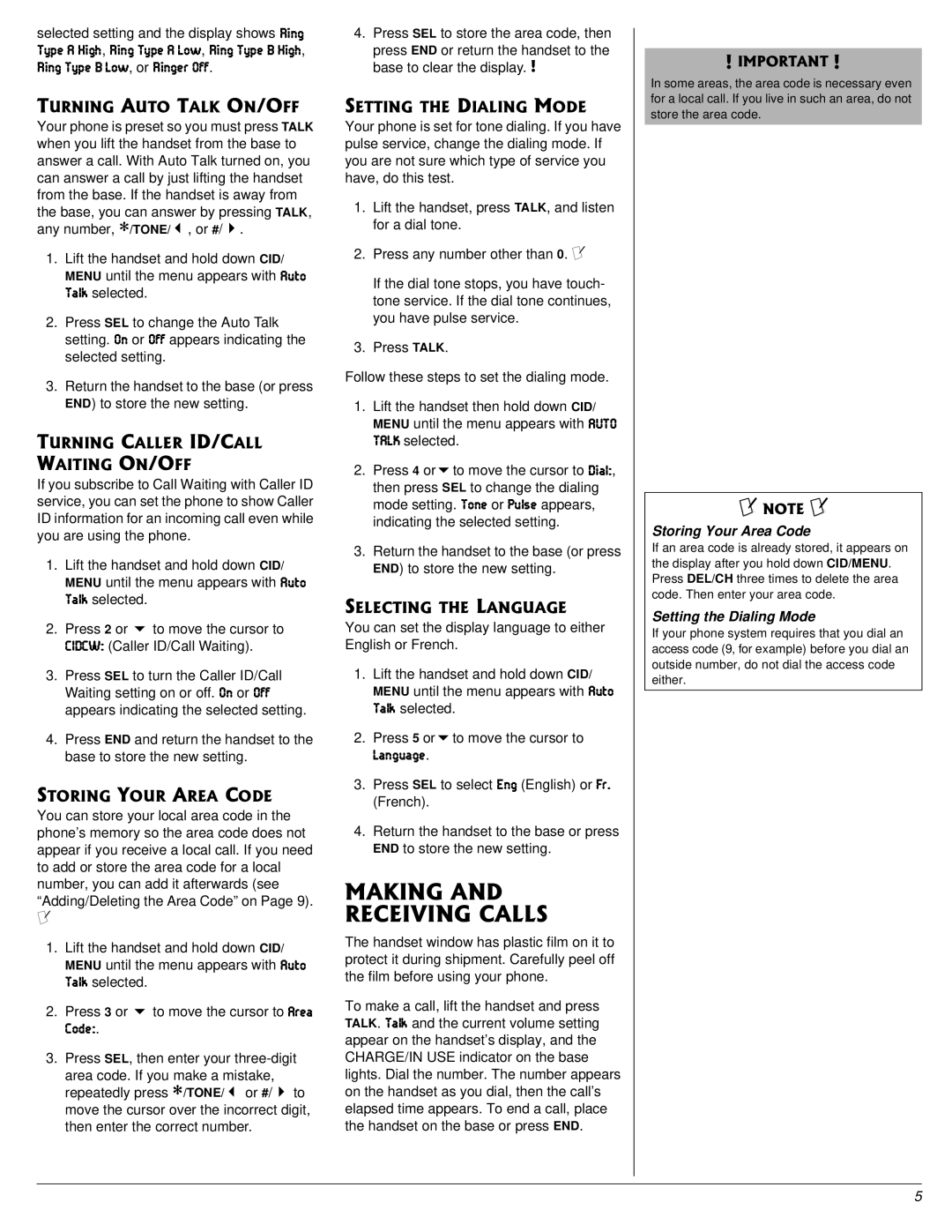selected setting and the display shows H_d]ý Jof[ý7ý>_]^, H_d]ýJof[ý7ýBem, H_d]ýJof[ý8ý>_]^, H_d]ýJof[ý8ýBem, or H_d][hýE\\.
6740+0)"#761"6#.-"1011((
Your phone is preset so you must press TALK when you lift the handset from the base to answer a call. With Auto Talk turned on, you can answer a call by just lifting the handset from the base. If the handset is away from the base, you can answer by pressing TALK, any number, ∗/TONE/6, or #/7.
1.Lift the handset and hold down CID/ MENU until the menu appears with 7kje JWba selected.
2.Press SEL to change the Auto Talk setting. Ed or E\\ appears indicating the selected setting.
3.Return the handset to the base (or press END) to store the new setting.
6740+0)"%#..'4"+&1%#.." 9#+6+0)"1011((
If you subscribe to Call Waiting with Caller ID service, you can set the phone to show Caller ID information for an incoming call even while you are using the phone.
1.Lift the handset and hold down CID/ MENU until the menu appears with 7kje JWba selected.
2.Press 2 or 9 to move the cursor to 9?:9M0 (Caller ID/Call Waiting).
3.Press SEL to turn the Caller ID/Call Waiting setting on or off. Ed or E\\ appears indicating the selected setting.
4.Press END and return the handset to the base to store the new setting.
5614+0)";174"#4'#"%1&'
You can store your local area code in the phone’s memory so the area code does not appear if you receive a local call. If you need to add or store the area code for a local number, you can add it afterwards (see “Adding/Deleting the Area Code” on Page 9).
±
1.Lift the handset and hold down CID/ MENU until the menu appears with 7kje JWba selected.
2.Press 3 or 9 to move the cursor to 7h[Wý 9eZ[0.
3.Press SEL, then enter your
area code. If you make a mistake, repeatedly press ∗/TONE/6 or #/7 to move the cursor over the incorrect digit, then enter the correct number.
4.Press SEL to store the area code, then
press END or return the handset to the base to clear the display. #"
5'66+0)"6*'"&+#.+0)"/1&'
Your phone is set for tone dialing. If you have pulse service, change the dialing mode. If you are not sure which type of service you have, do this test.
1.Lift the handset, press TALK, and listen for a dial tone.
2.Press any number other than 0. ±
If the dial tone stops, you have touch- tone service. If the dial tone continues, you have pulse service.
3.Press TALK.
Follow these steps to set the dialing mode.
1.Lift the handset then hold down CID/ MENU until the menu appears with 7KJEý J7BA selected.
2.Press 4 or9to move the cursor to :_Wb0, then press SEL to change the dialing mode setting. Jed[ or Fkbi[ appears, indicating the selected setting.
3.Return the handset to the base (or press END) to store the new setting.
5'.'%6+0)"6*'".#0)7#)'
You can set the display language to either English or French.
1.Lift the handset and hold down CID/ MENU until the menu appears with 7kje JWba selected.
2.Press 5 or9to move the cursor to
BWd]kW][.
3.Press SEL to select ;d] (English) or <h$ (French).
4.Return the handset to the base or press END to store the new setting.
/#-+0)"#0&" 4'%'+8+0)"%#..5
The handset window has plastic film on it to protect it during shipment. Carefully peel off the film before using your phone.
To make a call, lift the handset and press TALK. JWba and the current volume setting appear on the handset’s display, and the CHARGE/IN USE indicator on the base lights. Dial the number. The number appears on the handset as you dial, then the call’s elapsed time appears. To end a call, place the handset on the base or press END.
#"+/2146#06"#
In some areas, the area code is necessary even for a local call. If you live in such an area, do not store the area code.
±"016'"±"
Storing Your Area Code
If an area code is already stored, it appears on the display after you hold down CID/MENU. Press DEL/CH three times to delete the area code. Then enter your area code.
Setting the Dialing Mode
If your phone system requires that you dial an access code (9, for example) before you dial an outside number, do not dial the access code either.
5