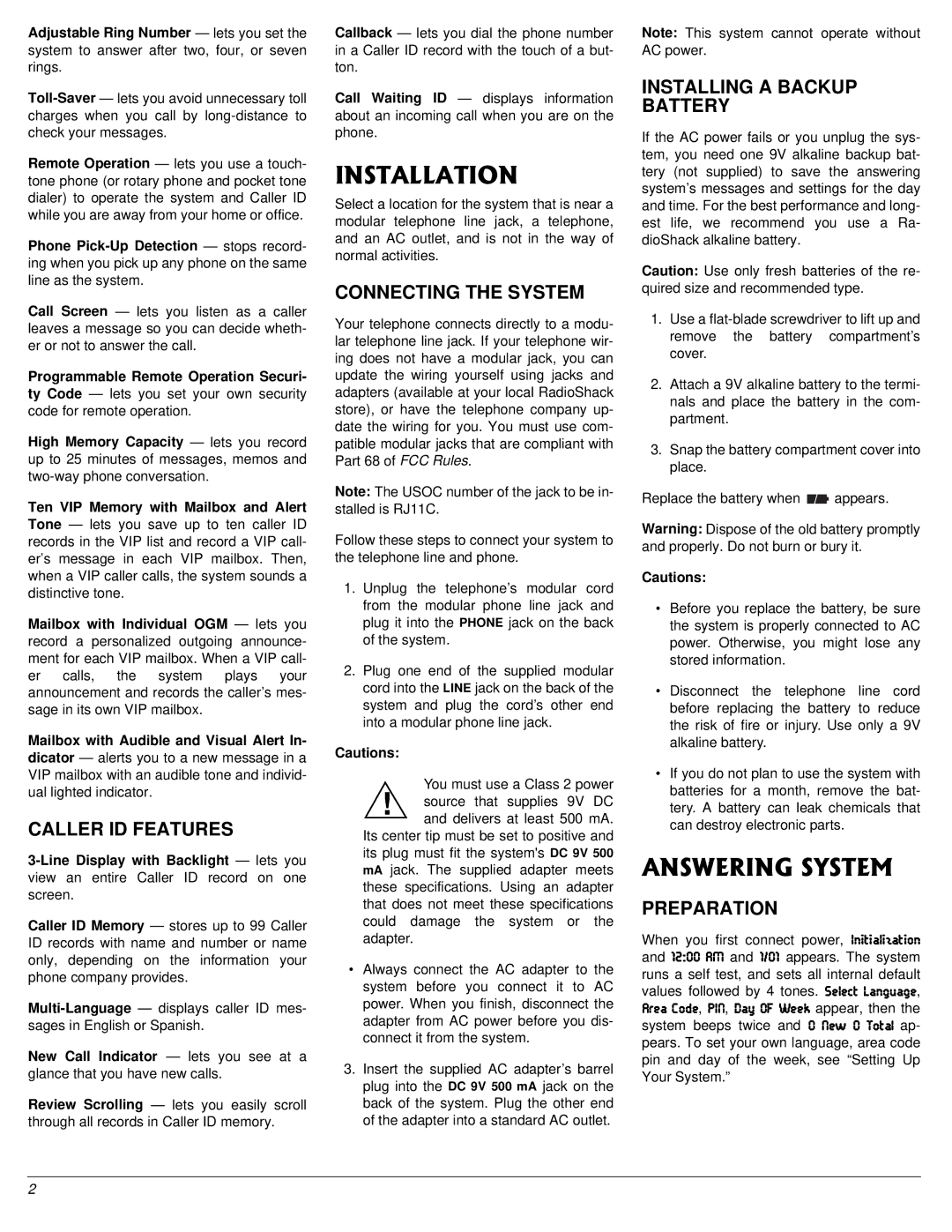Adjustable Ring Number — lets you set the system to answer after two, four, or seven rings.
Remote Operation — lets you use a touch- tone phone (or rotary phone and pocket tone dialer) to operate the system and Caller ID while you are away from your home or office.
Phone
Call Screen — lets you listen as a caller leaves a message so you can decide wheth- er or not to answer the call.
Programmable Remote Operation Securi- ty Code — lets you set your own security
code for remote operation.
High Memory Capacity — lets you record up to 25 minutes of messages, memos and
Ten VIP Memory with Mailbox and Alert Tone — lets you save up to ten caller ID records in the VIP list and record a VIP call- er’s message in each VIP mailbox. Then, when a VIP caller calls, the system sounds a distinctive tone.
Mailbox with Individual OGM — lets you record a personalized outgoing announce- ment for each VIP mailbox. When a VIP call- er calls, the system plays your announcement and records the caller’s mes- sage in its own VIP mailbox.
Mailbox with Audible and Visual Alert In- dicator — alerts you to a new message in a VIP mailbox with an audible tone and individ- ual lighted indicator.
CALLER ID FEATURES
Caller ID Memory — stores up to 99 Caller ID records with name and number or name only, depending on the information your phone company provides.
New Call Indicator — lets you see at a glance that you have new calls.
Review Scrolling — lets you easily scroll through all records in Caller ID memory.
Callback — lets you dial the phone number in a Caller ID record with the touch of a but- ton.
Call Waiting ID — displays information about an incoming call when you are on the phone.
+056#..#6+10
Select a location for the system that is near a modular telephone line jack, a telephone, and an AC outlet, and is not in the way of normal activities.
CONNECTING THE SYSTEM
Your telephone connects directly to a modu- lar telephone line jack. If your telephone wir- ing does not have a modular jack, you can update the wiring yourself using jacks and adapters (available at your local RadioShack store), or have the telephone company up- date the wiring for you. You must use com- patible modular jacks that are compliant with Part 68 of FCC Rules.
Note: The USOC number of the jack to be in- stalled is RJ11C.
Follow these steps to connect your system to the telephone line and phone.
1.Unplug the telephone’s modular cord from the modular phone line jack and plug it into the PHONE jack on the back of the system.
2.Plug one end of the supplied modular cord into the LINE jack on the back of the system and plug the cord’s other end into a modular phone line jack.
Cautions:
You must use a Class 2 power
!source that supplies 9V DC and delivers at least 500 mA.
Its center tip must be set to positive and its plug must fit the system's
mA jack. The supplied adapter meets these specifications. Using an adapter that does not meet these specifications could damage the system or the adapter.
•Always connect the AC adapter to the system before you connect it to AC power. When you finish, disconnect the adapter from AC power before you dis- connect it from the system.
3.Insert the supplied AC adapter’s barrel plug into the DC 9V 500 mA jack on the back of the system. Plug the other end of the adapter into a standard AC outlet.
Note: This system cannot operate without AC power.
INSTALLING A BACKUP BATTERY
If the AC power fails or you unplug the sys- tem, you need one 9V alkaline backup bat- tery (not supplied) to save the answering system’s messages and settings for the day and time. For the best performance and long- est life, we recommend you use a Ra- dioShack alkaline battery.
Caution: Use only fresh batteries of the re- quired size and recommended type.
1.Use a
2.Attach a 9V alkaline battery to the termi- nals and place the battery in the com- partment.
3.Snap the battery compartment cover into place.
Replace the battery when ![]() appears.
appears.
Warning: Dispose of the old battery promptly and properly. Do not burn or bury it.
Cautions:
•Before you replace the battery, be sure the system is properly connected to AC power. Otherwise, you might lose any stored information.
•Disconnect the telephone line cord before replacing the battery to reduce the risk of fire or injury. Use only a 9V alkaline battery.
•If you do not plan to use the system with batteries for a month, remove the bat- tery. A battery can leak chemicals that can destroy electronic parts.
#059'4+0)"5;56'/
PREPARATION
When you first connect power, ?d_j_Wb_pWj_ed and '(0&&ý7C and '%&' appears. The system
runs a self test, and sets all internal default values followed by 4 tones. I[b[YjýBWd]kW][, 7h[Wý9eZ[, F?D, :Wo E< M[[a appear, then the system beeps twice and &ý D[mý &ý JejWbý ap-
pears. To set your own language, area code pin and day of the week, see “Setting Up Your System.”
2