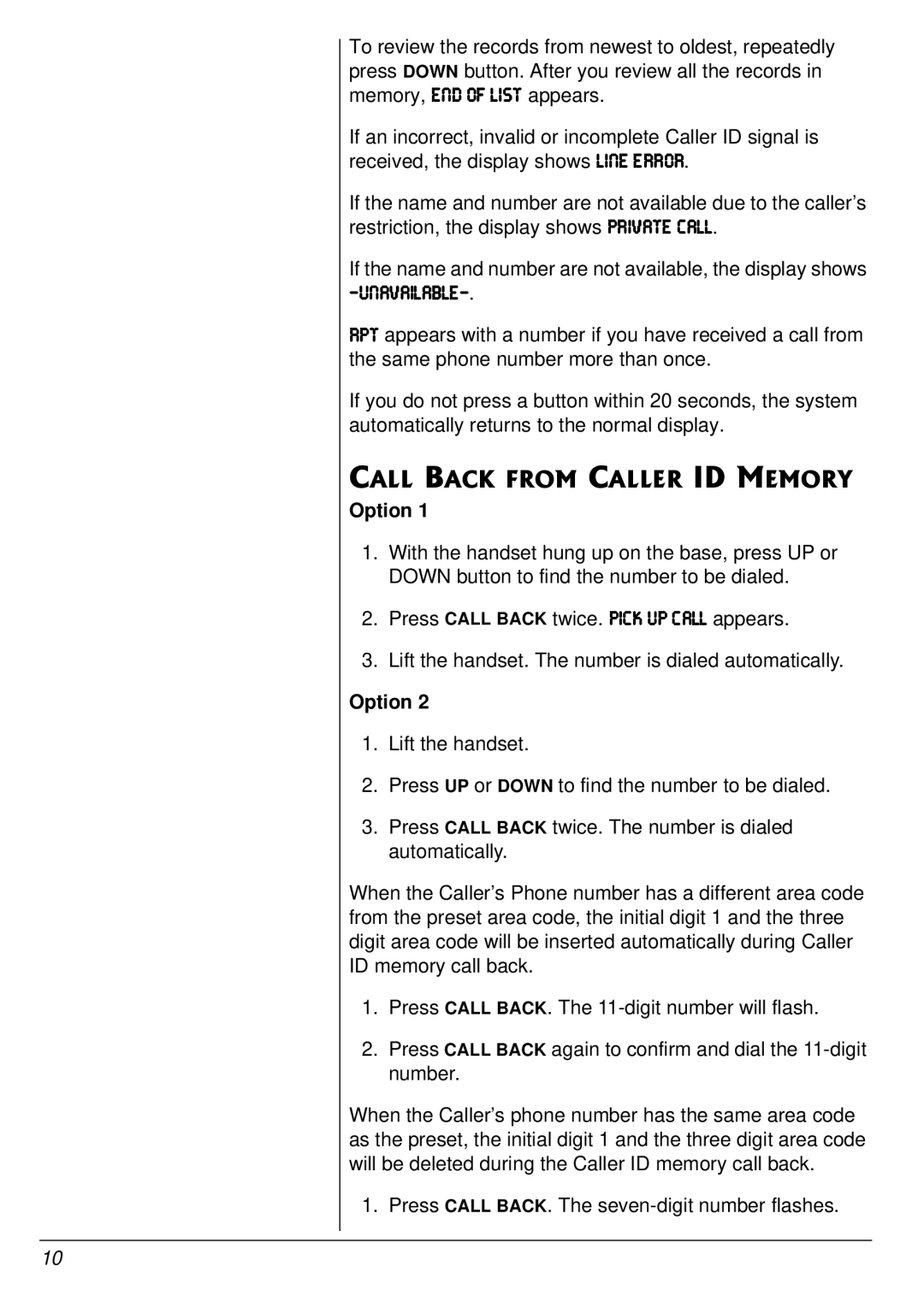To review the records from newest to oldest, repeatedly
press DOWN button. After you review all the records in memory, ;D:ýE<ýB?IJ appears.
If an incorrect, invalid or incomplete Caller ID signal is received, the display shows B?D;ý;HHEH.
If the name and number are not available due to the caller’s restriction, the display shows FH?L7J;ý97BB.
If the name and number are not available, the display shows
¶KD7L7?B78B;¶.
HFJ appears with a number if you have received a call from the same phone number more than once.
If you do not press a button within 20 seconds, the system automatically returns to the normal display.
%#.."$#%-"(41/"%#..'4"+&"/'/14;
Option 1
1.With the handset hung up on the base, press UP or DOWN button to find the number to be dialed.
2.Press CALL BACK twice. F?9AýKFý97BB appears.
3.Lift the handset. The number is dialed automatically.
Option 2
1.Lift the handset.
2.Press UP or DOWN to find the number to be dialed.
3.Press CALL BACK twice. The number is dialed automatically.
When the Caller’s Phone number has a different area code from the preset area code, the initial digit 1 and the three digit area code will be inserted automatically during Caller ID memory call back.
1.Press CALL BACK. The
2.Press CALL BACK again to confirm and dial the
When the Caller’s phone number has the same area code as the preset, the initial digit 1 and the three digit area code will be deleted during the Caller ID memory call back.
1. Press CALL BACK. The
10