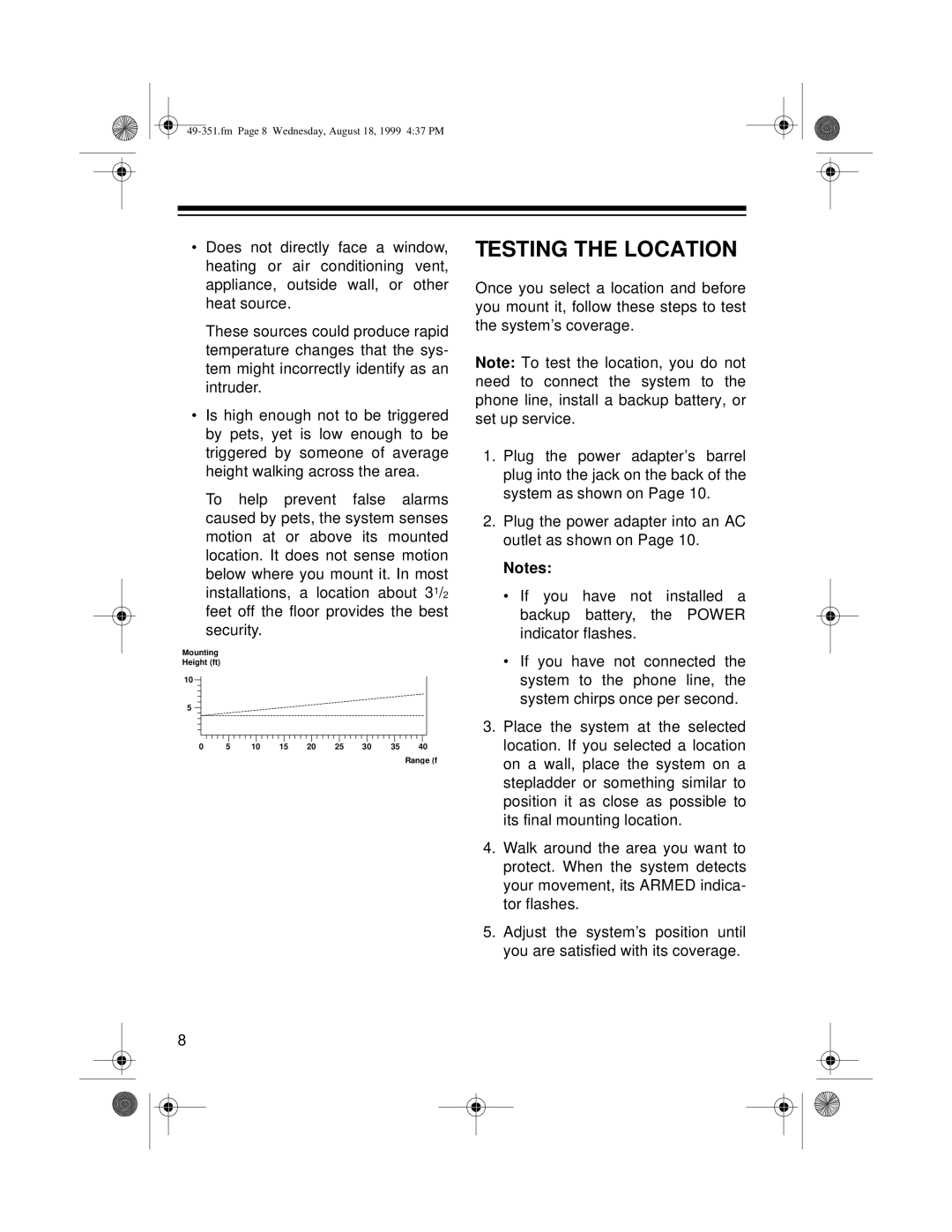49-351 specifications
The Radio Shack 49-351 is a compact yet versatile remote control for various devices, designed to deliver convenience and ease of use. This universal remote control has garnered attention for its user-friendly interface and its ability to operate multiple devices, such as TVs, DVD players, and more.One of the key features of the Radio Shack 49-351 is its ability to control up to eight different devices. This capability makes it an ideal choice for users who seek to reduce clutter and simplify their remote controls. The device supports a wide array of brands and models, ensuring compatibility with most electronic appliances found in contemporary homes.
The 49-351 utilizes infrared (IR) technology for communication, which is the standard for remote controls. The IR signal allows the remote to "talk" to devices from a distance, enabling users to control their electronics from the comfort of their couch. This form of wireless communication is both reliable and efficient, minimizing any potential lag in response times.
Another notable characteristic of the Radio Shack 49-351 is its simple programming process. Users can easily program the remote to their devices either manually or using the brand code method. The manual offers step-by-step instructions for setting up each device, making it accessible for users of all tech-savviness levels.
Additionally, the remote features clearly labeled buttons for easy navigation. The layout is intuitive, with dedicated buttons for common functions, such as volume control, channel surfing, and mute. This design consideration enhances the user experience, allowing for quick access to essential functions without the need to navigate through complex menus.
The Radio Shack 49-351 also includes advanced features such as a built-in learning function. This allows the remote to memorize commands from other remotes, adding an extra layer of convenience. Users can easily merge functionalities from multiple remotes into a single device, further streamlining their user experience.
In conclusion, the Radio Shack 49-351 remote control stands out for its multi-device compatibility, easy programming, and user-friendly design. It provides an efficient solution for anyone looking to manage multiple electronics with a single remote, embodying practicality and modern technology in a compact form.